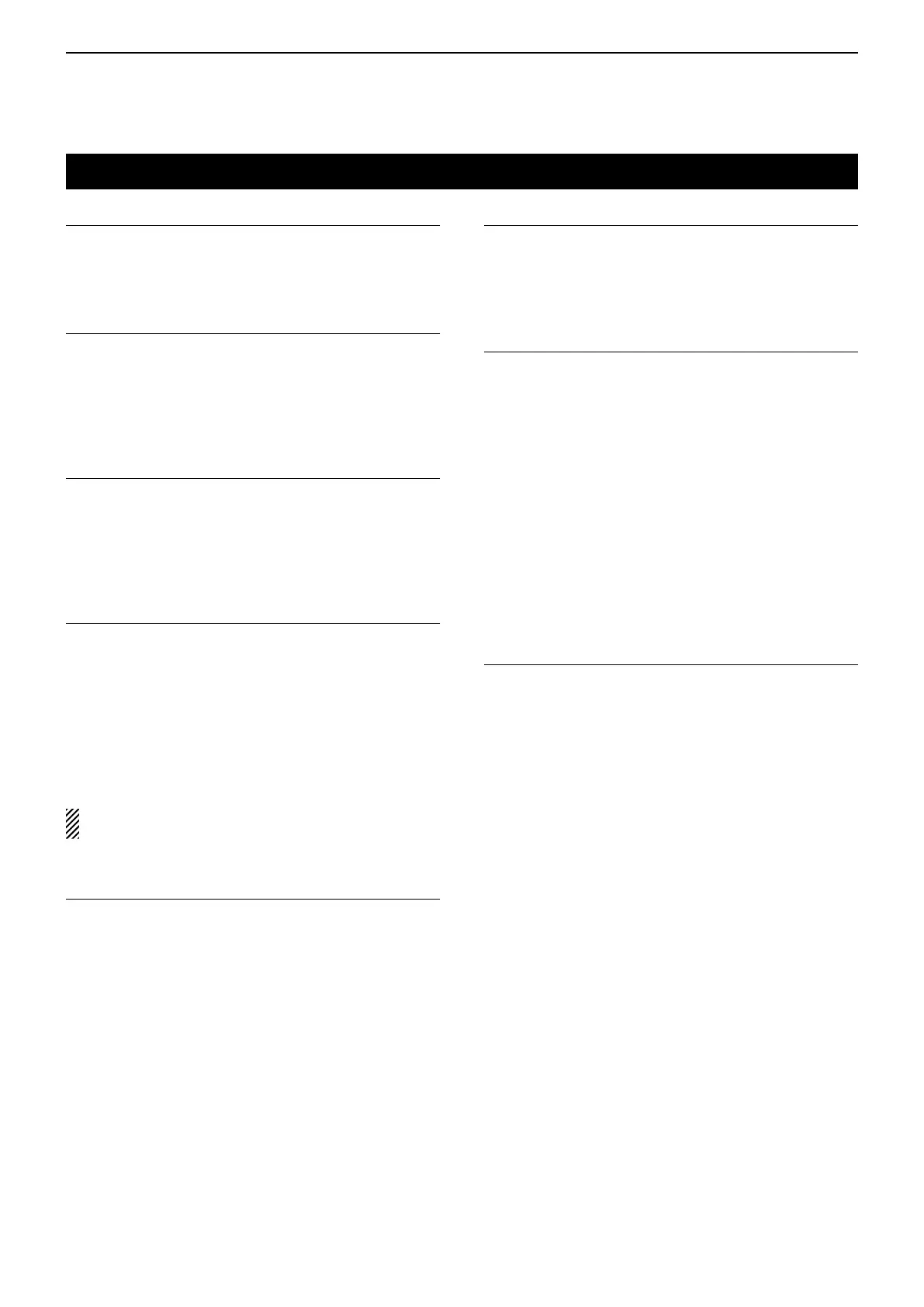12
MENU SCREEN
12-67
Voltage
Others > Information > Voltage
Displays the voltage of the
external power supply.
Version
Others > Information > Version
Displays the transceiver firmware’s version number.
When the optional UT-133 Bluetooth
®
u n i t is installed,
the unit’s version number is also displayed.
CloneMode
Others > Clone > Clone Mode
Select to enter the clone mode to read or write the CS-
5100 data from or to the PC.
See page 13-12 for details.
<<Repeater Mode>>
Others > Repeater Mode > <<Repeater Mode>>
This item appears only in the U.S.A. version transceiv-
er.
Select to enter the repeater mode.
In the repeater mode, the transceiver receives the sig-
nals and automatically retransmits them on a different
band frequency. (Cross-Band repeater operation)
See page 13-11 for details.
NOTE: Operate this function carefully according to
the local laws and ordinances.
HangUpTime
Others > Repeater Mode > Hang Up Time
This item appears in only the U.S.A. version transceiv-
ers.
Select whether or not to set the hang up time in the
duplex repeater mode.
• OFF: Cancels the transmission when the receive sig-
nal disappears.
• ON: Cancels the transmission approximately 0.25
seconds after the receive signal disappears.
TouchScreenCalibration
Others > Touch Screen Calibration
Touch to calibrate the touch screen.
See page 13-23 for details.
Partial Reset
Others > Reset > Partial Reset
Select to reset the operating settings to their default
values (VFO frequency, VFO settings, menu contents)
without clearing the items below.
• Memory channel content
• Scan Edge content
• Call channel content
• Call sign memories
• Message content
• DTMF memory content
• GPS Memory content
• Repeater list content
See page 17-2 for details.
All Reset
Others > Reset > All Reset
Select to clear all content and return all settings to their
factory defaults.
See page 17-3 for details.
Othersitems
