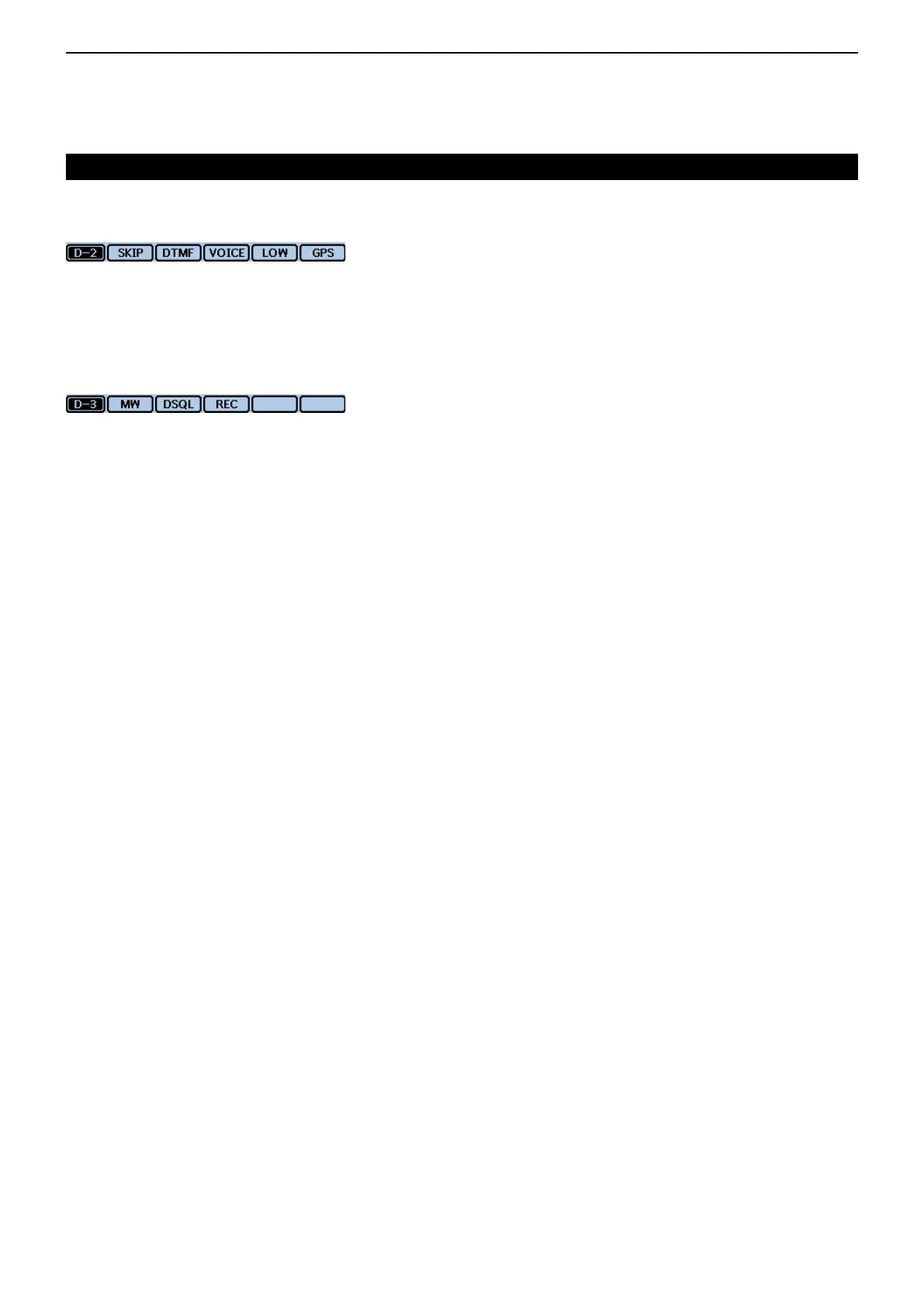1
PANEL DESCRIPTION
1-6
Function menu (Continued) D
u i o !0@1
@1 [SKIP]
Touch to open the skip setting window for the Ac- ➥
cess repeater scan.
Touch for 1 second to set the skip setting in the ➥
Function menu.
@2 !3e
@2 [DSQL]
(Appears in the DV mode.)
Touch to open the Digital squelch function setting
window.
If you set the operating mode to “DV” in the VFO
mode, [DSQL] is displayed instead of [TONE] on the
F-3 menu.
Controller — Display (Touch screen)
