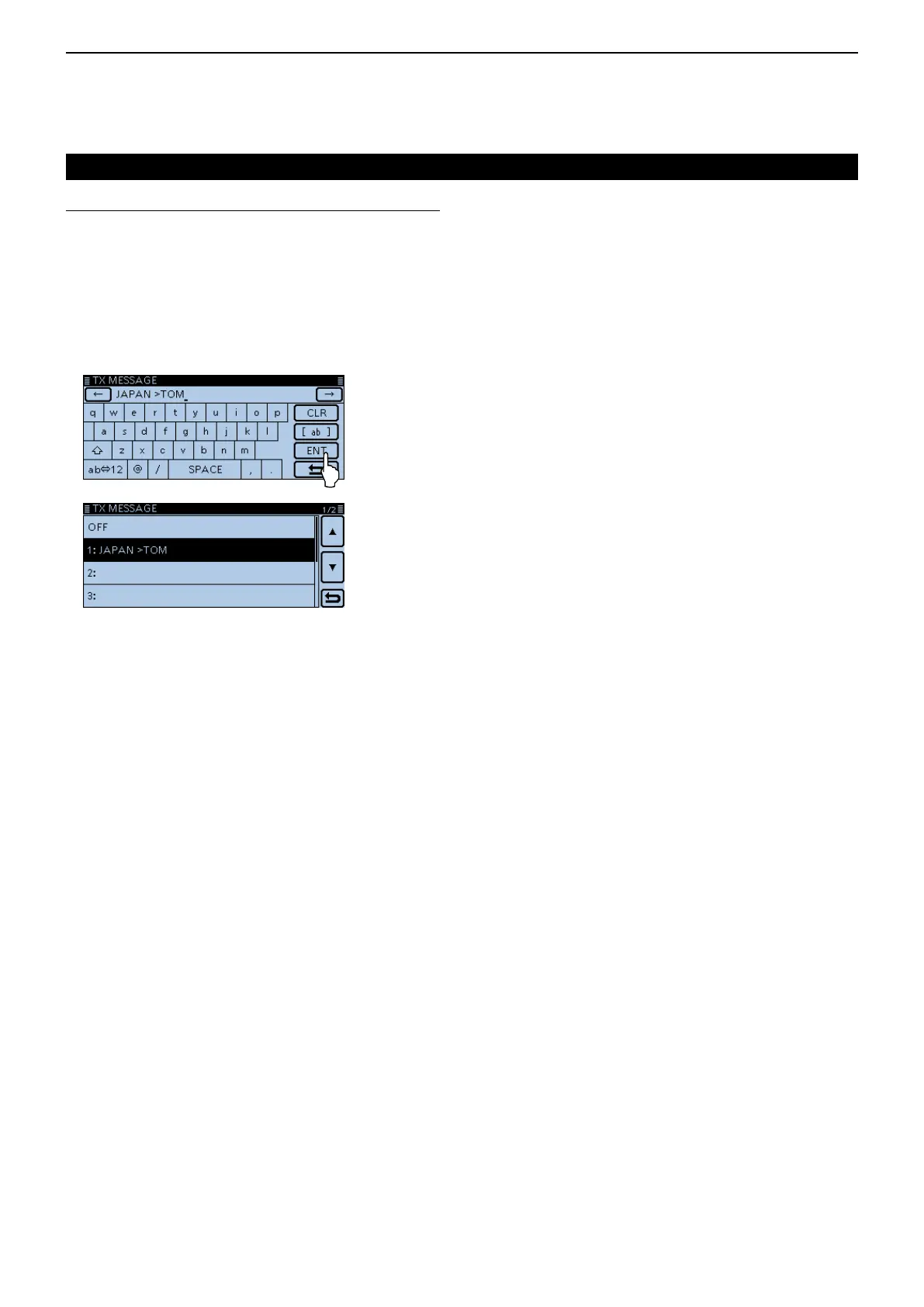7
D-STAR OPERATION <ADVANCED>
7-3
Message operation (Continued)
Touch [ y ] to move the cursor backwards, or touch
[] to move the cursor forwards.
Repeat steps u t and y to enter a name of up to 20
characters, including spaces.
( Example: First, J, then A, then P, then A, then N,
then (space), then >, then T, then O, then M.)
Touch [ENT]. i
• Returns to the “TX Message” screen.
Touch [MENU] o
• Closes the Menu screen.
2. Enter the TX message (Continued)
