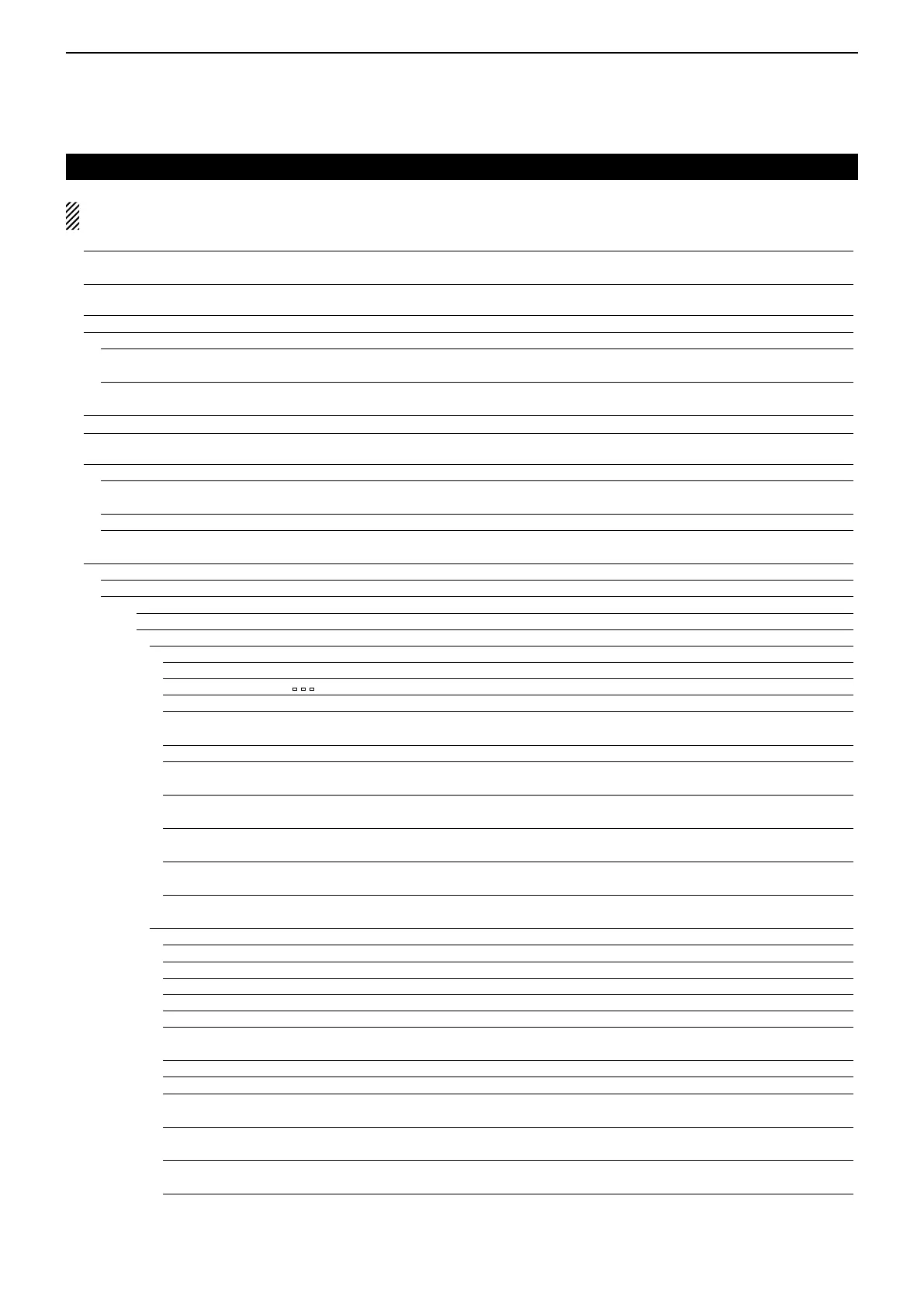12
MENU SCREEN
12-4
DV Auto Reply*
1
Records a voice audio to use the Auto Reply function
in the DV mode.
Voice TX Set microphone voice recording options.
Record*
1
T1~T4 Starts recording the microphone audio.
TX Set
Repeat Time 1sec~5sec~15sec Sets the repeat interval. The transceiver repeatedly
transmits the recorded voice audio at this interval.
TX Monitor OFF or ON The TX Monitor function outputs the TX voice audio
from the speaker during voice transmission.
<<TX>>*
1
T1~T4, Repeat TX The transceiver transmits the recorded voice audio.
GPS Set the GPS options.
GPS Set
GPS Select OFF, InternalGPS or Manual Selects the position data source that the transceiver
uses for its position data.
Manual Position Manually enter your current position.
GPS Out (To DATA Jack) OFF or ON Selects to output the GPS information to the [DATA]
jack
GPS TX Mode
OFF Turns OFF the GPS TX function.
D-PRS
Unproto Address API510,DSTAR* Enters an unproto address, or keep the default.
TX Format
Position
Symbol
1:Car, 2:Van, 3:Truck or 4:House QTH (VHF)
Selects a desired D-PRS Symbol to transmit.
SSID
- - -, (-0), -1~-15 or -A~-Z Selects the APRS
®
call sign SSID.
Comment Enters a comment to transmit.
Time Stamp OFF, DHM or HMS Selects a format to transmit the current UTC time as
a time stamp.
Altitude OFF or ON Turns the altitude transmit option ON or OFF.
Data Extension OFF, Course/Speed or
Power/Height/Gain/Directivity
Selects whether to transmit the course/speed data,
power/height/gain/directivity data or not.
Power 0W, 1W, 4W, 9W, 16W, 25W, 36W,
49W, 64W or 81W
Selects the TX power level information to send when
using as a base station.
Height 10ft, 20ft, 40ft, 80ft, 160ft, 320ft,
640ft, 1280ft, 2560ft, 5120ft*
2
Selects the height information to send when using as
a base station.
Gain 0dB~9dB Selects the antenna gain information to send when
using as a base station.
Directivity Omni, 45°NE, 90°E, 135°SE, 180°S,
225°SW, 270°W, 315°NW, 360°N
Selects the antenna directivity information to send
when using as a base station.
Object
Object Name Enters a object station name to transmit.
Data Type LiveObject, Killed Object Selects a object station’s status to transmit.
Symbol Radio Selects a object station’s symbol to transmit.
Comment Enters a object station’s comment to transmit.
Position Sets a object station’s position data to transmit.
Data Extension OFF, Course/Speed or
Power/Height/Gain/Directivity
Selects whether to transmit the object station’s course/
speed data, power/height/gain/directivity data or not.
Course 0°~360° Sets a object station’s course to transmit.
Speed 0mph~1150mph*
2
Sets a object station’s speed to transmit.
Power 0W, 1W, 4W, 9W, 16W, 25W, 36W,
49W, 64W or 81W
Selects a object station’s TX power level information
to transmit.
Height 10ft, 20ft, 40ft, 80ft, 160ft, 320ft,
640ft, 1280ft, 2560ft, 5120ft*
2
Selects the height information of the object station
to transmit.
Gain 0dB~9dB Selects the antenna gain information of the object
station to transmit.
Menu items and Default settings (Continued)
NOTE:The default settings shown in bold letters below are for the USA version.
The default settings may differ, depending on your transceiver version.
*
1
Be sure to insert the SD card into the transceiver before selecting these items.
*
2
The unit may differ, depending on the “Display Unit” settings. (p. 12-59)
