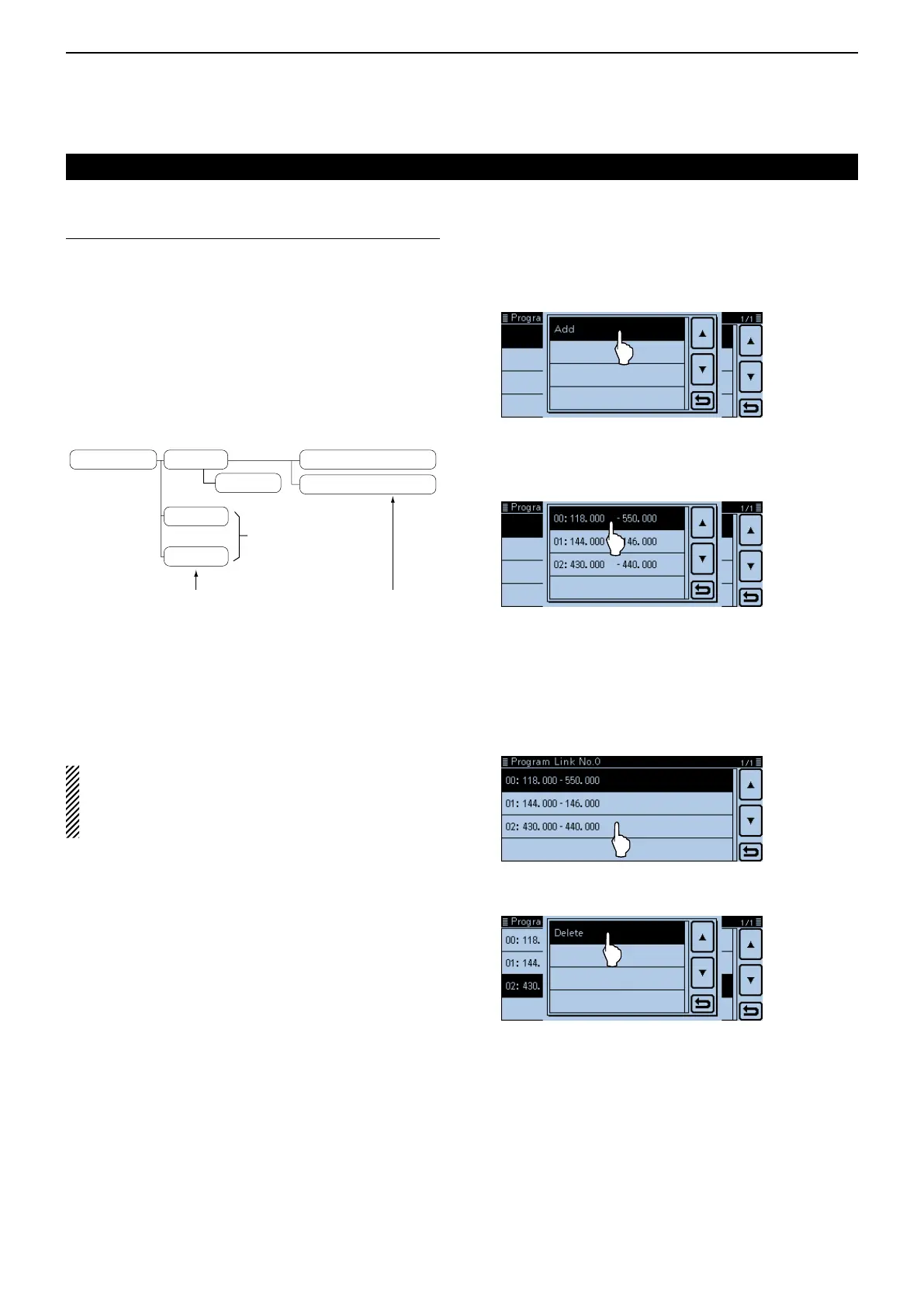12
MENU SCREEN
12-15
ProgramLink (Default:Refertothediagram
below)
Scan > Program Link
This item sets the link function for two or more program
scan edge ranges to be sequentially scanned during
the Program Link Scan.
The link function scans all frequencies in the scan
range.
DefaultsettingsoftheProgramLink
The Program Scan Edge channels “01” and “02” are set
in the Program Link number “0” as the Default.
...
Program Link 0:
1:
9:
Edit Name
01:144.000−146.000
Program Link number (0 to 9)
Blank
Program Scan Edge channel
02:430.000−440.000
• The Program Link number screen shows the frequen-
cy range. (The default scan edge frequency may dif-
fer, depending on the transceiver version.)
• You can add a link setting with touching [QUICK] when
two or more pairs of Program Scan Edge channels
are programmed.
NOTE: The “Add” item will not be displayed when
only one program scan edge range is programmed,
or no programmed scan channel (00 to 24) is left to
add to the selected link channel.
AddingaScanEdgechanneltotheProgramLink
Touch a Program Link number between 0 and 9. q
Touch [QUICK]. w
Touch “Add.” e
Touch a programmed scan number you wish to as- r
sign to the selected link channel.
(Example: 00: 118.000-550.000)
Push [MENU]. t
• Closes the Menu screen.
Deletingthelinkchannel
Touch a Program Link number between 0 and 9. q
Touch the programmed scan number you wish to de- w
lete. (Example: 02: 430.000-440.000)
Push [QUICK]. e
Touch “Delete.” r
Push [MENU]. t
• Closes the Menu screen.
Scan items (Continued)
