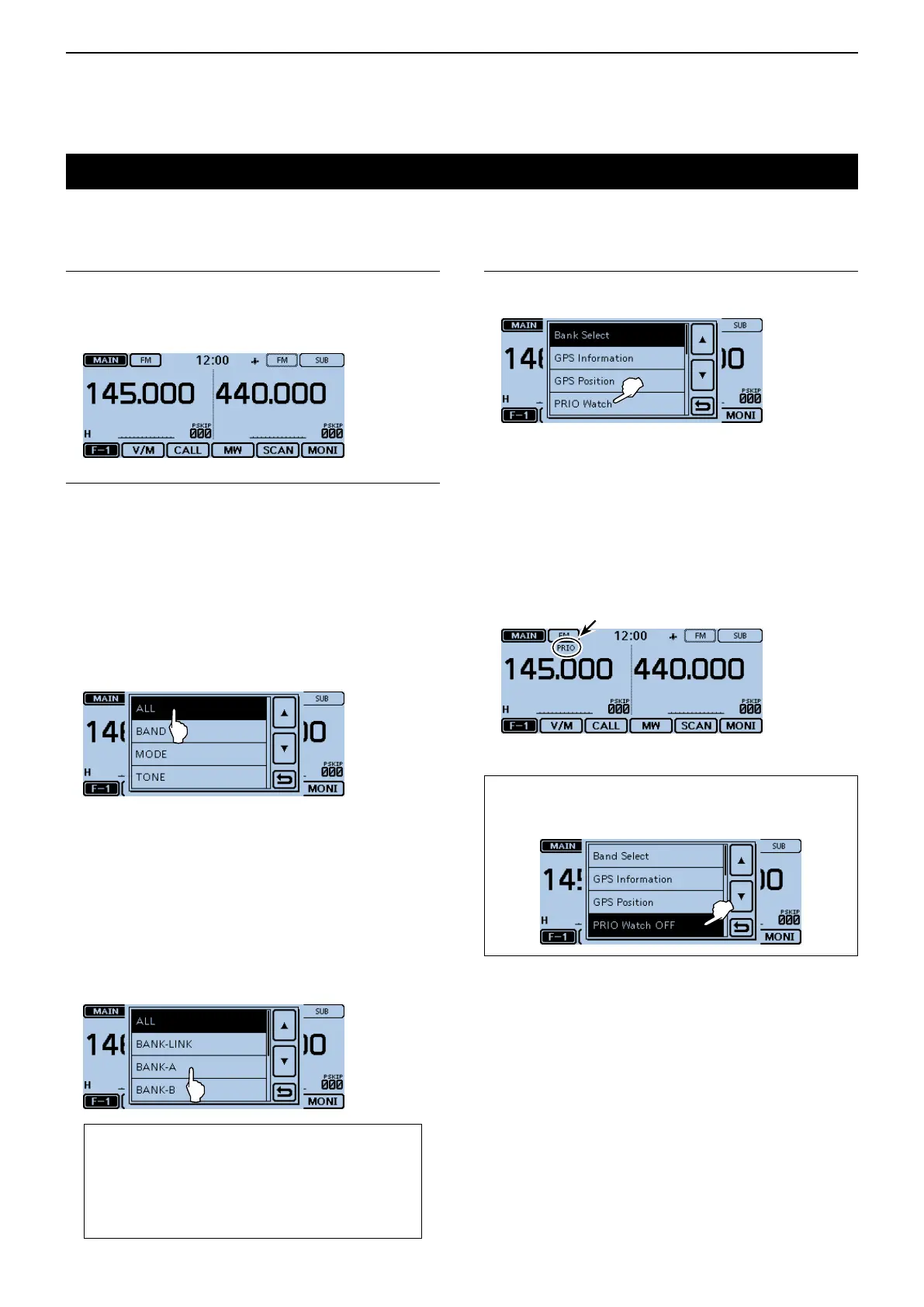5
PRIORITY WATCH
5-6
VFOfrequencyandaMemory/Bankscan
SettheVFOfrequency1.
q Touch the Memory channel number.
• Opens the Mode setting window.
w Touch [VFO].
e Set the receive frequency and mode.
StartaMemoryorBankscan2.
•TostartaMemoryscan
q Touch the Memory channel number.
• Opens the Mode setting window.
w Touch [MR].
e Touch the Function group icon one or more
times.
• Selects the F-1 menu.
r Touch [SCAN].
• Open the scan type setting window.
t Touch the desired scan type.
• The Memory scan starts.
•TostartaBankscan
q Touch the Memory channel number.
• Opens the Mode setting window.
w Touch [MR].
e Touch the Function group icon one or more
times.
• Selects the F-1 menu.
r Touch [SCAN].
• Open the scan type setting window.
t Touch the desired scan type.
• The Bank scan starts.
How to select the Memory and Bank:
z In the Memory mode, touch [QUICK].
x Touch “Bank Select.”
• The Bank list is displayed.
c Touch a desired bank.
• If “OFF” is selected, cancel the bank selection.
StartthePrioritywatch3.
q Touch [QUICK].
w Touch “PRIO Watch.”
e Touch “ON” or “Bell.”
• ON: When a signal is received on the priority
channel, the channel is automatically se-
lected.
• Bell: When a signal is received on the priority
channel, the “S” icon is displayed in the
VFO screen.
r The Priority watch starts.
• The “PRIO” icon appears.
Appears
TocancelthePrioritywatch:
Touch [QUICK], and then touch “PRIO Watch OFF.”
• The Memory or Bank scan is also cancelled.
Continued on the next page. ☞
Sequentially checks the Memory or Bank channels ev-
ery 5 seconds, while receiving on a VFO frequency.
