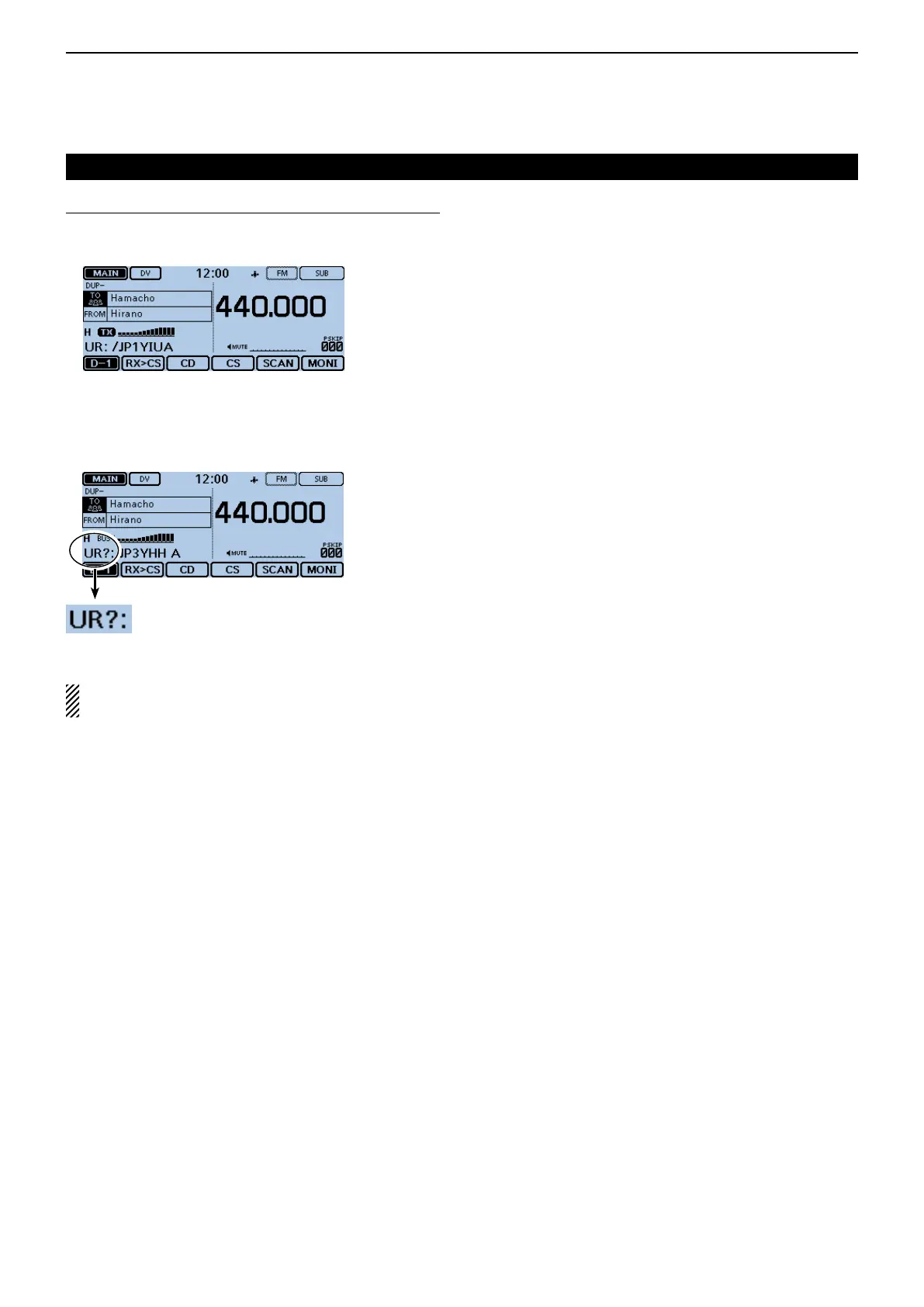6
D-STAR OPERATION <BASIC>
6-10
Accessing repeaters (Continued)
Checkwhetheryoucanaccesstherepeater3.
!2 Hold down [PTT] for approximately 1 second to ac-
cess the repeater.
!3 If you get a reply call, or “UR?” appears on the LCD
within 3 seconds, your signal reached your access
repeater and your call was successfully sent from
your destination repeater.
NOTE: See page 6-16 for status indications after a
repeater system reply is received.
Successfullysent!
