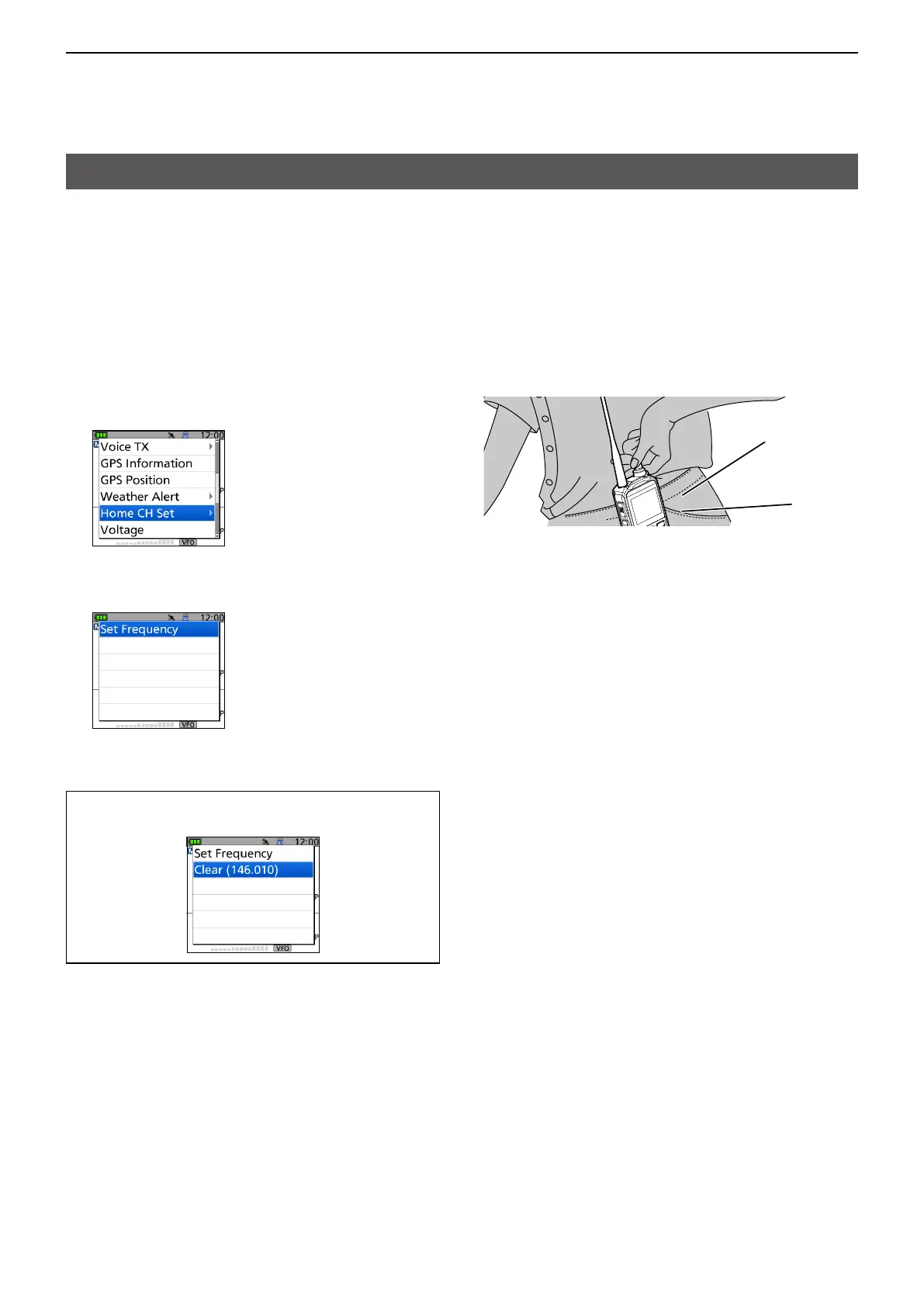15
OTHER FUNCTIONS
15-4
Home Channel function
You can set an often-used frequency, Memory
channel, or repeater as a Home Channel in VFO
mode, Memory mode, and DR screen�
DSetting a Home Channel
1� Select the VFO or Memory mode, or the DR
screen to set a Home Channel�
2� Select a frequency, Memory channel, or an access
repeater to be set as a Home Channel�
3� Push [QUICK]�
4� Select “Home CH Set�”
5� Select “Set Frequency” (VFO mode), “Set
Channel” (Memory mode), or “Set Repeater” (DR
screen)�
• Sets a Home Channel, then returns to the standby
screen�
TIP: Selecting “Clear” in Step 4 clears the Home
channel setting�
DHome CH Beep function
When a Home CH is selected by rotating [DIAL], a
beep sounds� You will know the Home CH selection
without looking at the display�
You can assign the [Home CH] key function to
an optional microphone key or optional Bluetooth
headset� (pp� 12-18, 12-34)
L You can turn OFF the Home CH Beep function on the
MENU screen�
([MENU] > SET > Sounds > Home CH Beep)
Beep
