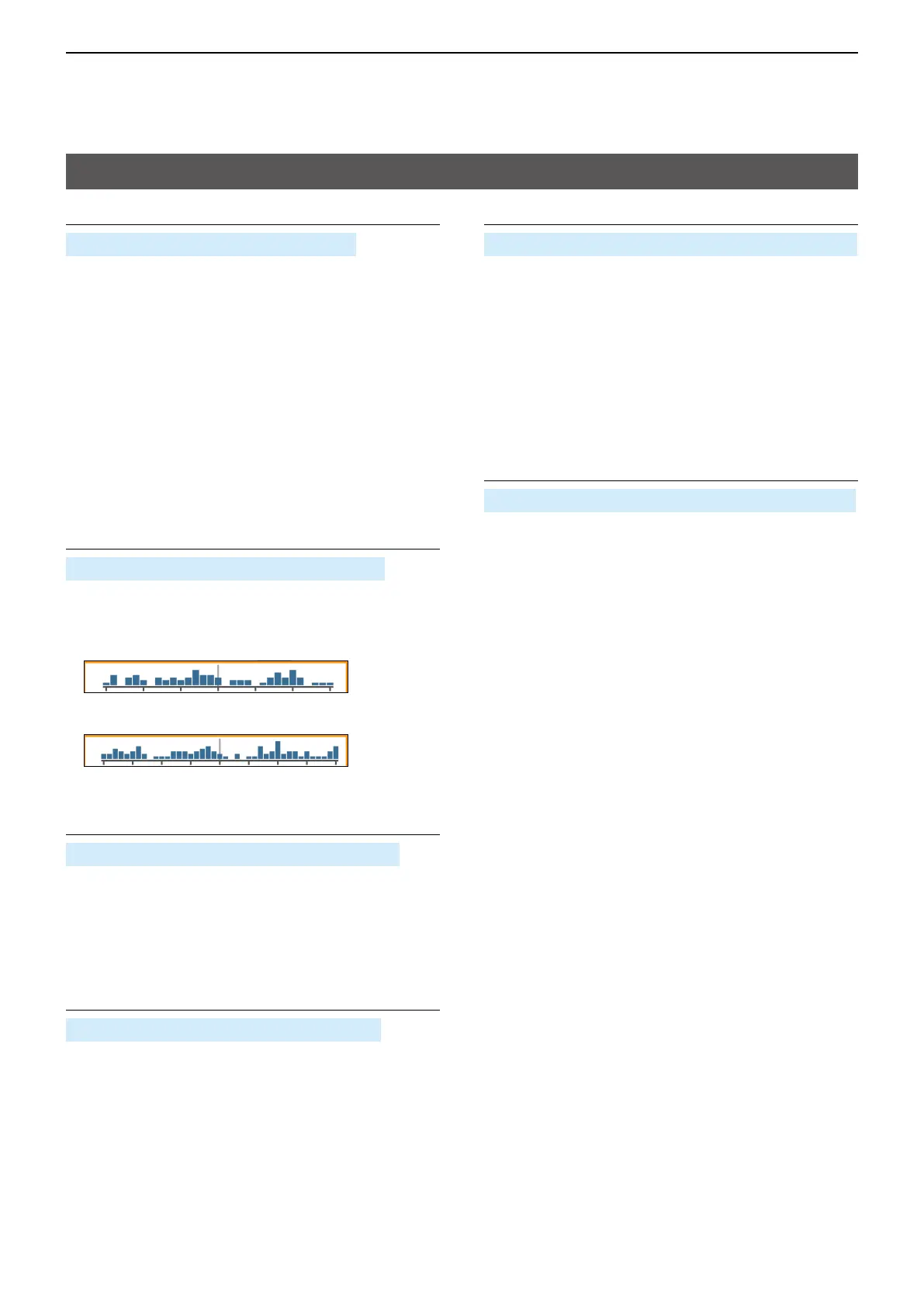12
SET MODE
12-7
Scope
Scope Mode (Default: Center)
[MENU] > SET > Scope > Scope Mode
Selects the Band Scope display mode�
• Center: Displays signals around the
operating frequency within the
selected span�
The operating frequency is always
displayed in the center of the screen�
• FIX: Displays signals within a specified
frequency range�
• Scroll (FIX): Displays signals within a specified
frequency range� When the operating
frequency moves outside of the
screen, the displayed frequency
range is automatically shifted�
Displayed Steps (Default: ±15 Steps)
[MENU] > SET > Scope > Displayed Steps
Selects the number of displayed steps around the
center frequency in the Band scope�
L The tuning step depends on the TS setting�
• ±15 Steps:
• ±20 Steps:
Waterfall Function (Default: ON)
[MENU] > SET > Scope > Waterfall Function
Selects whether or not to use the waterfall display in
the single display when the Band Scope function is
ON�
• OFF: Turns OFF the Waterfall display�
• ON: Turns ON the Waterfall display�
Waterfall Speed (Default: Fast)
[MENU] > SET > Scope > Waterfall Speed
Selects the waterfall speed�
• Slow: Sets the Waterfall speed to Slow�
• Fast: Sets the Waterfall speed to Fast�
FIX Mode Center Frequency
[MENU] > SET > Scope > FIX Mode Center Frequency
Sets the center frequency of the FIX mode Band
Scope for each band�
L The selected tuning step in the VFO mode is used to set
the center frequency� To select the tuning step, open the
Quick Menu window on the Standby screen�
L To return to the default setting, push [QUICK], and
then select “Default” on the “Center Freq� (FIX)” or
“FREQUENCY” screen�
L The default setting may differ, depending on the
transceiver version�
AF Output (DUAL/AIR Band) (Default: OFF)
[MENU] > SET > Scope > AF Output (DUAL/AIR Band)
Selects whether or not to momentarily output the
received audio during a sweep by the Band Scope
function, when using the Dualwatch function or
selecting the AIR band�
• OFF: No audio is output during the sweep�
• ON: The received audio is momentarily output
during the sweep�
