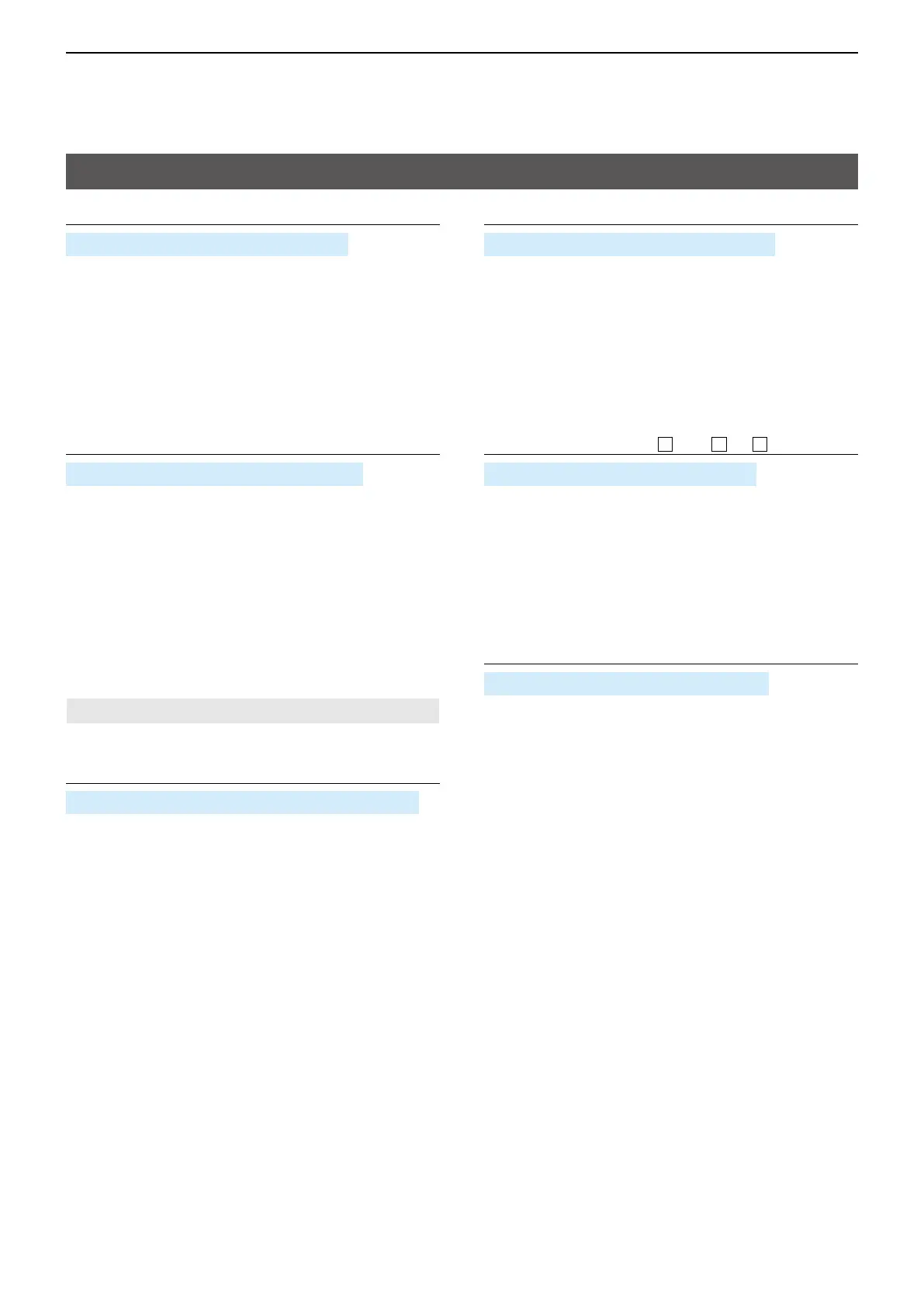12
SET MODE
12-5
Scan
Pause Timer (Default: 10sec)
[MENU] > SET > Scan > Pause Timer
Selects the Scan Pause Timer� When receiving a
signal, the scan pauses for this set period of time�
L Individually selectable for A band and B band�
• 2sec ~ 20sec: When a signal is received, the scan
pauses for 2 ~ 20 seconds (in 2
second steps)�
• HOLD: The scan pauses on a received
signal until the signal disappears�
Resume Timer (Default: 2sec)
[MENU] > SET > Scan > Resume Timer
Selects the scan Resume Timer� When a received
signal disappears, the scan resumes for this set
period of time�
L Individually selectable for A band and B band�
• 0sec: The scan resumes immediately after
the signal disappears�
• 1sec ~ 5sec: The scan resumes 1 ~ 5 seconds after
the signal disappears�
• HOLD: The scan remains paused for the
“Pause Timer” setting, even if the
signal disappears�
NOTE: Rotate [DIAL] to resume the scan�
Temporary Skip Timer (Default: 5min)
[MENU] > SET > Scan > Temporary Skip Timer
Selects the effective time of the Temporary Skip
function�
L Individually selectable for A band and B band�
L This timer is activated for the VFO scan, Memory scan,
and DR scan�
• 5min/10min/15min: The Temporary Skip channels
are skipped for the set period
of time�
• While Scanning: The Temporary Skip channels
are skipped until the Scan is
stopped�
• While Powered ON: The Temporary Skip channels
are skipped until the
transceiver is turned OFF�
Program Skip (Default: ON)
[MENU] > SET > Scan > Program Skip
Turns the Program Skip Scan function ON or OFF for
a VFO scan� This function enables the transceiver to
skip the unwanted frequencies that are entered as a
Memory channel and are set to “PSKIP�”
L Individually selectable for A band and B band�
• OFF: The transceiver scans all frequencies�
• ON: The transceiver does not scan frequencies set
as “PSKIP” frequencies�
Group Link (Default:
✔
00 ~
✔
99/
✔
S: SKIP CH)
[MENU] > SET > Scan > Group Link
Selects groups to be scanned during a Group Link
Scan� The Group Link function scans all channels in
the selected groups�
Select a group, A ~ Z, and then push [ENT] to turn the
Link function ON or OFF�
L Displays “✔” when the function is set to ON�
L Individually selectable for A band and B band�
P-Scan Edge
[MENU] > SET > Scan > P-Scan Edge
You can delete, copy, or edit the upper and lower
frequencies for programmed scans�
The transceiver has a total of up to 25 frequency
ranges (00 ~ 24), and you can set the scan name,
tuning step, and operating mode for each scan edge�
L The default setting may differ, depending on the
transceiver version�
