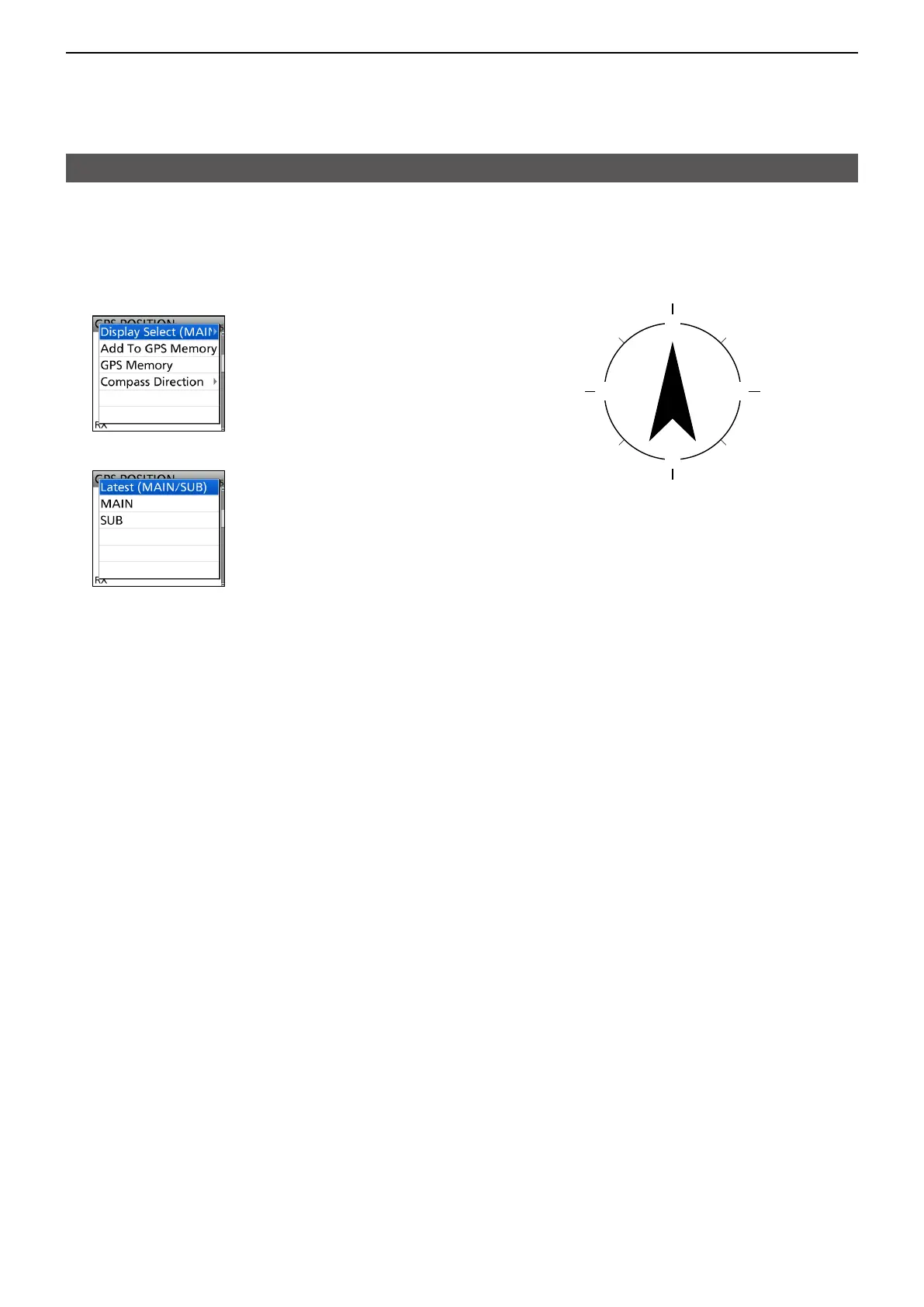6
GPS OPERATION (ADVANCED)
6-8
DAbout the Course
The course displayed on the GPS POSITION screens
is indicated in degrees�
0°
90°270°
180°
45°
135°225°
315°
N
E
S
W
Checking your location
DSetting the display type (MAIN/SUB)
You can select the display type of the RX screen�
1� Push [QUICK] when the RX screen is displayed�
2� Select “Display Select (MAIN/SUB)�”
3� Select the item you want to switch�
• Latest (MAIN/SUB): Displays the target station’s
latest location information
regardless of the MAIN band or
the SUB band�
• MAIN: Displays only the latest location
information of the target station
received in the MAIN band�
• SUB: Displays only the latest location
information of the target station
received in the SUB band�
