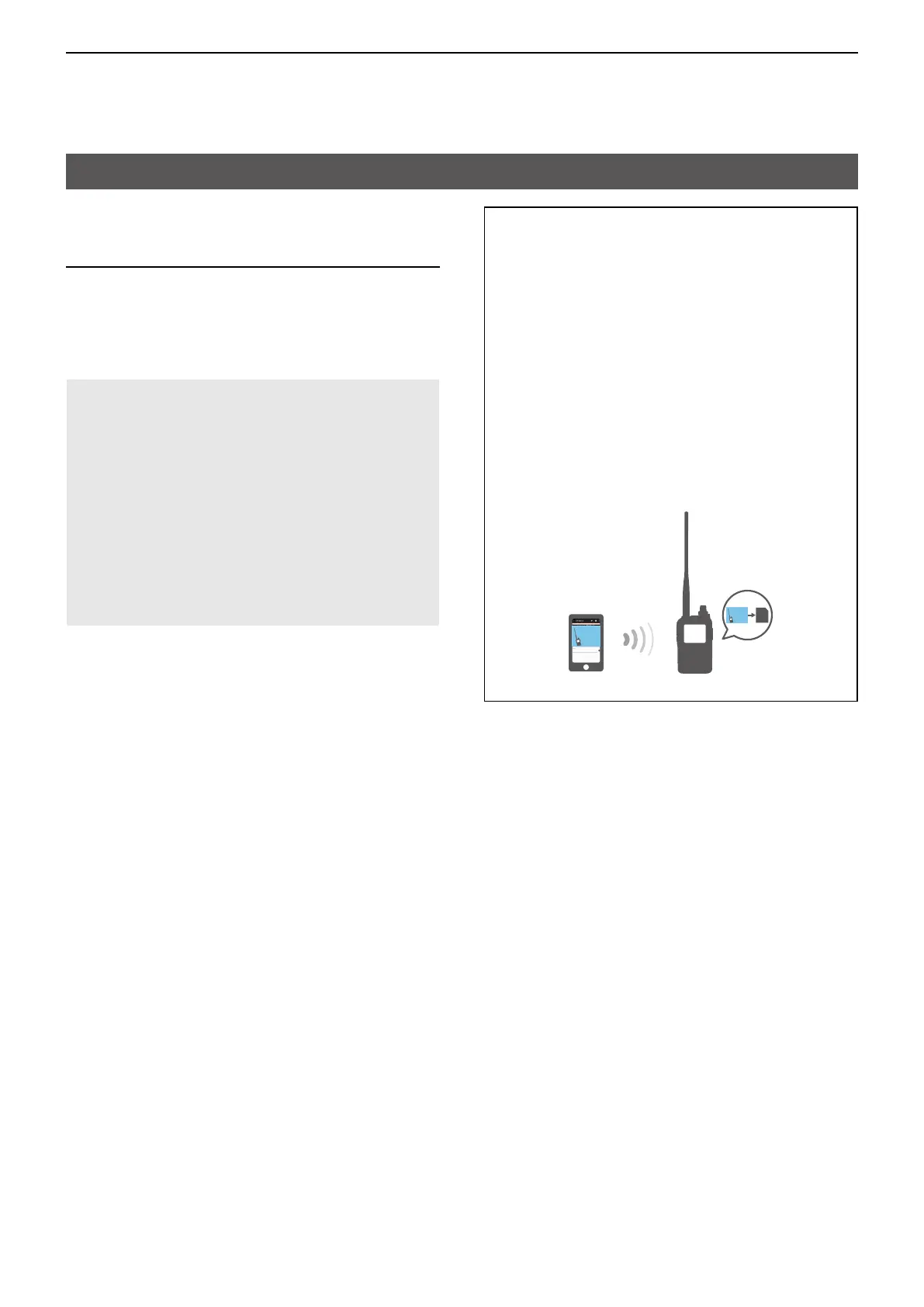14
SHARE PICTURES FUNCTION
14-2
About the Share Pictures function
With this function, you can send a picture that is saved
on a microSD card, and view a received picture�
L Information
• You must insert a microSD card into the transceiver�
• To use this function, first format microSD card using the
transceiver�
• You cannot use this function while operating in the Access
Point mode�
NOTE:
• Even if no microSD card is inserted into the transceiver,
a picture can be received, but the picture is not saved in
RX Picture History�
L A picture received before inserting a microSD card
is deleted when you insert an SD card into the
transceiver�
• DO NOT remove the microSD card from the transceiver
while using the Share Picture function� Otherwise, the
card data may be corrupted or deleted�
• If the card data is not in a supported format, or it is
corrupted, an error dialog is displayed�
In that case, select “YES” to delete the data that is not
in a supported format or corrupted�
About a picture file to use
• File type*
1
: JPEG (The file extension is “jpg�”)
• Picture size*
2
:
640 x 480, 320 x 240, or 160 x 120 (px)
• File size: 200 KB or less
• File name: up to 23 characters
(except a filename extension)
*
1
The transceiver cannot read a file whose extension is
“jpeg,” or a file in the Progressive JPEG format�
*
2
The transceiver cannot read a picture that is other than
the specified size, even if its aspect ratio is 4:3�
L The transceiver displays only 500 pictures, even if you
save more than 501 pictures onto the microSD card�
About the free download software
With the ST-4001W (for Windows), ST-4001A (for
Android), or ST-4001I (for iOS), you can add text
and cut pictures down to size to send from the
transceiver� When using the ST-4001A or
ST-4001I, the edited picture can be transferred to the
transceiver through Bluetooth�
L Before using, read each manual, and use these
software according to the instructions�
L In this manual, ST-4001W, ST-4001A, and ST-4001I are
described as “Picture Utility software�”
To transfer a picture to the transceiver
To transfer a picture to the transceiver through
Bluetooth, connect your mobile device and your
transceiver using the Bluetooth function� (p� 17-5)
TransceiverMobile device
