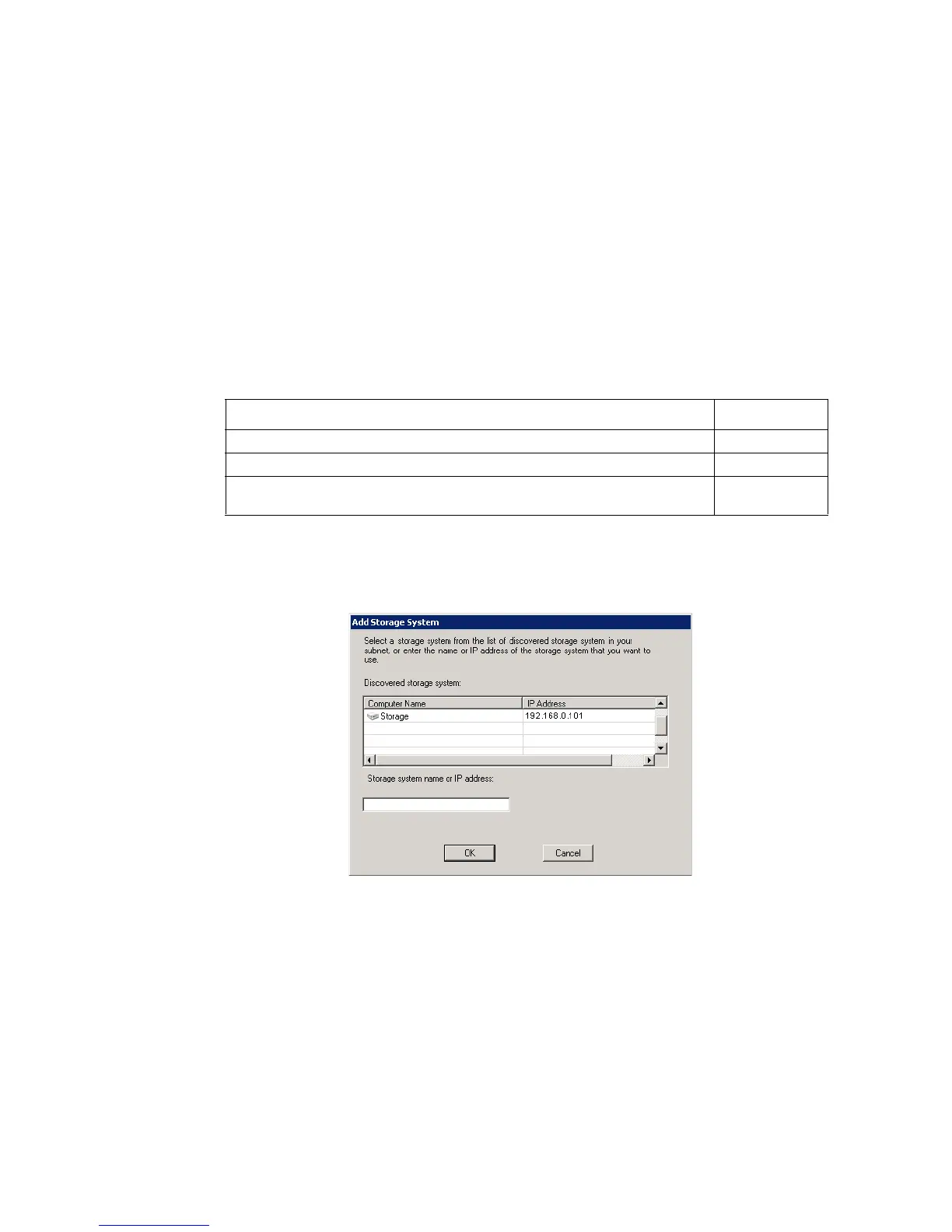Protecting Local Disks
100 Intel
®
Entry Storage System SS4000-E User Guide
Recommendations:
• If your computer has only one disk with one partition, select the disk.
• If any partition, such as an EISA partition, precedes your system partition, select the
entire disk. This ensures that you can remotely boot from and recover the disk.
• If your disk has a system partition and a data partition, select one of the partitions and
complete the wizard. Then run the wizard again and protect the other partition. This
provides complete protection with maximum flexibility.
However, Intel
®
Client Backup and Recovery should be installed on the system
partition so you can remotely boot later.
What To Do Next:
3. When the Add Storage System dialog box displays, Intel
®
Client Backup and
Recovery automatically scans your subnet for storage systems. Any storage systems
detected display in the Discovered storage systems list.
From the Discovered storage systems list, select the storage system where you want
to back up the selected disk. The name of the storage system displays in the Storage
system name or IP address text box.
If you plan to remotely boot from a backup on the storage system, it is recommended
you select the IP address of the first port. If the DHCP server option is enabled on
your storage system, you can remotely boot only from the first port. If this option is
disabled and you use a separate DHCP server, you can remotely boot from either port.
In this case Go to this step
You have not completed the Protect a Disk wizard 3
You completed the Protect a Disk wizard and connected to a storage system 4
You protected this disk and removed protection,
or an allocation error
occurred the first time you tried to protect the disk
5