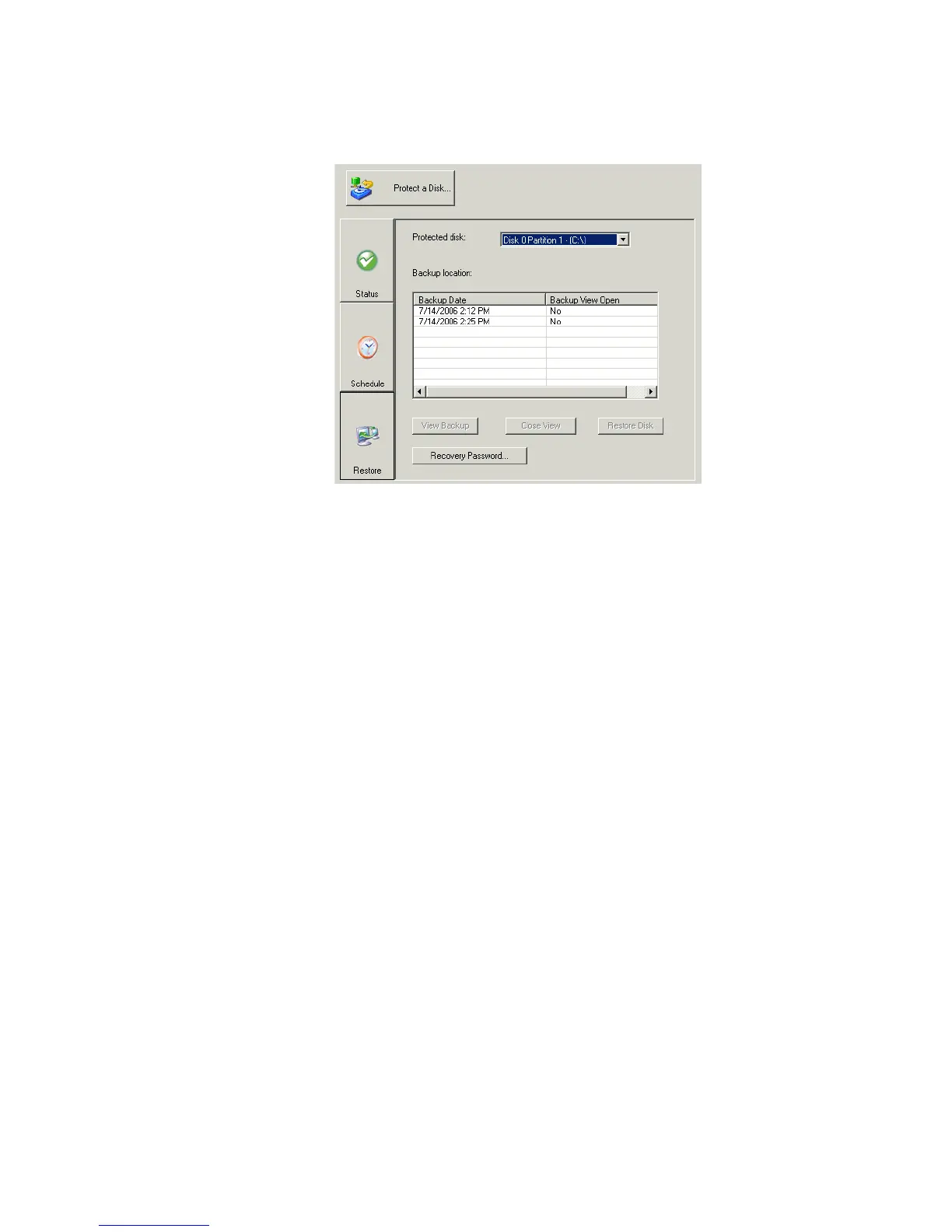Protecting Local Disks
124 Intel
®
Entry Storage System SS4000-E User Guide
The Protected disk list displays the disk or partition you are currently booting from.
11. In the Backups list, select the most recent backup. You can recover only the most
recent backup.
Note: If no backups display in this list, the backup that you booted from is not using
the same recovery password as the storage system. This can occur if you
changed the recovery password on the storage system before booting
remotely, or if you changed it between backups in Intel
®
Client Backup and
Recovery and booted from an earlier backup. To resolve this issue, you must
reset the password in the Microsoft iSCSI Initiator* as described in
“Resetting the Recovery Password in the Microsoft iSCSI Initiator*” on
page 166. Then restart Intel
®
Client Backup and Recovery.
