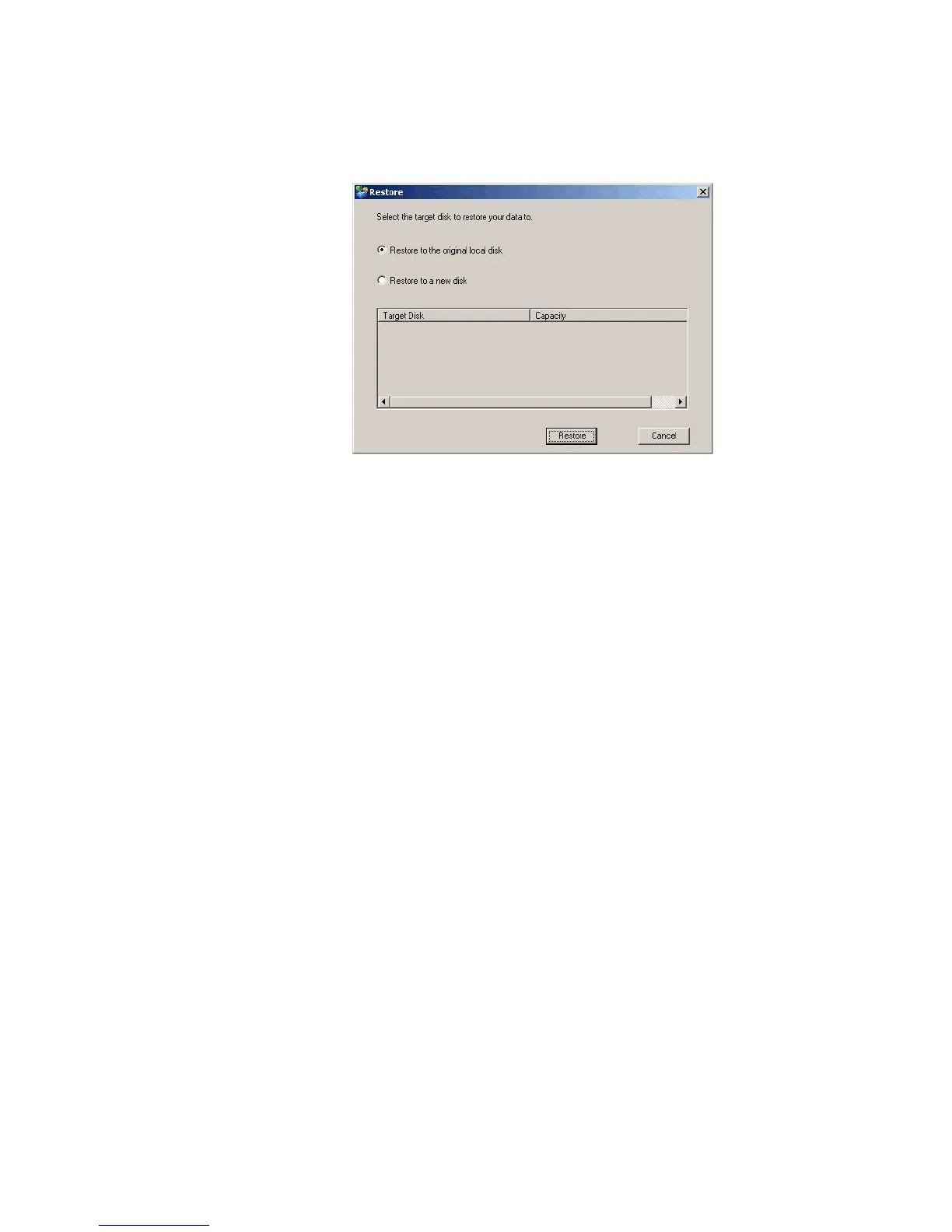Protecting Local Disks
Intel
®
Entry Storage System SS4000-E User Guide 125
12. Click Restore Disk. The Restore dialog box displays.
13. Specify whether you are recovering to the original disk or a new disk.
If you are recovering to a new disk, select the desired disk from the list and then click
Restore.
14. When the confirmation message displays, click Ye s.
The backup is recovered to your local disk, and the progress bar displays the progress
of this process. You can cancel the recovery at any time by clicking Stop on the
progress dialog box.
Note: Do not shut down your computer, disconnect from the network, or perform
any other tasks until this process is complete.
15. After the recovery is complete, click OK to restart your computer.
16. Use the appropriate procedure for your computer to configure it to boot from the local
disk once more.
17. If you changed the recovery password, reset it in the Microsoft iSCSI Initiator* after
your computer restarts as described in “Resetting the Recovery Password in the
Microsoft iSCSI Initiator*” on page 166.
18. Start Intel
®
Client Backup and Recovery and remove protection from all your disks
and partitions as described in “Removing Protection” on page 126. This disables
remote boot and restarts your computer. Then protect them again as described in
“Protecting Your Disks” on page 98, reusing the existing backups.
If you need to recover other data disks or partitions, you can do so as described in
“Recovering a Data Disk” on page 116. However, you must do this after you remove
protection and then reprotect the disks.
19. Enable remote boot again as described in “Enabling Remote Boot” on page 111.