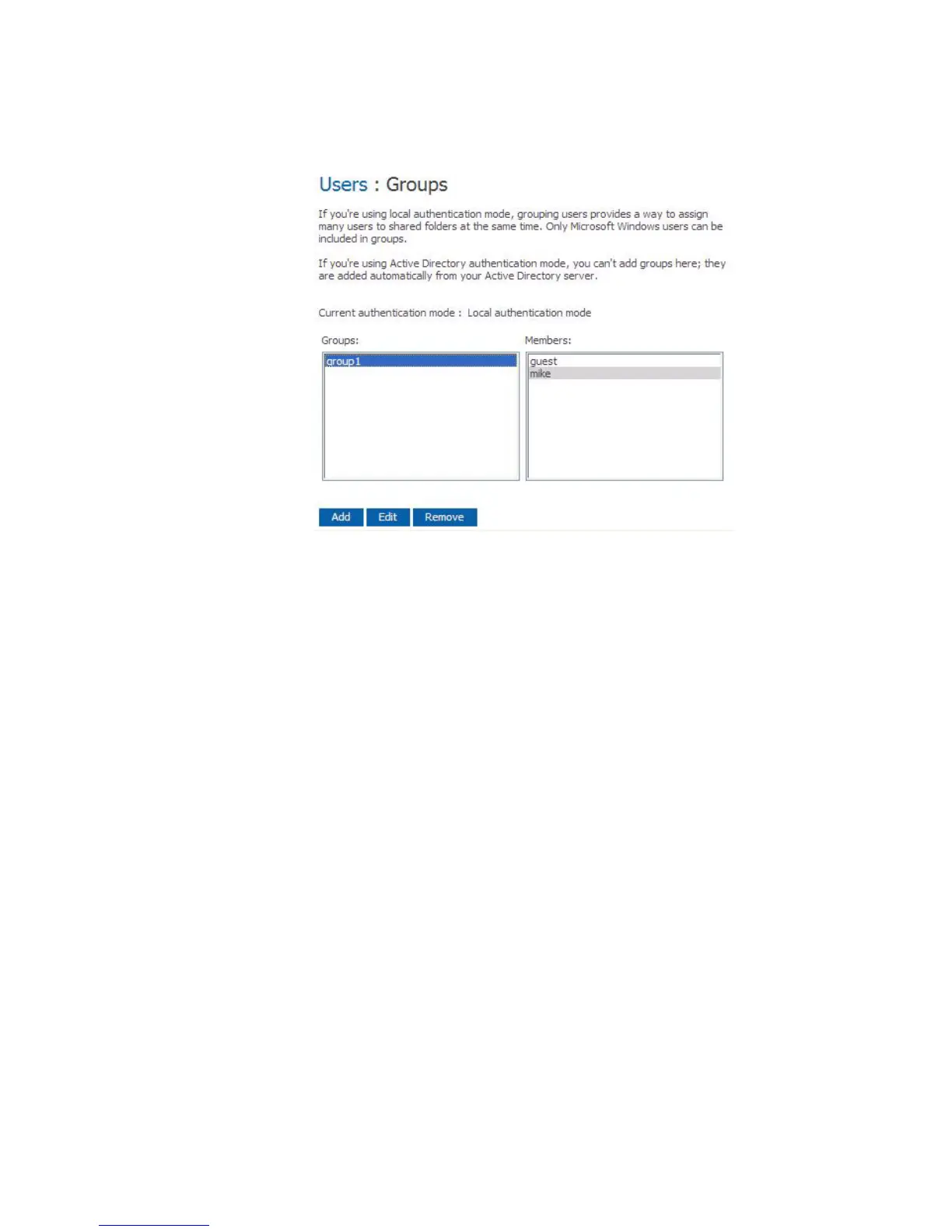Managing Your Storage System
44 Intel
®
Entry Storage System SS4000-E User Guide
If you are using local authentication mode, you can add a group, modify the group
membership, or remove groups at any time. If you are using Active Directory
authentication mode, you can view the group membership but you cannot add, modify, or
remove groups. Those actions can be done only on the Active Directory server.
Adding a Group
In local authentication mode, when you create a group, you typically assign users to
groups as you add them, although you can create an empty group and add users later. You
can create up to 128 groups. Users must be created before they can be added to a group.
see “Adding Users” on page 32. A user can be a member of multiple groups.
To add a group:
1. In the navigation bar, click Users.
2. In the left pane, click Groups.