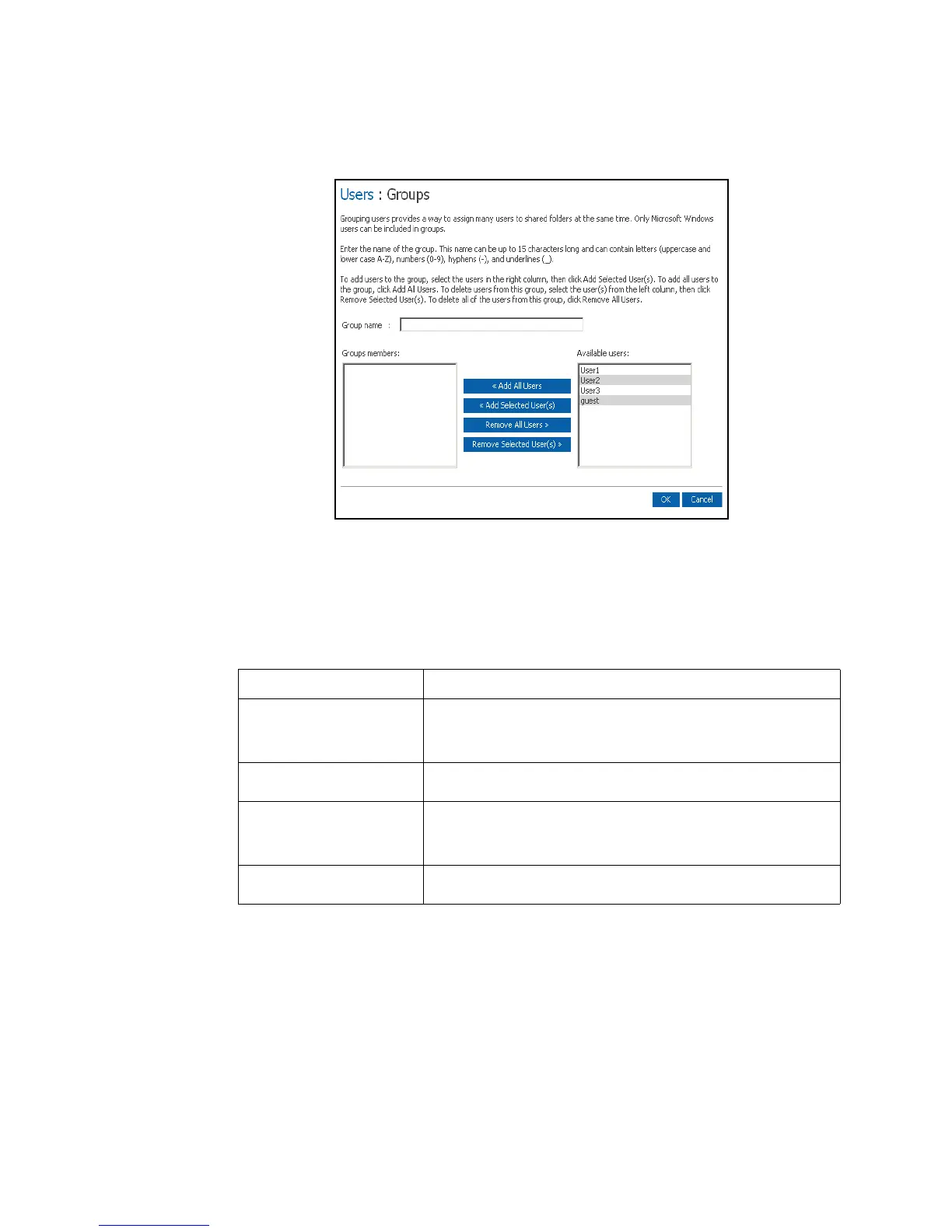Managing Your Storage System
Intel
®
Entry Storage System SS4000-E User Guide 45
3. Click Add.
Note: If the storage system uses Active Directory authentication mode, this button displays
dimmed.
4. In the Group name text box, enter a unique name for the group. This name can be up
to 15 characters long and can include letters, numbers, hyphens, and underlines.
5. Specify which users should belong to this group, and then click OK:
To do this Do this
Add all users to the group Click Add All Users.
All users move from the Available users list to the Group
members list.
Add selected users to the
group
In the Available users list, select the user(s) that you want to add
and then click Add Selected User(s).
a
NOTES:
a. To select multiple, contiguous users, hold down the Shift key and select the first user, then select
the last user. All users between the first and last selected user are selected.
To select multiple, non-contiguous users, hold down the Ctrl key as you select each user.
Remove all users from the
group
Click Remove All Users.
All users move from the Group members list to the Available
users list.
Remove selected users from
the group
In the Group members list, select the user(s) that you want to
remove from the group and then click Remove Selected User(s).
a