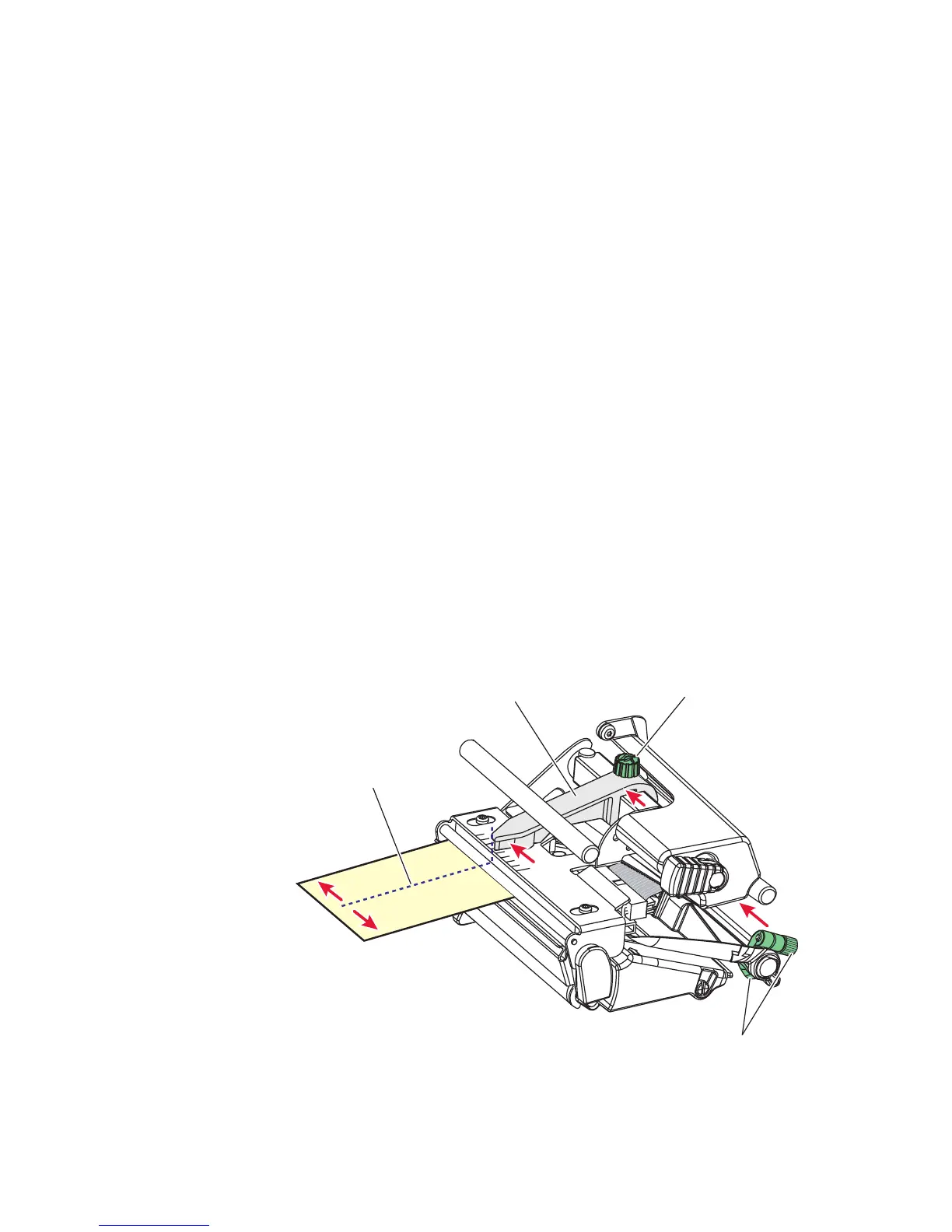Chapter 12 — Adjustments
114 EasyCoder PM4i Printer User’s Guide (Fingerprint Version)
Narrow Media
The printer is factory-adjusted for full-size media width. When
using media less than full width, it is recommended that you
adjust the position of the pressure arm so it becomes centered
with the media. Thereby, an even pressure across the media is
obtained.
A poorly adjusted pressure arm may be detected by a weaker
printout on either side of the media path.
To adjust the pressure arm, proceed as follows:
• Loosen the knurled nut that holds the pressure arm. Move the
arm inwards or outwards until the arrow on the tip of the arm
becomes centered with the media.
While moving the arm, push at the part where the screw is
situated, not at the tip. If the arm is hard to move, lift the
printhead and pull the printhead bracket free from the
magnet in the arm.
• After having centered the arm, lock it by tightening the nut.
• Remember to adjust all edge guides too.
Upper label
stop sensor
Pressure arm
Center of media
Edge guide
