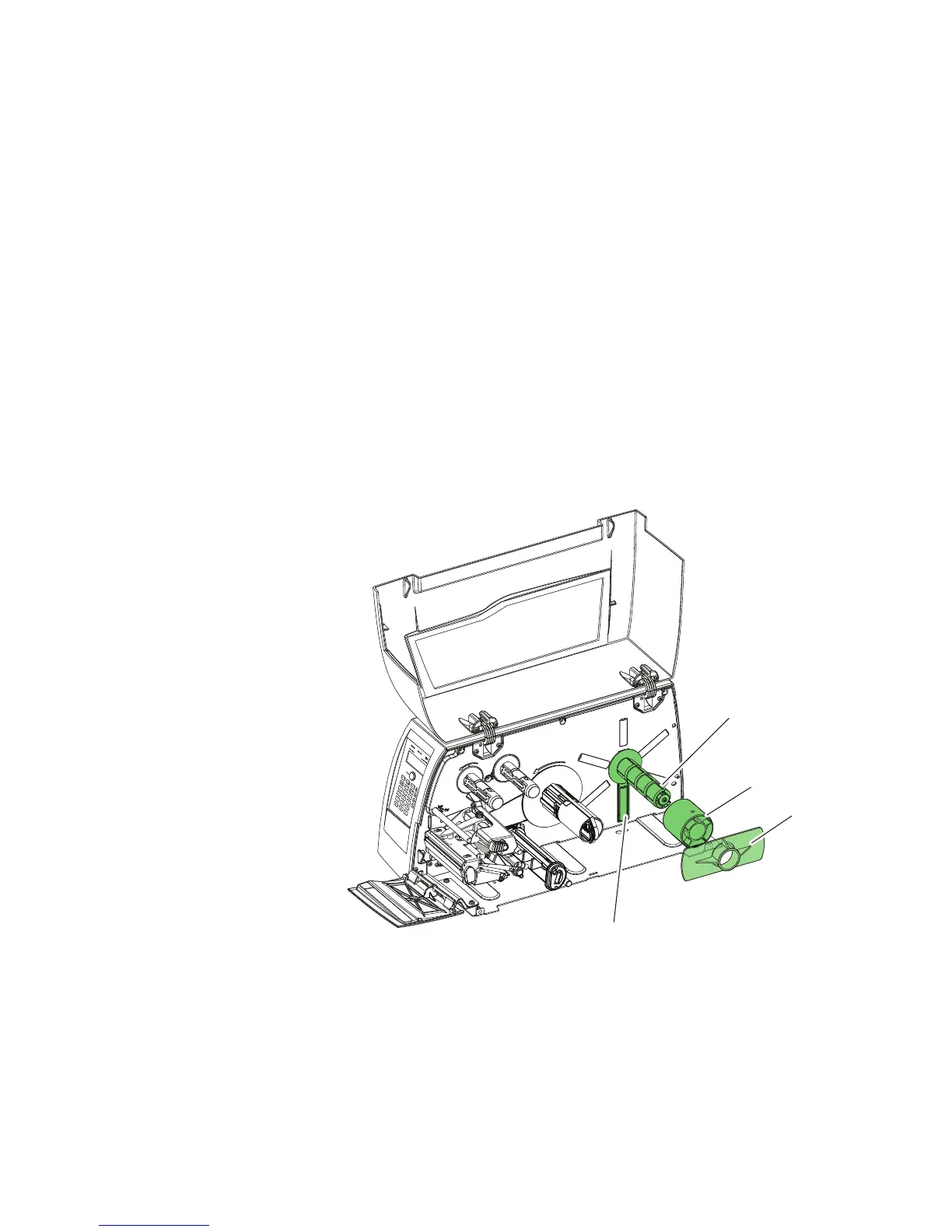Chapter 4 — Media Load
EasyCoder PM4i Printer User’s Guide (Fingerprint Version) 41
Rotating Media Supply
The EasyCoder PM4i can, as an alternative to the standard media
supply roll post, use an optional rotating media supply hub,
regardless of tear-off, cut-off, or peel-off operation.
The rotating media supply hub can be supplemented by an
adapter for media rolls with a 76 mm (3 in) core, a media roll
retainer which prevents the media roll from uncoiling, and a
paper low sensor, that can detect when the remaining supply of
media reaches a predetermined level. Also refer to “Setting Up
the Printer” on page 51 and “Options” on page 83.
Media loading corresponds to the use of a media supply roll post,
but the media roll needs to be pressed sideways onto the hub,
making sure that it becomes flush with the disc at the inner end
of the hub.
This illustration shows the various options used with the rotating media
supply hub.