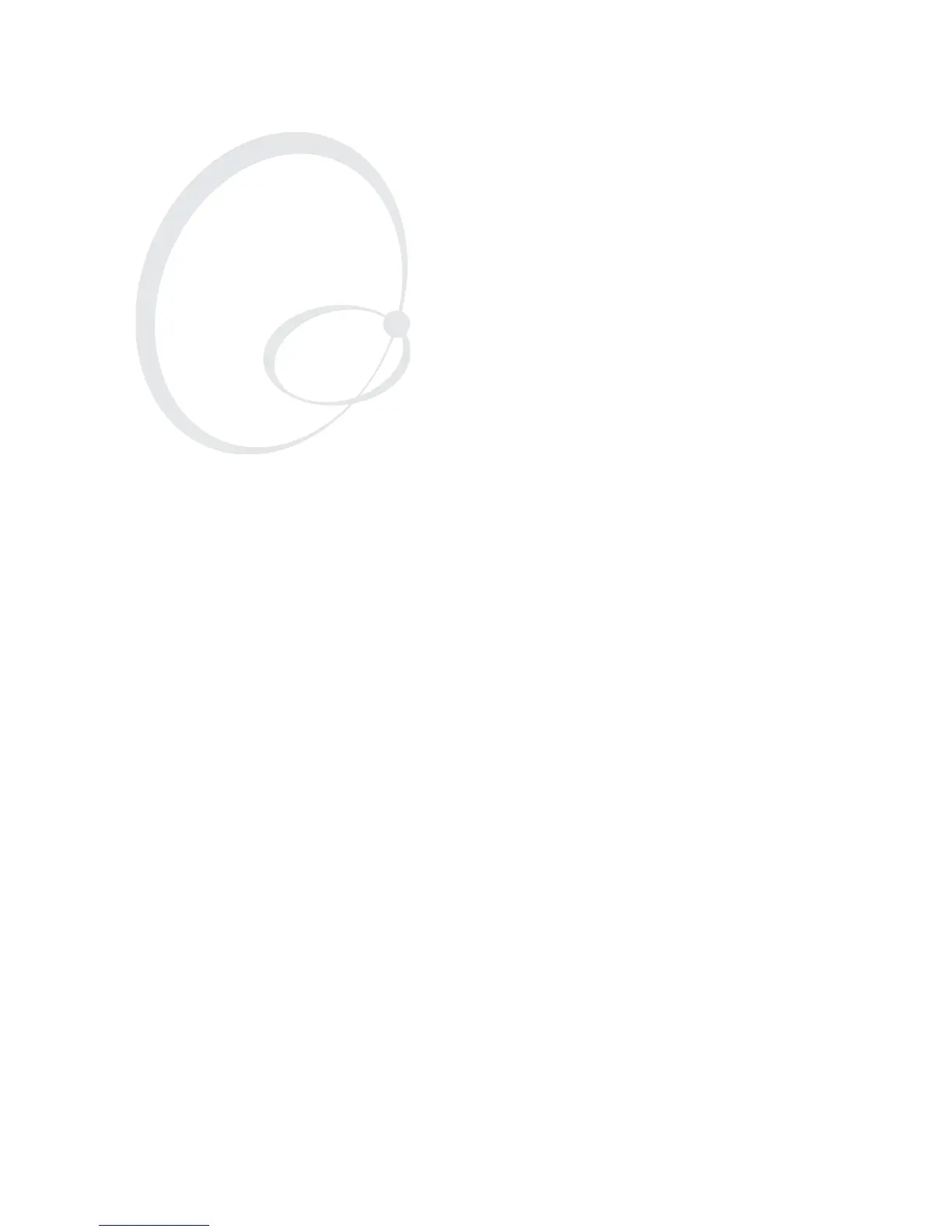EasyCoder PM4i Printer User’s Guide (Fingerprint Version) 51
6
Setting Up the Printer
This chapter describes the various parameters that are used in the
“Setup Mode” on page 69 or in the various application programs
to configure the printer for the user’s specific requirements. It
covers the following topics:
•Description
•Default setup
• Setup Parameters in regard of communication, test/service,
media, and configuration.
• Returning to factory default settings.
When measures are specified as “dots”, the actual length in
millimeters or inches depends on the printhead density. Convert
as follows:
8 dots/mm (203.2 dots/in) printhead:
1 dots = 0.125 mm = 0.0049 in (4.9 mils)
11.81 dots/mm (300 dots/in) printhead:
1 dot = 0.085 mm = 0.0033 in (3.3 mils)