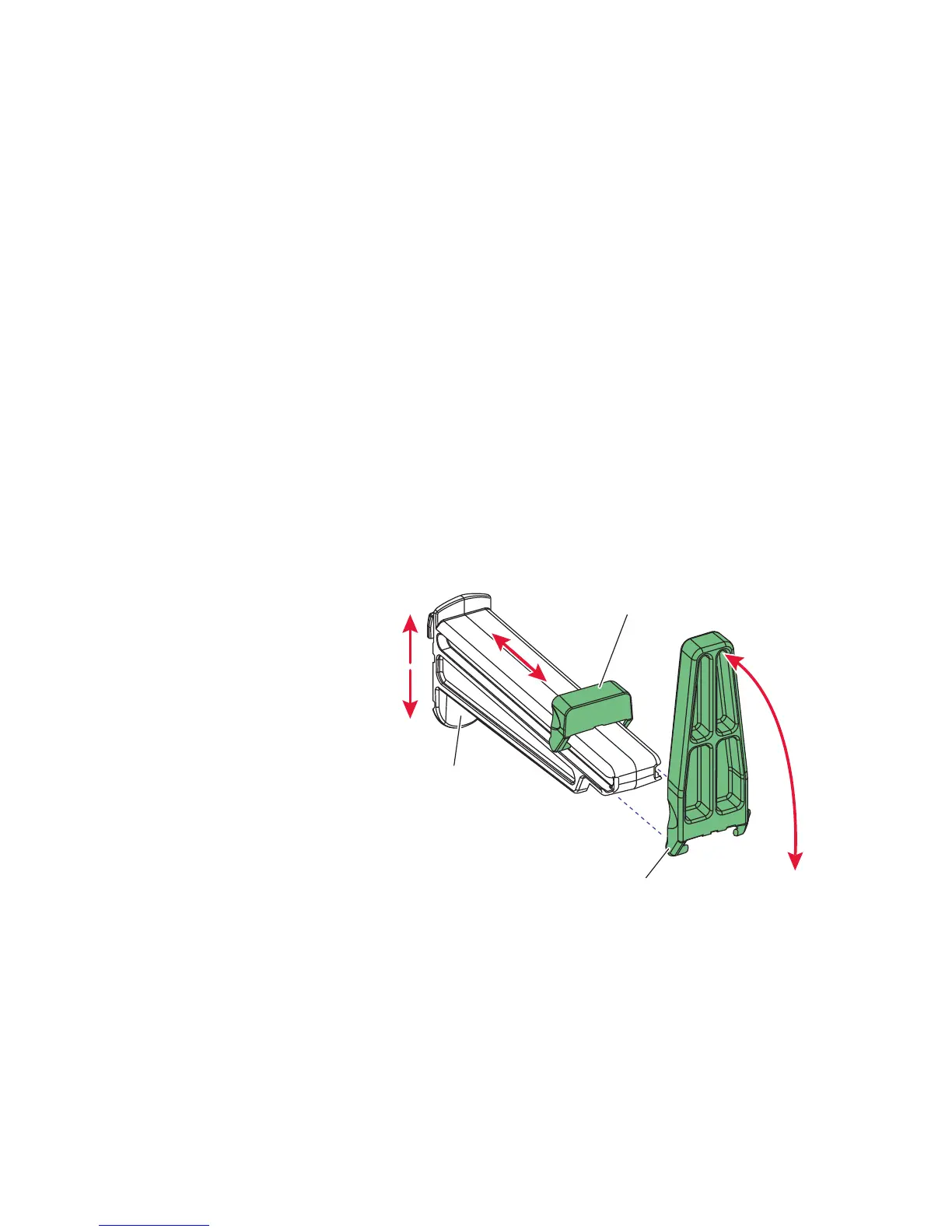Chapter 2 — Installation
EasyCoder PM4i Printer User’s Guide (Fingerprint Version) 9
Media Supply Roll Post
The media supply roll post fits both 38-40 mm (1.5 in) and 76
mm (3.0 in) cores because it can be moved up or down in a slot
in the center section. The bottom position is intended for small
cores and the top position is for large cores. The post is locked by
a straight-slot screw.
The post has a moveable edge guide to fit various media widths.
As standard, a low guide is factory-fitted on the post and a high
guide is packed separately with the other printer accessories.
When switching the edge guide, be careful not to break it. In this
manual, the high edge guide is generally illustrated.
When the edge guide is in its outermost position, it can be tilted
down to a horizontal attitude to allow removal of the empty core
and loading of a new media roll. After loading the media roll, tilt
up the edge guide and push it inwards so the media roll becomes
flush with the center section. The low edge guide allows media
rolls with 3-in cores to be loaded without tilting down the guide.
Optionally, the printer can be fitted with an 1.5-in rotating
media supply hub instead of a post and a paper sensor, which
detects when the remaining amount of media has reach a level
specified in the Setup Mode. There are also a 3-in adapter and a
label roll retainer. Another option is an internal guide for media
placed behind the printer (for example fanfolds). For
illustrations, see “Options” on page 83.
76 mm
(3 in.)
CORE
38-40 mm
(1.5 in.)
Low edge guide
(standard)
High edge guide
(accessory)
Screw
(hidden)