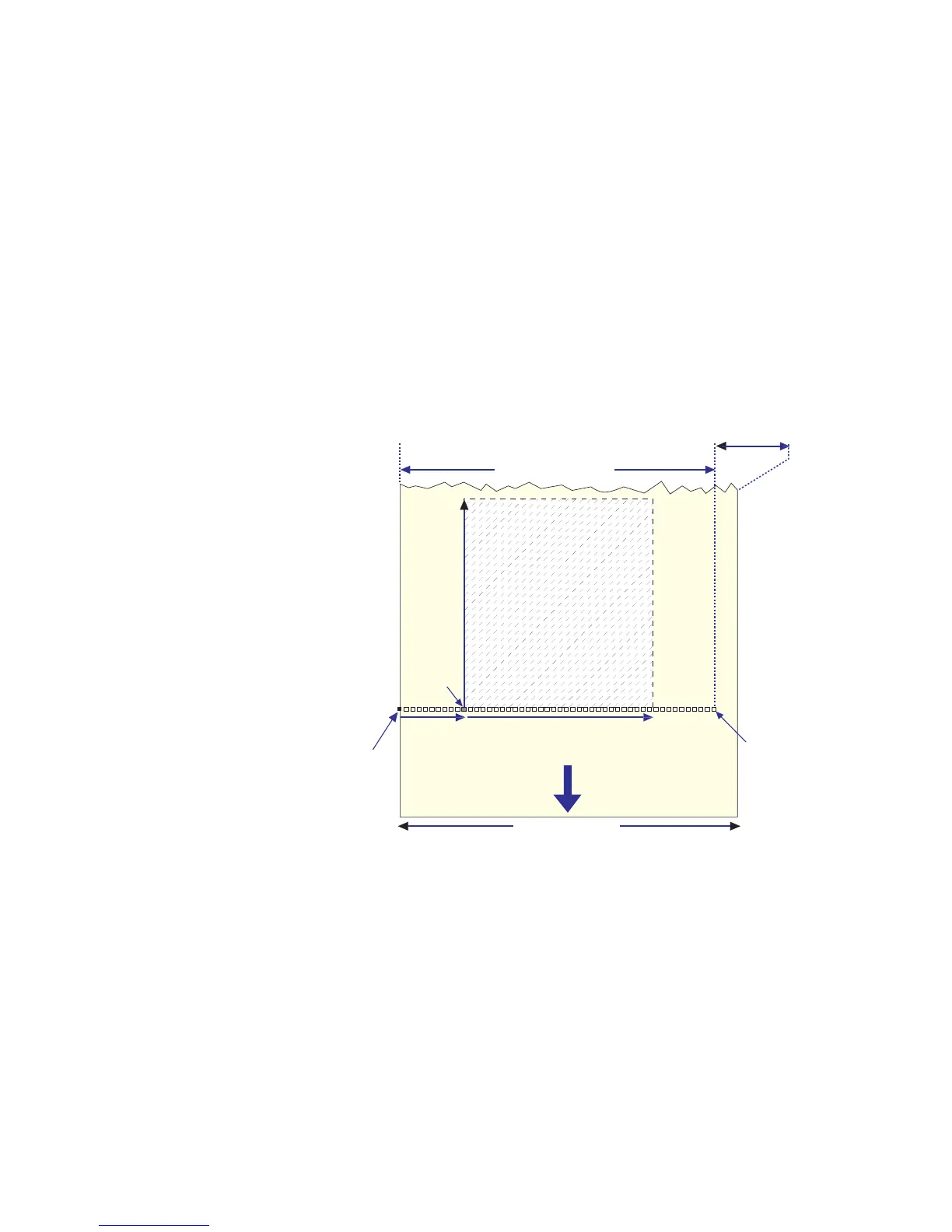Chapter 6 — Setting Up the Printer
60 EasyCoder PM4i Printer User’s Guide (Fingerprint Version)
• The length setup creates an emergency stop, which works
when the printer is set up for “Label (w gaps)”, “Ticket (w
mark)”, or “Ticket (w gaps).” If the label stop sensor has not
detected a gap or mark within 150% of the set length, the
media feed is automatically stopped to avoid feeding out a
whole roll of media, because of a sensor malfunction.
By setting up the X-start, the Width, and the Length, you will
create a print window inside which the printing can be
performed. Any object or field extending outside the print
window in any direction will either be clipped or cause an error
condition (Error 1003 “Field out of label”), see the Intermec
Fingerprint Developer’s Guide (P/N 934-019-XXX).
Print Window (8 dots/mm Standard Printhead)
Intermec offers a number of non-standard thermal printheads for
the EasyCoder PM4i, see Chapter 9.
Media Type
The Media Type parameters control how the label stop sensor
(LSS) and the media feed work. There are five media type
options:
• Label (w gaps) is used for adhesive labels mounted on liner.
FEED
DIRECTION
Dot #0
Dot-line
on printhead
X-start Width (1-832)
Origin
Length
Dot #831
10.3 mm (0.41 in)
PRINT