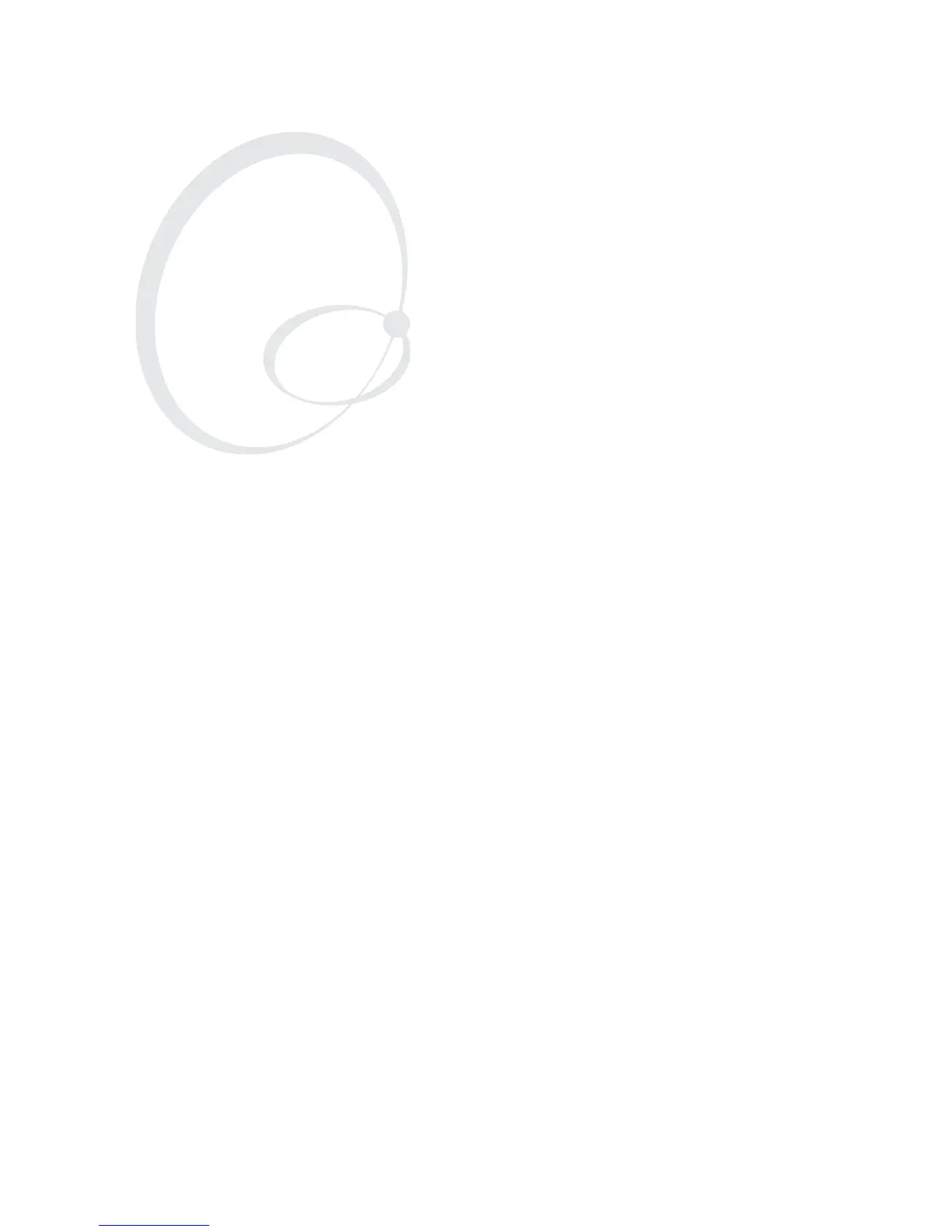EasyCoder PM4i Printer User’s Guide (Fingerprint Version) 5
2
Installation
This chapter explains how to unpack and install the EasyCoder
PM4i and also describes the printer’s various parts in detail. It
covers the following topics:
• Parts on the printer’s front
• Parts on the printer’s rear plate
• Parts in the media compartment
• Parts in the print mechanism
• Connecting the printer
• Using the controls and understanding the indicators