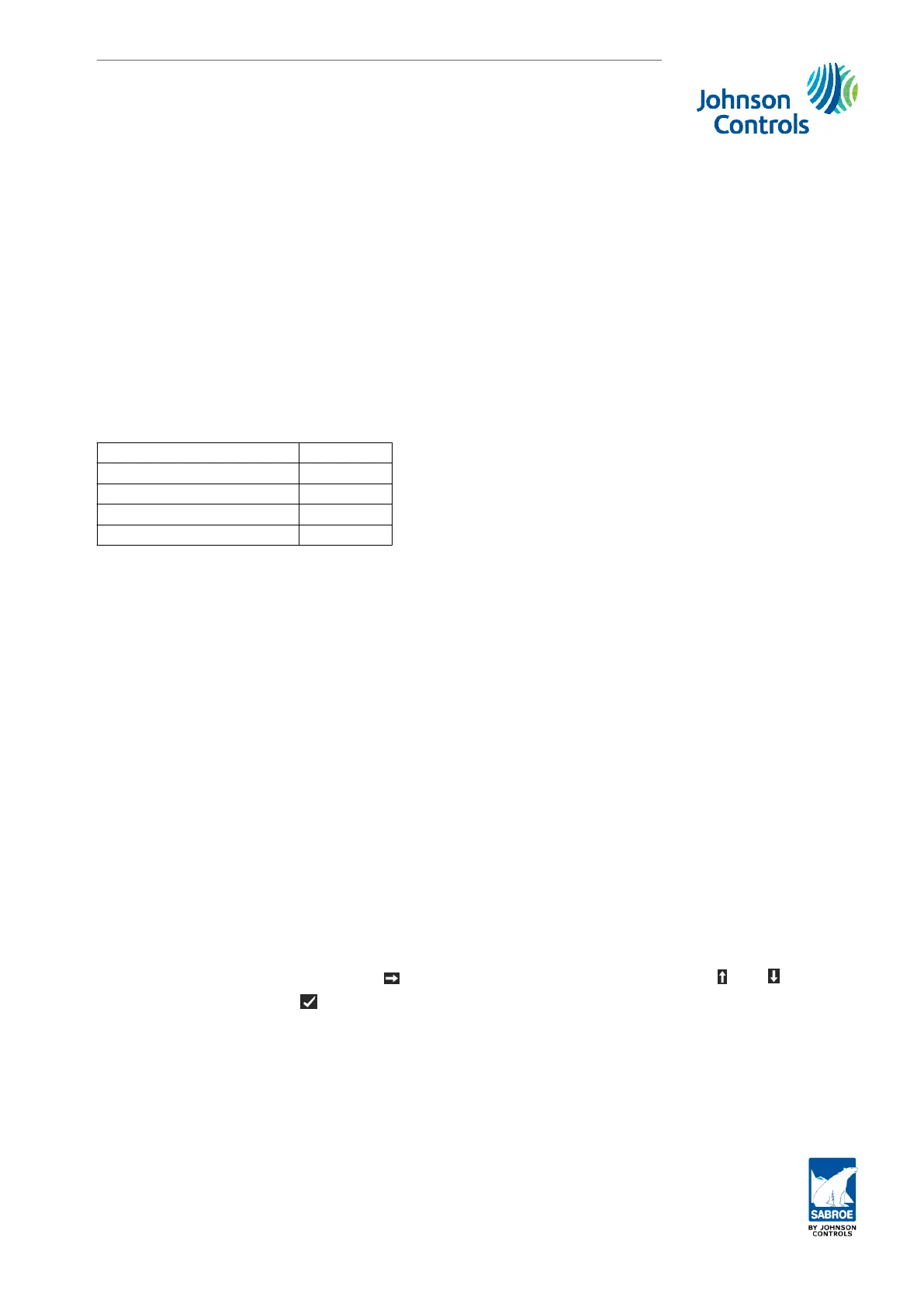Starting sequence
When a SAB 283 Mk1/330/355 Mk1 compressor stops, Unisab III will attempt to move the ca-
pacity slide below 5% capacity. If failing to do so, a Capacity error shutdown will be issued
and the compressor will not start.
When the compressor has received starting permission, the oil pump will start. The oil is pum-
ped into the compressor lubrication system and when the oil flow switch is activated, the pre-
lubrication period will start.
When the time has expired, the compressor will start and the pump will run for min. 60 sec-
onds. The pump will stop when the differential pressure is above Set point 2 as described
above.
Alarm surveillance
During start the following alarms are delayed:
Low oil pressure 45 sec.
High filter diff. pressure 300 sec.
Low superheat 300 sec.
High superheat 300 sec.
Low/high oil temperature 300 sec.
The delayed alarms are described in section 6.5. Timers.
Balance piston for SAB 355
For SAB 355, the AUX output is dedicated for control of the balance piston. Choose the AUX
output to be activated At max. cap. in the menu Compressor control – user functions and set
the Signal high limit to 70%.
3.3.16 SAB 120 and 151 with oil pump
The compressors are equipped with capacity slide and automatic Vi-control. The Vi is control-
led in three steps.
If the compressor is equipped with a frequency converter (VSD) see subsection 6.4.1. Drive,
6: Rotatune for additional set-up of Unisab III.
The oil pump is used to maintain a minimum oil pressure level during operation and to return
the capacity slide to minimum position before the compressor is started. During operation, the
oil pump is started and stopped in accordance with the compressor differential pressure.
The difference is set in the picture Oil/Pressure/Control whereupon Set point 1 and Set point 2
will appear. Set point 1 is the pump start pressure and Set point 2 is the pump stop pressure.
Therefore, Set point 1 must be set at the lowest pressure level.
Move the cursor to Set point 1, press to enter the parameter change field, use and to
adjust the value and press to store the value.
Adjust Setpoint 2 the same way.
If the compressor differential pressure is below Set point 1 during operation, the pump will
start immediately.
When the compressor differential pressure has been higher than Set point 2 for 60 seconds,
the pump will stop.
Starting sequence
When the compressor has received starting permission, Unisab III will check whether the ca-
pacity slide is in minimum position. If the capacity slide is higher than 5% position, the sole-
Compressor control and surveillance
Engineering manual - Unisab III 1.10
001930 en 2014.09
105/319
