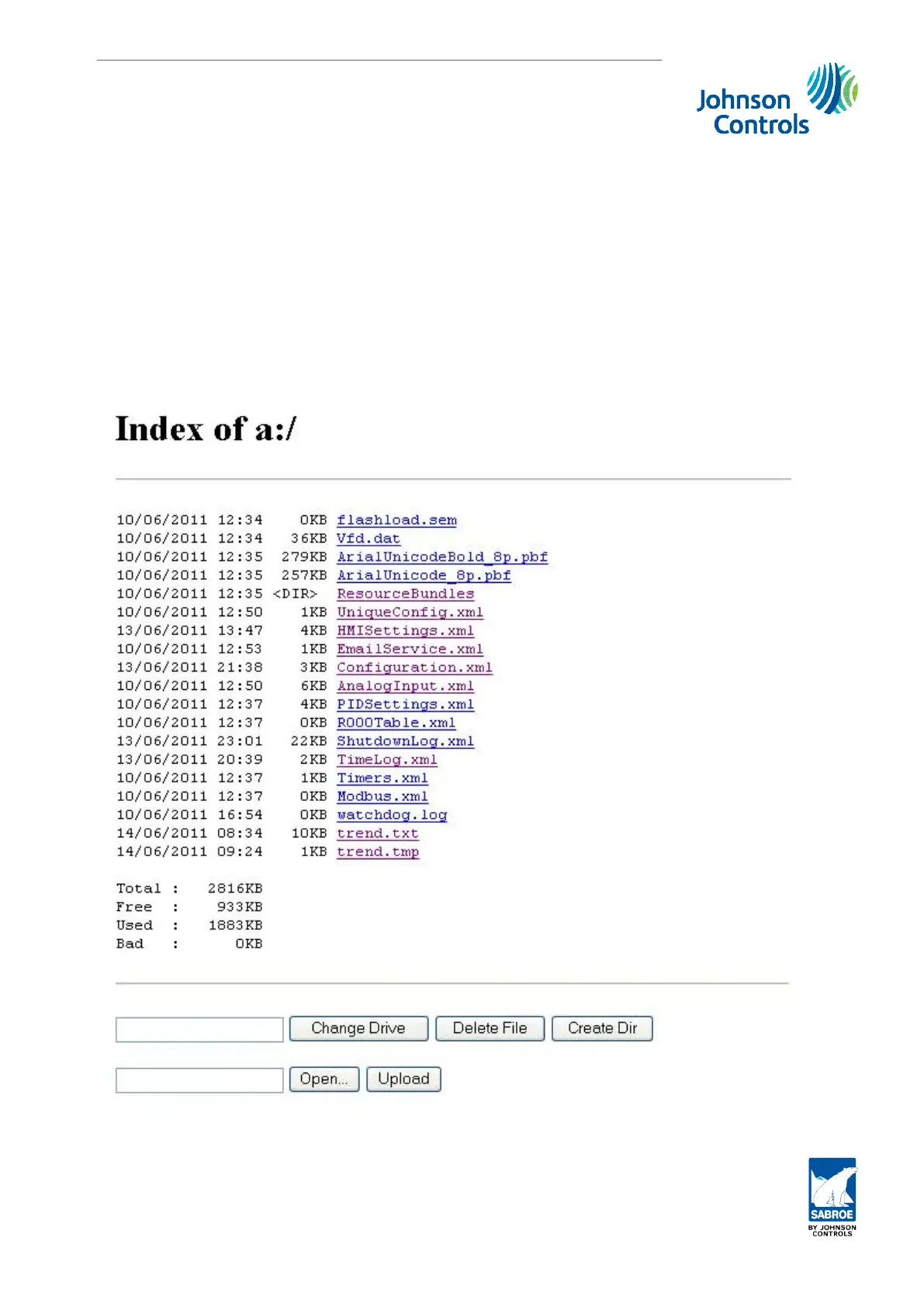8.6. Web/TFTP interface
8.6.1 Files.htm
Code and settings can be uploaded or downloaded to/from Unisab III using a normal PC
browser.
Open the browser and write: http://”unisab IP address”/files.htm
You may need to define the Unisab IP address as a trusted site in your browser to be able to
open this address. In Microsoft Internet Explorer this can be done under Tools/Internet Op-
tions/Security.
The following screen should appear in your browser window. (The screen may differ from the
example below.)
Unisab III (boot) and communication set-up
Engineering manual - Unisab III 1.10
001930 en 2014.09
267/319
