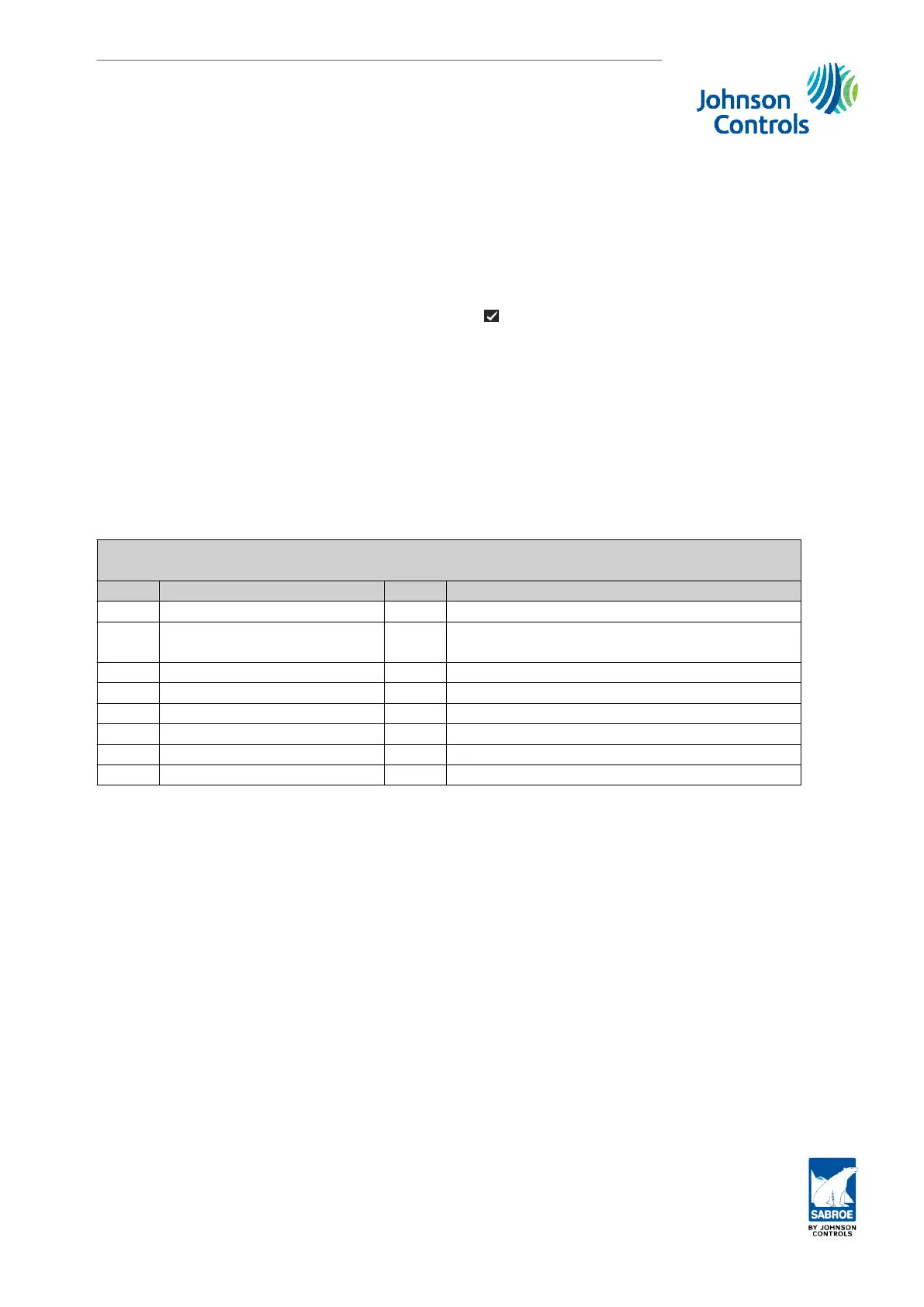6.4. Configuration
Unisab III can be configured to a number of different functions depending on compressor
type, refrigerant etc. Some settings are factory set but it is always necessary to make some
final settings before start-up.
The immediate configuration can always be checked during operation but if one or more con-
figuration points should be changed, always stop the compressor and activate the emer-
gency stop while making the changes.
After changing the configuration, the first press on may initiate the Unisab III software re-
set to re-initialise the database. Within a few seconds after resetting, Unisab III will show the
Favourites/Default picture. Now release the emergency stop.
The configuration points where a change will initiate a software reset to re-initialise the data-
base to factory settings are marked with ** in Table 42 and Table 43. The configuration
points where a change will initiate a software restart, but no reset to factory settings, are
marked with * in Table 42 and Table 43. The use of each function is marked with 1) for recip-
rocating and 2) for screw compressors.
Table 42 and Table 43 include a description of each configuration point as well as possible
choices with reference to the position numbers in the previous pictures.
Set-up/Compressor control
No. Function Use Choices
1 Mode 1/2 Stop, Manual, Auto, Remote
2 Control on 1/2 Suction pressure, Process out, Discharge pres-
sure, Hot water, Ext. cool, Ext. heat
3 Capacity controller 1/2 I, PID
4 Auto start 1/2 No, Yes
5 Auto stop 1/2 No, Yes
6 Cold store 1/2 No, Yes
7 Climate compensation 1/2 No, Yes
8 Multisab master 1/2 Start #, Compr. #
Table 42: Set-up/Compressor control
Set-up
Engineering manual - Unisab III 1.10
001930 en 2014.09
171/319
