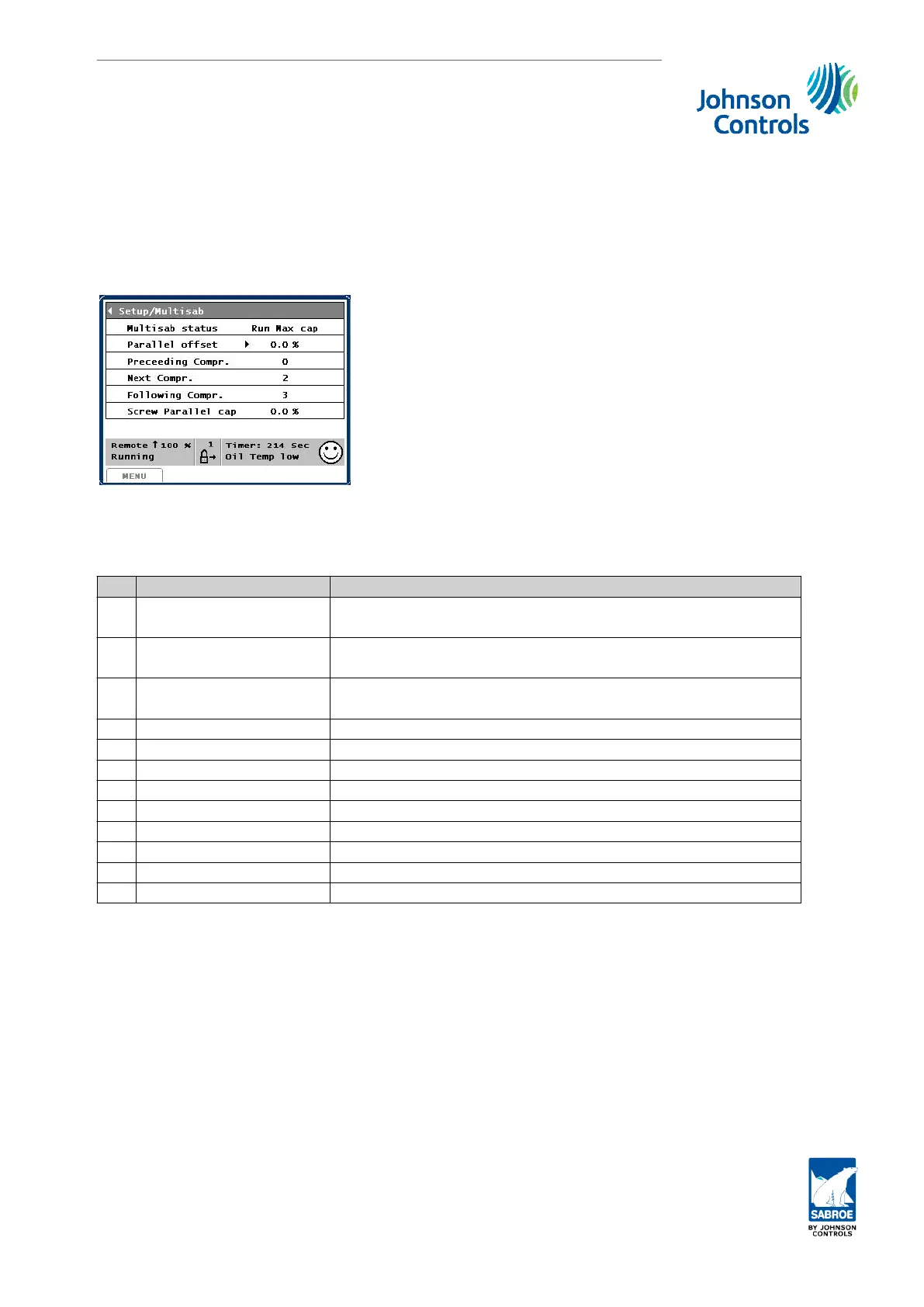6.3. Multisab
6.3.1 Multisab
The Multisab sequencing status for this compressor is found in menu Setup/Multisab. The look
of this picture depends on whether the configuration point Rotatune is set to Yes or No.
If Rotatune is set to No the picture will appear like this:
Multisab status
Multisab status can be one of the following:
State Explanation
0 Blocked
The compressor cannot (and is not going to) start Multisab
now.
1 Not my turn
Another compressor must start before this one/there is no
cooling requirement.
2 May start
Starts when Start delay expires as there is now a cooling re-
quirement.
3 Runs at max. cap. Must run at 100% capacity.
4 Lead compr. Runs in parallel operation as master.
5 Lag compr. Runs in parallel operation as slave.
6 May stop Is below 5% capacity, stops when Stop delay expires.
7 Runs by itself Is the only compressor in operation in the system.
8 Stop ramp up Stops parallel operation, as master - screw compressors only
9 Stop ramp down Stops parallel operation, as slave - screw compressors only
10 Rotatune master Runs in parallel operation as rotatune master
11 Rotatune slave Runs in parallel operation as rotatune slave
Table 41: Multisab states of Unisab
Parallel offset
Parallel offset can be set between 0.0% and -20.0%. The offset value is added to the calcula-
tion of Screw Parallel cap. [%]. After entering an offset value (not 0) the Screw parallel cap.
value will be reduced accordingly.
This means that the point at which the lag (screw) compressor is stopped is reduced by the
offset value. This may be useful when water chillers are running in parallel as these units may
have a relatively better COP at part load (heat transfer being better at part load). Note that
the offset value is not changed by a Factory reset.
Note: If the offset function is used, you will need to set the offset value for both the lead and
lag screw compressor.
Set-up
Engineering manual - Unisab III 1.10
001930 en 2014.09
169/319
