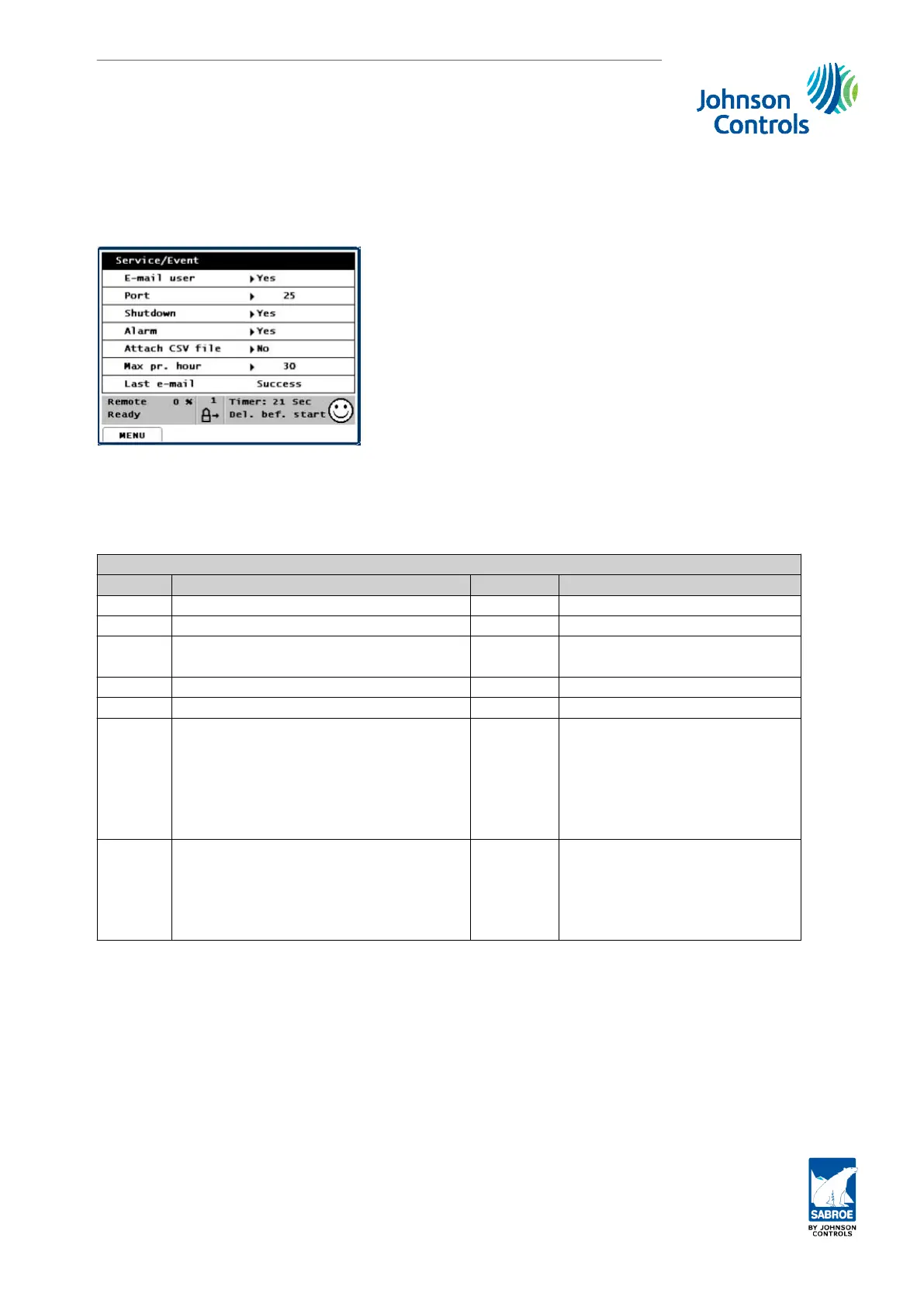5.1.6 Event e-mails to user
With the E-mail function you can enable Unisab III to send event e-mails to up to four user
specified e-mail addresses. Events can in this case be an e-mail in case of shutdown or alarm.
This picture shows the set-up parameters for the user E-mail function.
E-mail user must be set to Yes to enable the event information to user, i.e. Shutdown and
Alarm events.
Service/Event
No. Function Use Choices
1 E-mail user 1/2 No, Yes
2 Port (SMTP port no.) 1/2 25, [1-32000]
3
Shutdown
(enable shutdown event to user)
1/2 No, Yes
4 Alarm (enable alarm events to user) 1/2 No, Yes
5 Attach CSV file (attach data log file) 1/2 No, Yes
6
Max. hour
(max. no. of event mails per hour)
1/2
30, [1-120]
With default setting 30, the
minimum time to elapse be-
tween two consecutive event
mails will be 60/30 = 2 mi-
nutes.
7
Last e-mail (status information for last
sent e-mail)
1/2
Nothing sent, Success, Invalid
sender, Invalid recipient, No
connection, DNS error, Authen-
tication method, Authentication
failed, Discarded.
Note that before E-mail user can be configured to Yes, the E-mail user function must have
been previously activated. See subsection 6.6.5. Function interface. See also subsection
6.6.6. E-mail for information about the EmailService.xml file for the setting up of up to four
user e-mail addresses as well as the address of the user e-mail server.
Attach CSV file
The attached CSV file is a data log file which contains a log of actual Unisab III operating data
at the time the alarm or shutdown occurred. The CSV file data can be displayed as a graphical
view in the new Unisab III iPhone App.
The CSV file contains information about compressor status, compressor operating mode, op-
erating data such as (pressure, temperature, capacity, etc.) and the alarm and shutdown lim-
its.
Service
Engineering manual - Unisab III 1.10
001930 en 2014.09
155/319
