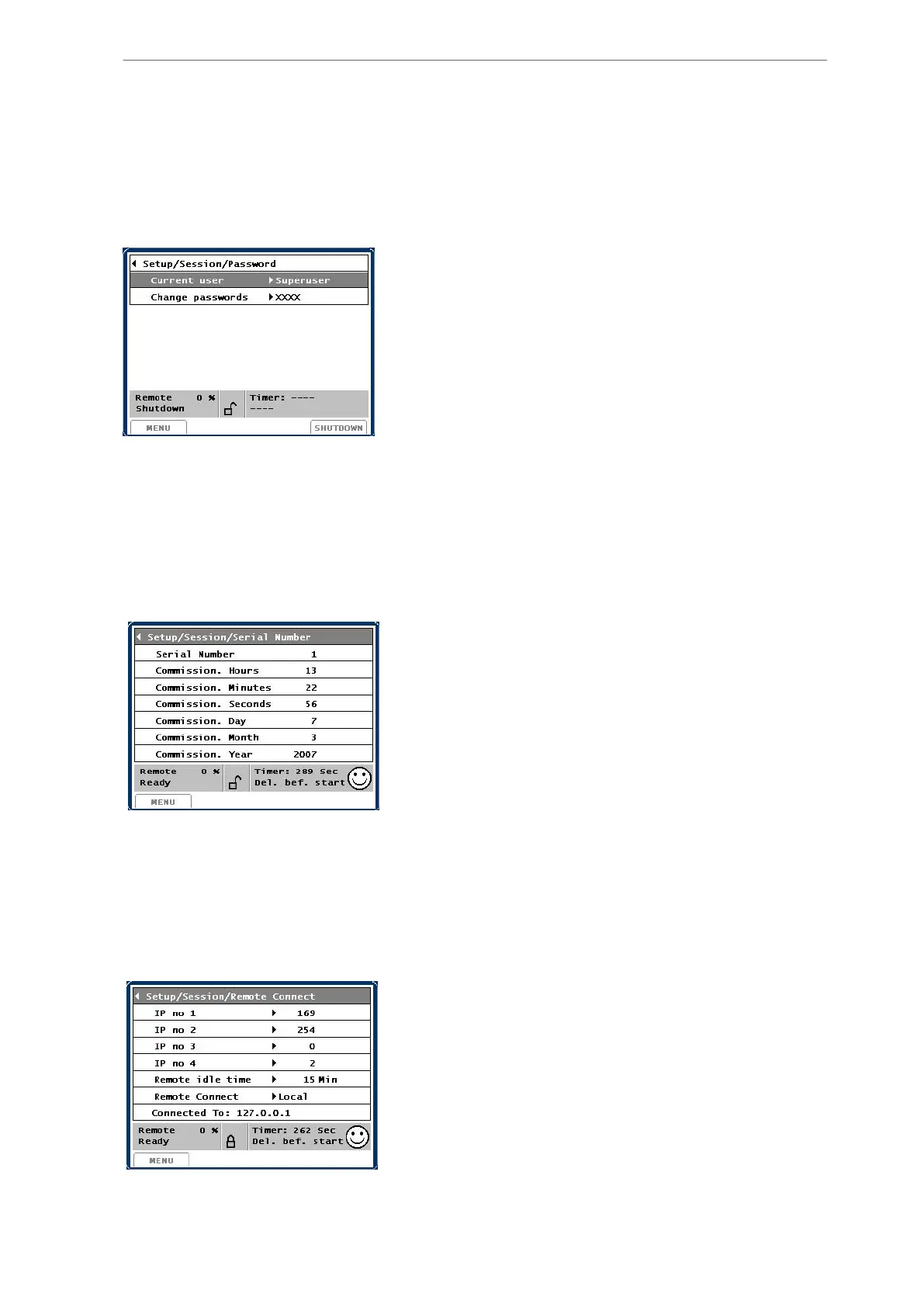6.6. Session
6.6.1 Password
In this picture the password can be entered and changed.
In the line Current user you can log into Unisab III. First choose the appropriate user level
and then enter your password. In the line Change passwords you may change the password
for Current user level, i.e. the level you are currently logged into. Make sure you remember
your new password. See also subsection 1.2.5. Session, Password.
6.6.2 Serial number
This picture shows some commissioning information.
The compressor serial number and the date of compressor commissioning (date of initial
start-up) can be read.
6.6.3 Remote connect
In this picture you may set up a Remote TCP/IP connection to another Unisab III for remote
control or local (internal) TCP/IP connection to a software simulator.
Set-up
230/319
Engineering manual - Unisab III 1.10
001930 en 2014.09
