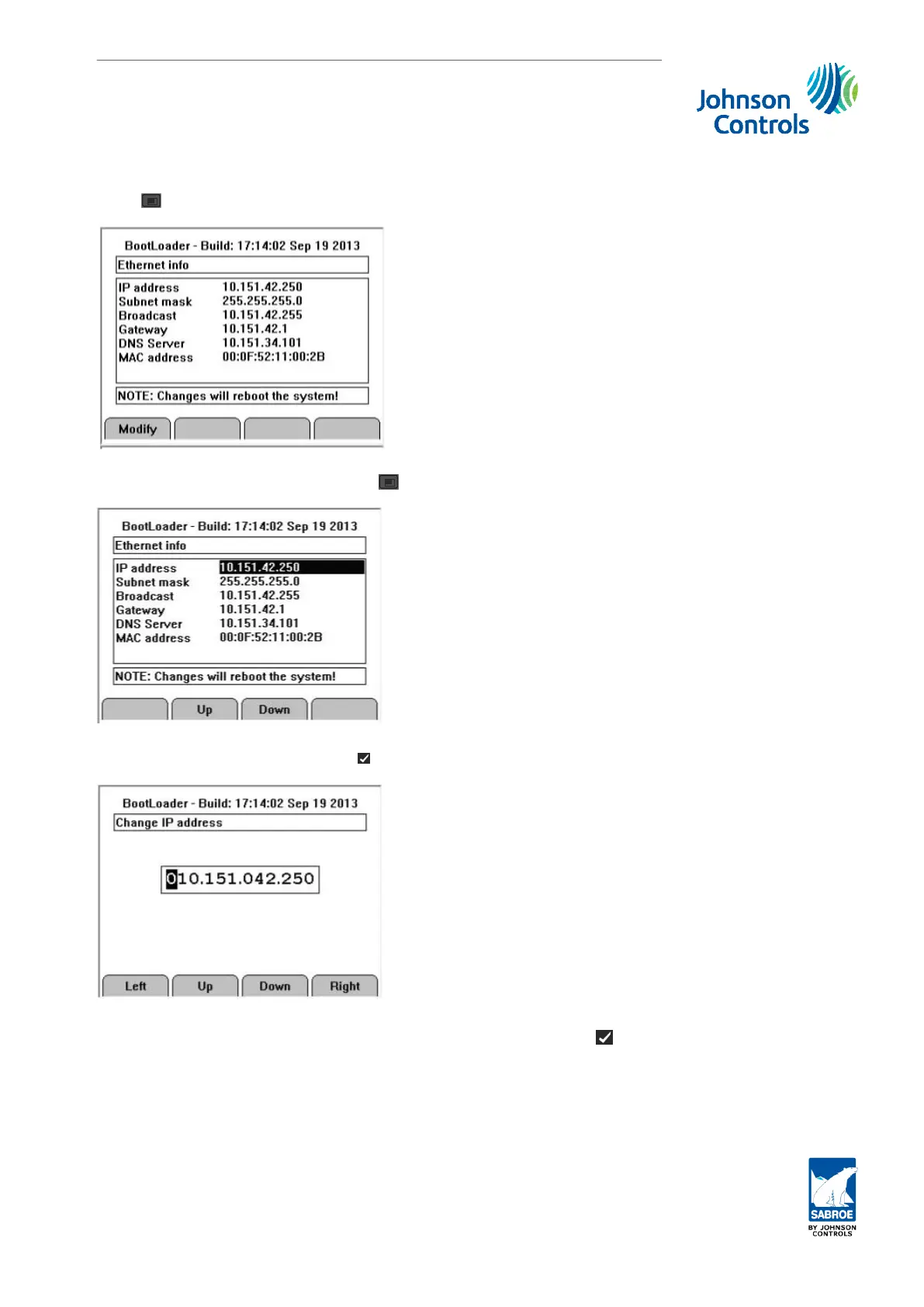8.4.2 Ethernet, IP address set-up
Press
F2
/Ethernet for information about Ethernet port set-up.
To change the Ethernet set-up, press
F1
/Modify.
To change the IP addresses, press .
Change the number using the F keys or the arrow keys, and press .
In the same way you can set the appropriate subnet mask and gateway address. The subnet
mask must be the exact same on all Unisab III units and possible PC/routers on the LAN
(Ethernet) network.
The gateway address must be set to an IP address which matches the address of the LAN net-
work, i.e. the PC/router on the first three segments.
The DNS server address must be set to an IP address which matches the address of an op-
tional DNS server.
Unisab III (boot) and communication set-up
Engineering manual - Unisab III 1.10
001930 en 2014.09
259/319
