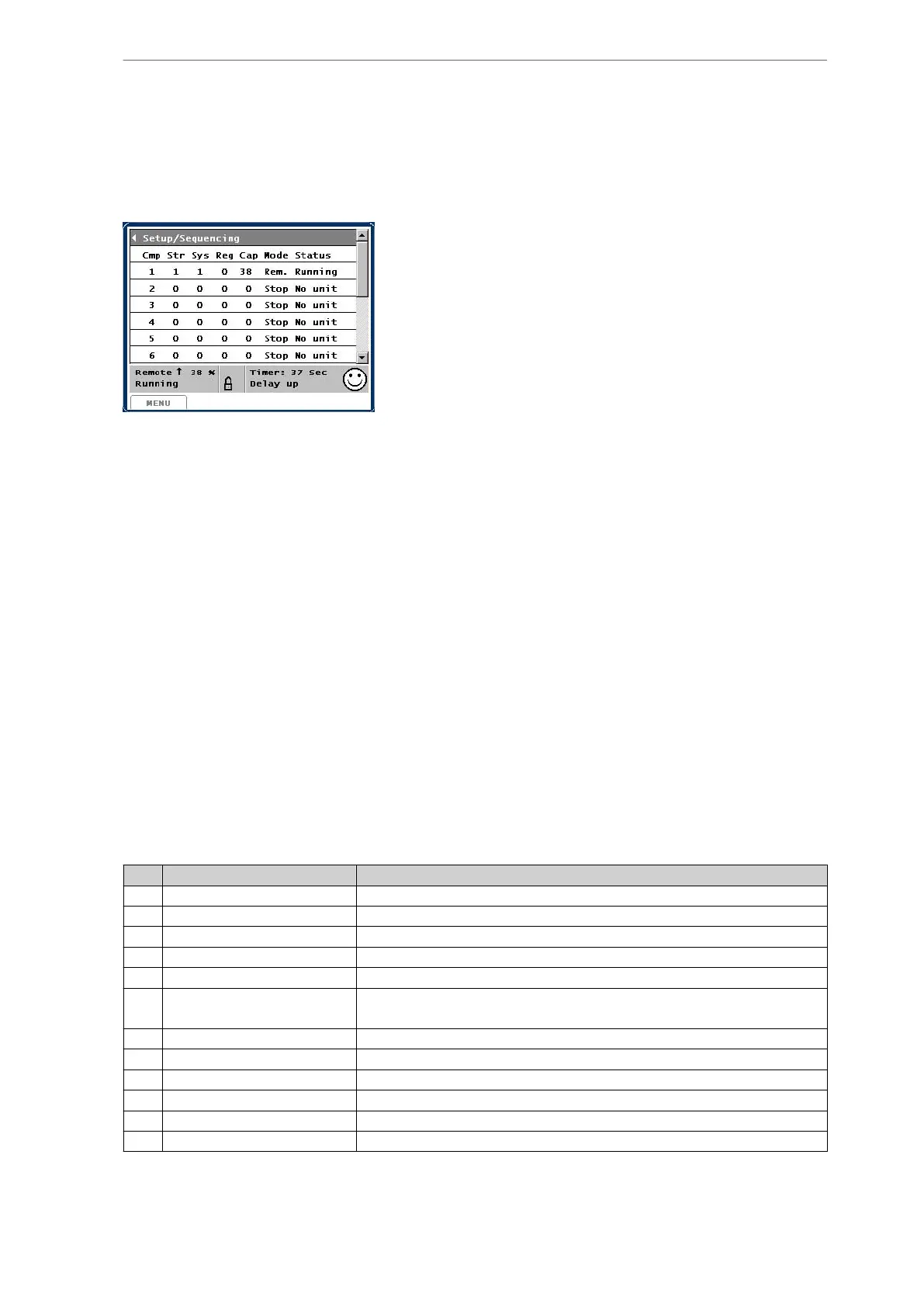6.2.3 Sequencing status info
The Multisab functions are found in the menu Setup/Sequencing.
Compr. No, Start no and System no can be adjusted in the range 1-14 in the picture Setup/
Configuration/Plant. Multisab Master can be set to Start# or Compr# in the picture Setup/
Compr. Control. This picture shows Multisab information for all compressors in the communi-
cation network - and can be seen on all Unisab III units.
Cmp
Compressor no. 1 - 14
Str
Start number for this compressor no.
Sys
System number for this compressor no.
Reg
The compressor no. working as system regulator for this compressor no.
Cap
Compressor capacity for this compressor no.
Mode
Compressor control mode can be one of the following: Stopped, Manual, Auto or Remote.
Status
Compressor operating status for this compressor no. Compr. Status can be one of these:
State Explanation
0 No unit No unit connected.
1 Ready Unisab III is ready to start.
2 Running Compressor in operation.
3 Starting Compressor motor start-up.
4 Shutdown In a state of shutdown.
5 Pause
Waiting for a timer to expire/compressor stopped and in limi-
tation mode.
6 Prelub. Working on the prelubrication sequence.
7 Cap. slide down Runs the slide down after stop.
8 Runs at overl. Motor current/power too high.
9 Discharge lim. Discharge pressure too high.
10 Suction lim. Suction pressure too low.
11 Stopped Compressor cannot start.
Table 40: Multisab states of compressor no. 01
If communication is missing to one of the Unisab III units, the status field in row 6 will be re-
placed by a No unit.
Set-up
168/319
Engineering manual - Unisab III 1.10
001930 en 2014.09
