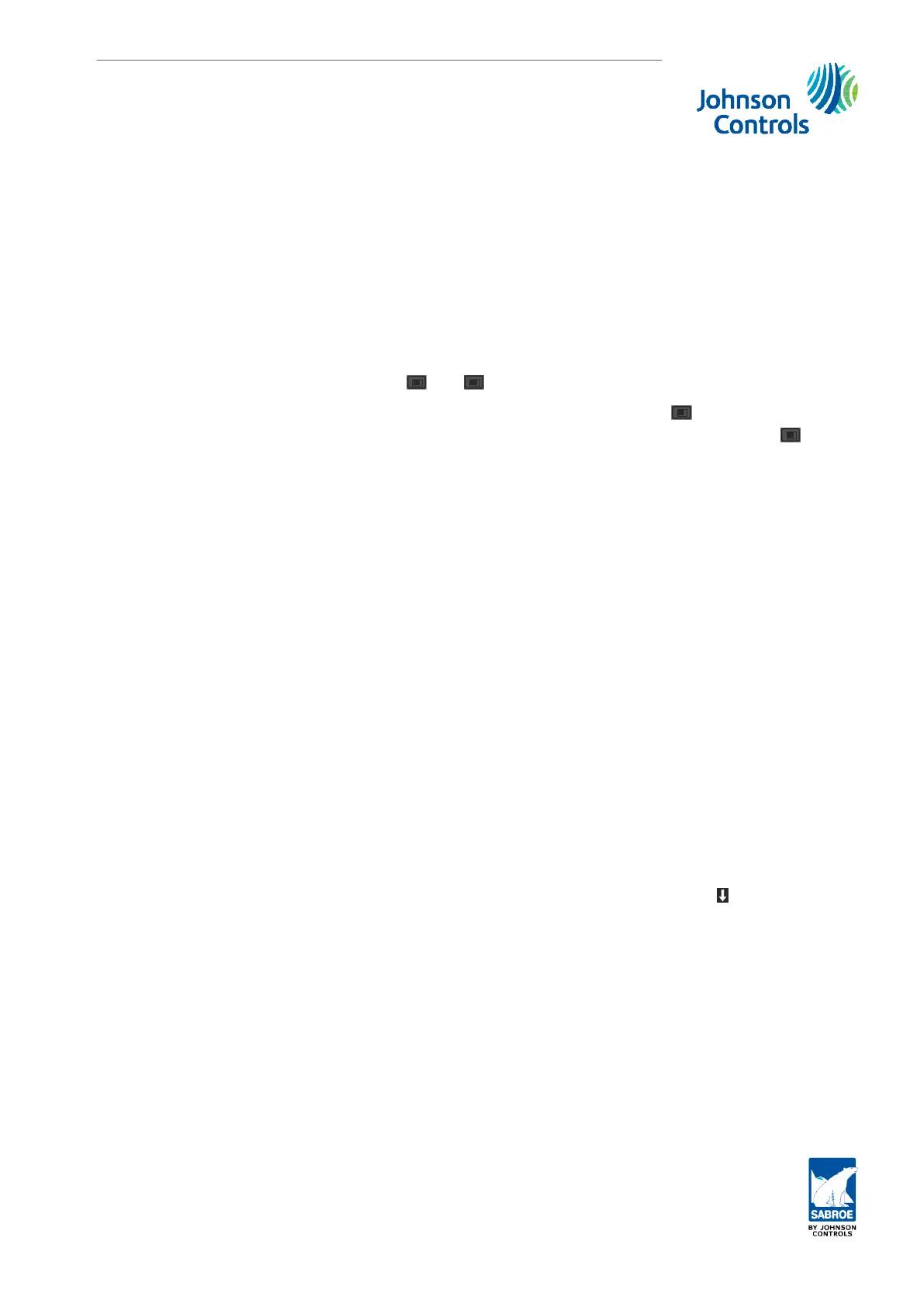3.7. Compressor control - adjusting slide speed
(screw compressors with hydraulic slides)
3.7.1 Capacity slide
The capacity slide is moved by adding or removing oil from the slide piston cylinder. The
movement is controlled by Unisab III which activates the solenoid valves in the oil lines and
moves the slide in the desired direction. If this movement happens too fast, the system will
become very unstable and cause unnecessary wear and tear of the slide. To prevent this, ad-
justable throttle valves have been built into the oil lines on most compressor types (Not SAB
80). By changing the opening degree of the throttle valves, the slide movement can be adjus-
ted to a suitable speed. The slide speed is checked with the compressor in Manual mode, at
normal oil temperature and by activating
F2
and
F3
used for capacity regulation.
With the slide in minimum position (< 5%) and with a constant pressure on
F2
(capacity up),
it takes about 60 seconds for the slide to move to 100% and with a constant pressure on
F3
(capacity down) approximately 60 seconds to move down to 0%.
If this is not the case, adjust the throttle valves. If the compressor is not equipped with throt-
tle valves (e.g. SAB 80) or if it is not possible to adjust the slide speed to approximately 60
seconds, do the following: Measure the actual time it takes to move the slide from minimum
to maximum position and then insert that time in the menu Control values/Capacity/Capacity-
Control/ Run time = xx.x sec.
For SAB 120, 151, 193, 233, 283 and 355 Unisab III is preset to individual capacity slide
movement speed, i.e. the Run Time setting found in Control values/Capacity/Capacity./
Control/ Run Time is compressor type dependent. To get the Run Time setting for this com-
pressor type see subsection 3.1.9. Set points for regulators, note 2.
3.7.2 Volume ratio slide
The volume ratio slide is moved by adding or removing oil for the slide piston cylinder. The
movement is controlled by Unisab III which activates the solenoid valves in the oil lines and
moves the slide in the desired direction. If this movement happens too fast, the system will
become very unstable and cause unnecessary wear and tear of the slide.
To prevent this, adjustable throttle valves have been built into the oil lines. By changing the
opening degree of the throttle valves, the slide movement can be adjusted to a suitable
speed. The speed is checked with the compressor in Manual mode and at a normal oil temper-
ature. Bring the capacity slide to 20-30% position. Select picture Control values/Capacity/Vi
slide pos./Control and change the value Set point 1 = 0.0% to -10% by pressing . This will
move the slide to minimum position.
Return to Vi slide pos./Values to check the slide movement. When the slide has reached mini-
mum, change Set point to 110%. The slide will now move to maximum position. Check the
speed of the movement from 0% to 100% in the picture Vi slide pos./Values.
The movement from 0% to 100% must be adjusted on the throttle valves to last approxi-
mately 60 sec. The same applies to the movement from 100% to 0%.
Use Set point 1 with either -10% or 110% to move the slide back and forth until the speed is
correct.
If it is not possible to adjust the speed to approximately 60 seconds or if the compressor is
not equipped with throttle valves, do the following: Measure the actual time it takes to move
the slide from minimum to maximum position and insert that time in the menu Control val-
ues/Capacity/Volume slide position/Control/ Run time = xx.x sec.
Compressor control and surveillance
Engineering manual - Unisab III 1.10
001930 en 2014.09
133/319
