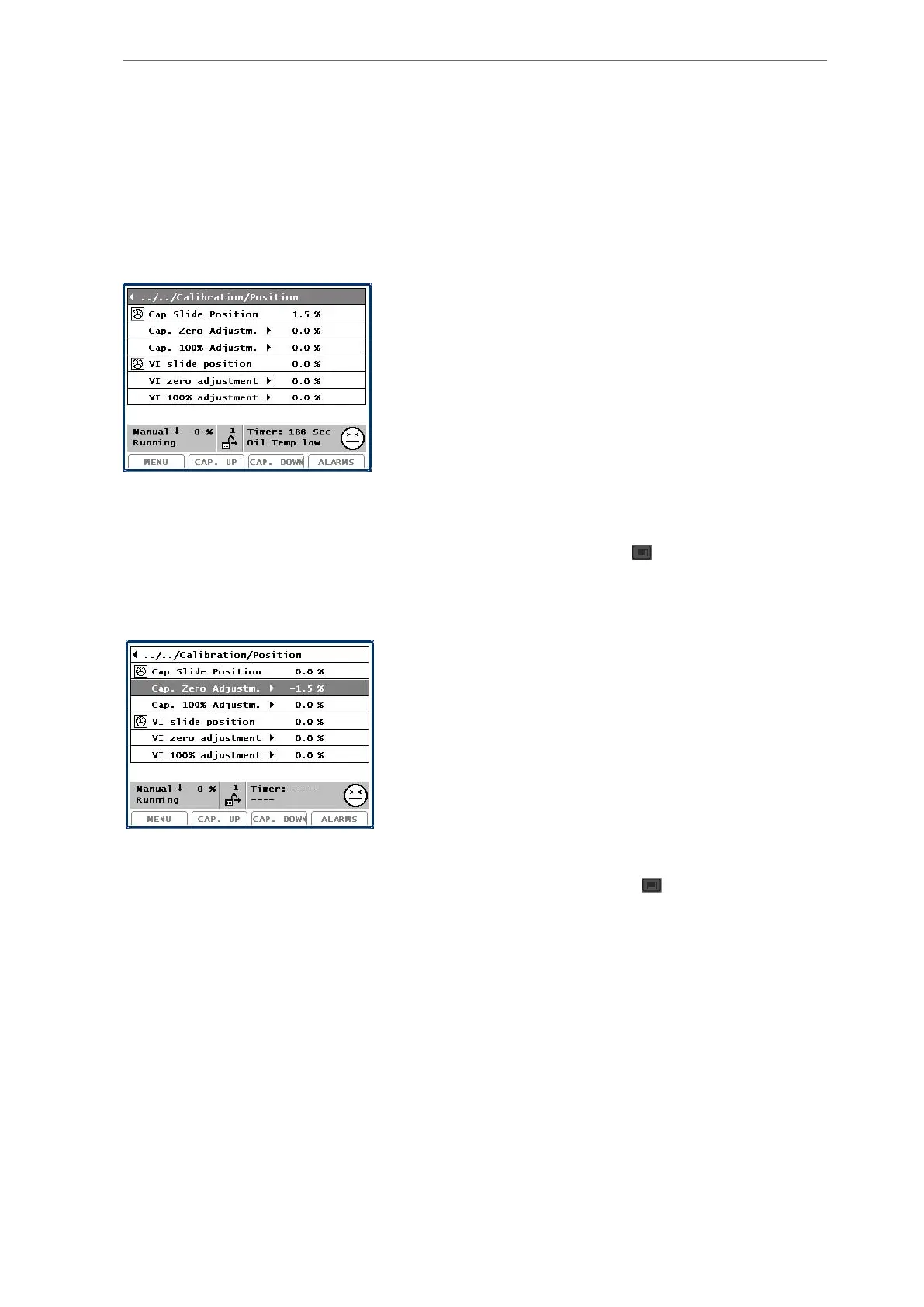7.5.13 Software calibration, hydraulic slide systems
When the capacity/Vi slide position transmitter has been adjusted (see subsections 7.5.1. to
7.5.12.) or if it is not possible to calibrate the transmitter itself, this function can be used to
adjust/fine-tune the signal. It is possible to software calibrate both capacity and Vi slide posi-
tion in the same picture. Select Setup/Configuration/Calibrate/Position.
Minimum position (0%) should always be calibrated before maximum position (100%).
Move the capacity or Vi slide to minimum position as described in subsections 7.5.2. to 7.5.4.
You can move the capacity slide down in position by pressing the
F3
/CAP. DOWN button. If
the actual reading (cap. slide position or Vi slide position) is not showing 0.0%, but e.g.
1.5%, position the cursor at Cap. Zero Adjustm. or Vi zero adjustment and change the cali-
bration value to -1.5%.
Then move the capacity or Vi slide to maximum position as described in subsections 7.5.2. to
7.5.4. You can move the capacity slide up in position by pressing the
F2
/CAP.UP button. If the
actual reading (cap. slide position or Vi slide position) is not showing 100.0%, but e.g. 95.8%,
position the cursor at Cap.100% Adjustm. or Vi 100% adjustment and change the calibration
value to +4.2%.
If recalibration is needed it is recommended to reset both Zero Adjustm. and 100% Adjustm.
to 0.0 before recalibration is carried out.
Note: If the capacity/Vi transmitters cannot be calibrated the calibration values used in Soft-
ware adjustment are usually higher. Eg the values used for a SAB193L are approximately
-46.8% for Cap. Zero Adjustm. and +49.3% for Cap. 100% Adjustm. Similarly the volume
slide values for a SAB 193L are approximately -37.7% for VI Zero Adjustment and +61.8%
for VI 100% Adjustment.
Calibration
248/319
Engineering manual - Unisab III 1.10
001930 en 2014.09
