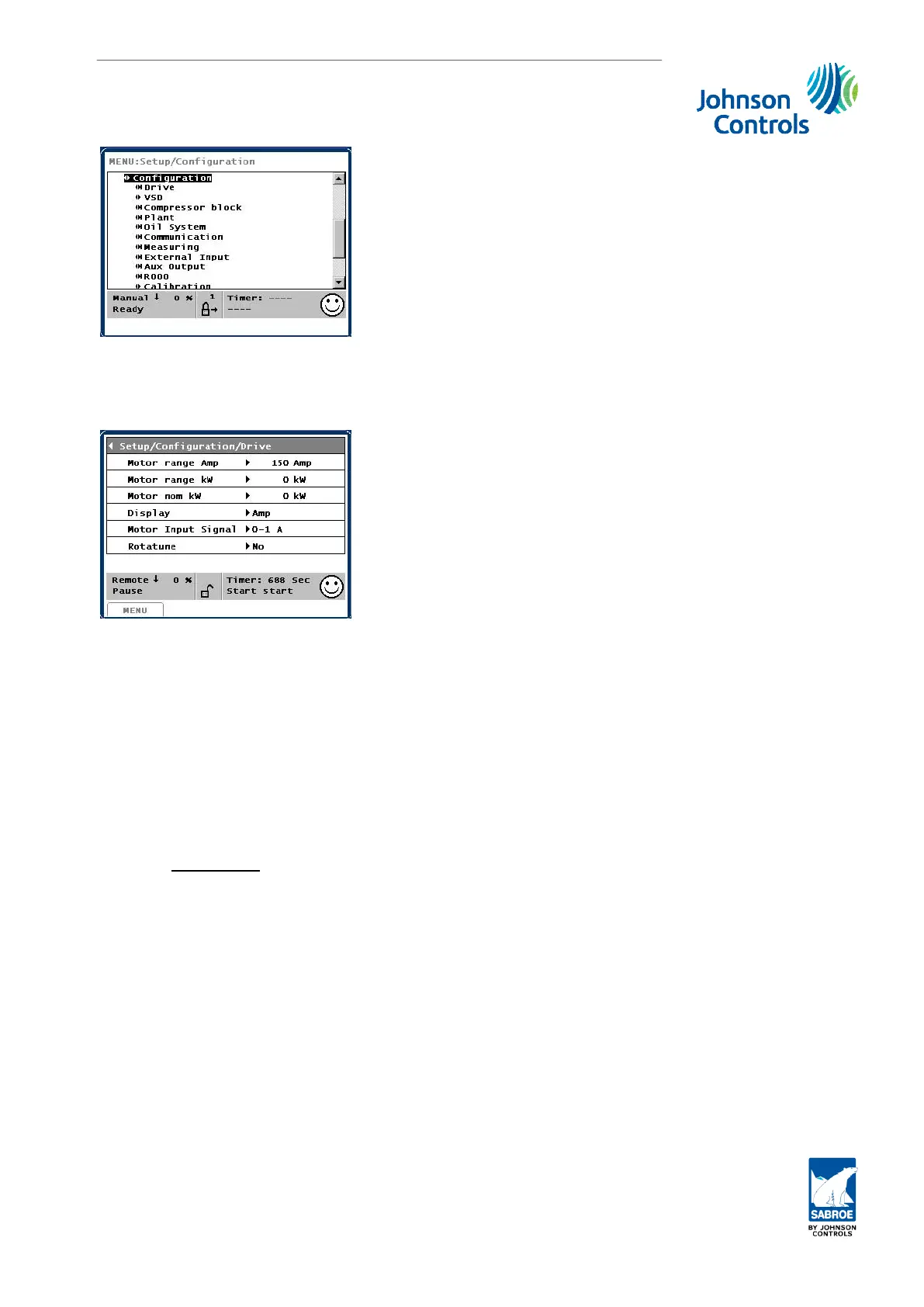6.4.1 Drive
The Drive menu includes the set-up for motor and frequency drive.
1: Motor range Amp
0 to 2500 Amp
This value can be read on the current transformer at the compressor motor guard (not on the
compressor motor) so that the 0-1 Amp. signal is read correctly on Unisab III as the current
absorbed by the motor. Enter current in picture Motor/Motor curr/parameter. Any indication
errors can be eliminated from the reading on the display by multiplying the measuring range
with a correcting factor before entering the current range in the Unisab III display:
Correction =
display reading
measured current
See also 5: Motor input signal.
2: Motor range kW
0 to 2500 kW
Enter the value corresponding to 20mA input. When using a Vacon converter, this value is
read on the frequency converter name plate and multiplied by two so that the 4-20 mA signal
is read correctly in Unisab III as the motor power. Enter the motor nominal power in Motor
nom kW.
3: Motor nom kW
0 to 2500 kW or Amp
Adjust this point to fit a curve for the actual motor efficiency used for the COP calculation. See
the COP manual for further information.
Set-up
Engineering manual - Unisab III 1.10
001930 en 2014.09
175/319
