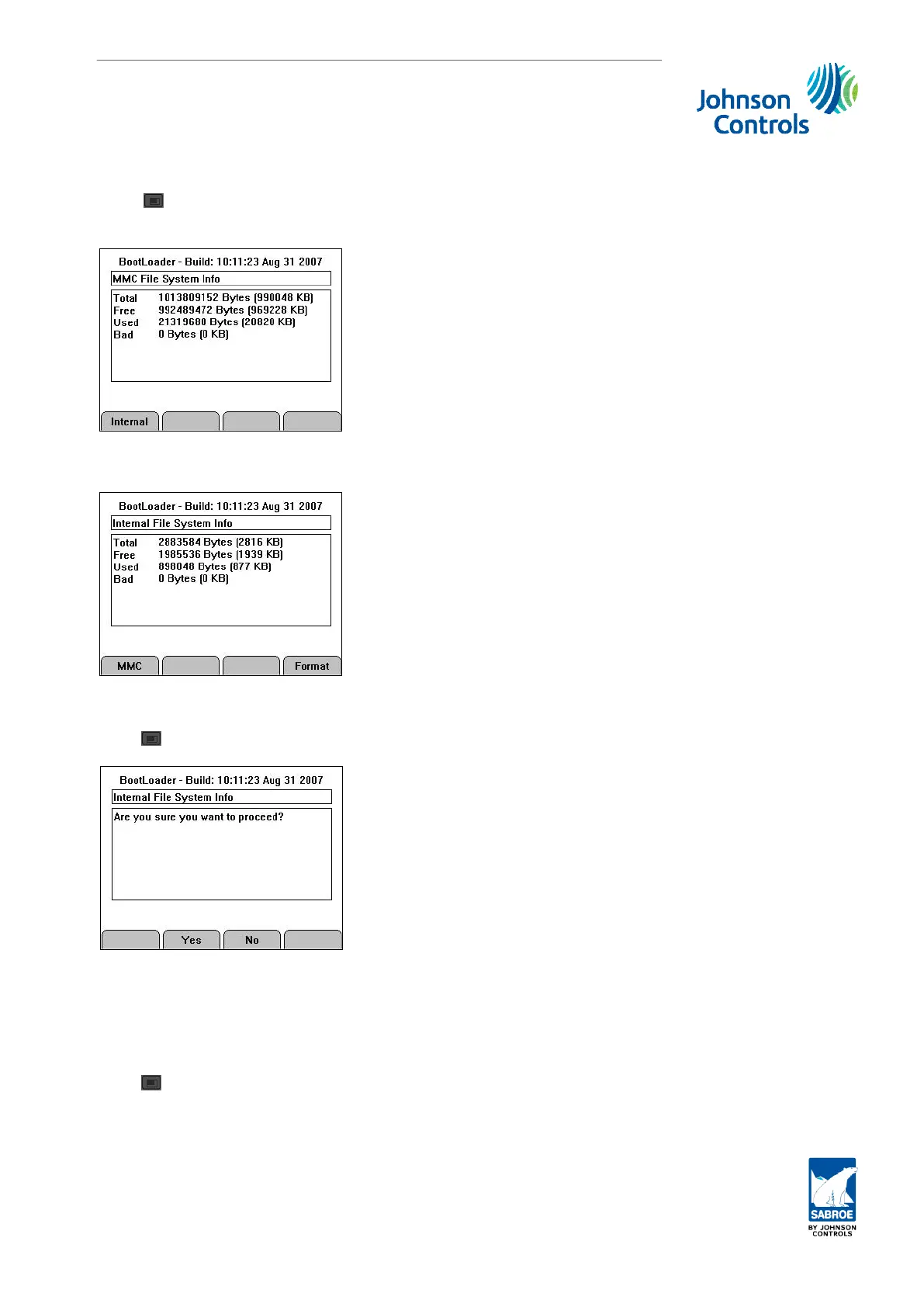8.4.3 File system
Press
F3
/File system to find information about the internal flash memory and the external
flash card memory.
The picture above contains file information for the SD card.
The picture above contains file information for the internal flash memory.
Press
F4
/Format to go to the picture below:
In this picture you can format (erase) the internal flash memory.
Note: All software information, i.e. all settings, languages etc will be lost after this command.
8.4.4 Contrast (display)
Press
F4
/Contrast to find information about the contrast setting.
The contrast setting of the display happens automatically but it is possible to make a manual
adjustment.
The display contrast may be adjusted in this picture:
Unisab III (boot) and communication set-up
Engineering manual - Unisab III 1.10
001930 en 2014.09
261/319
