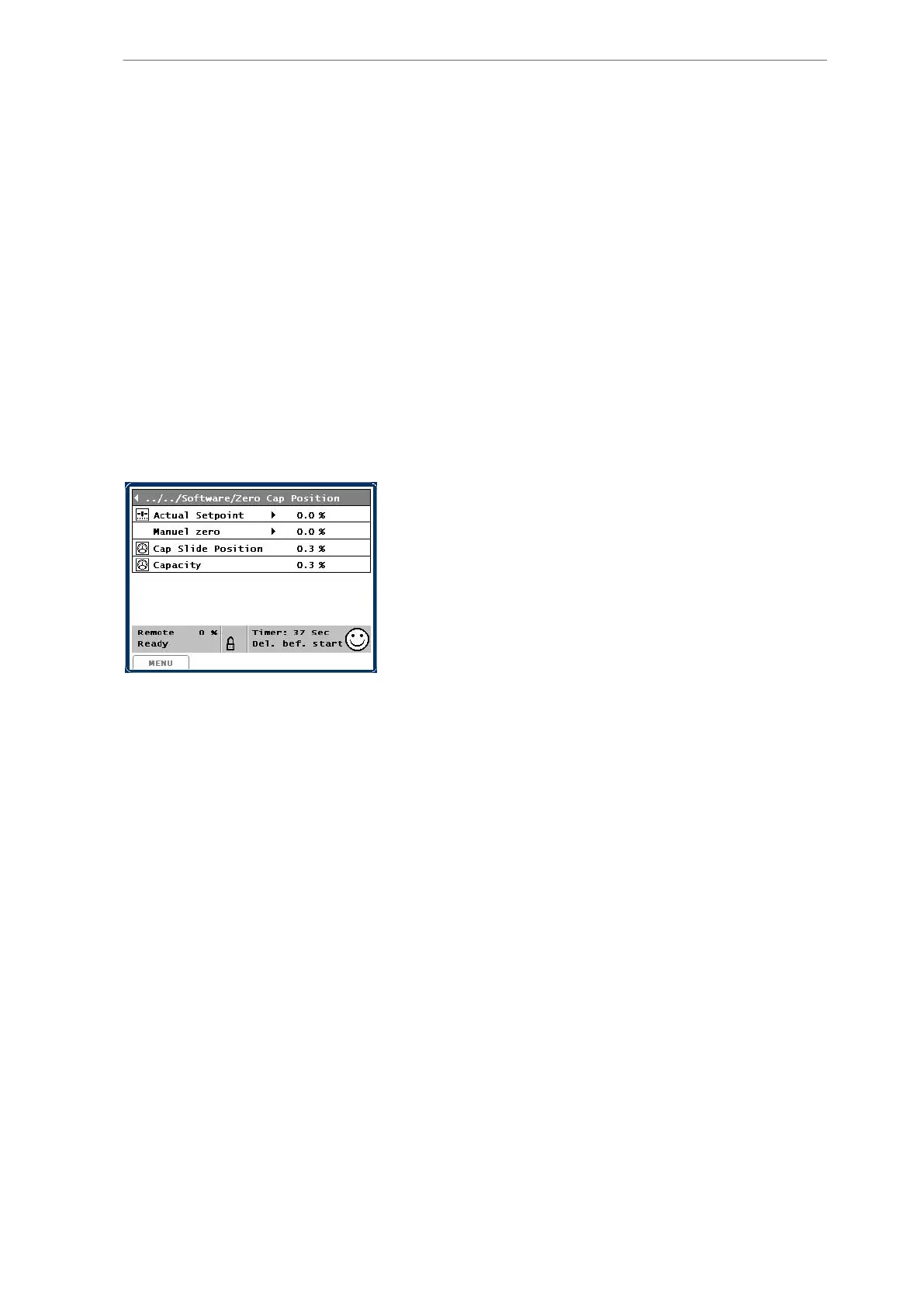As already mentioned, there are two configuration points in the picture Setup/Configuration/
Compressor block:
Mechanical zero No [/Yes]
Manual zero 0.0%
Only if the compressor has a built-in spacer block and automatic Vi regulation, should the Me-
chanical zero be set to Yes. In all other cases Mechanical zero must be set to No. See subsec-
tion 3.8.5. Built-in spacer block.
To make a manual setting of the zero point, enter a zero point between 0-40% of maximum
capacity slide travel in Manual zero 0.0%.
See the subsection 3.8.4. Manual setting of new zero point (all screw compressors).
3.8.8 Zero pos. picture
The current calculated zero point value as well as any manually set zero point value can be
read in the Diagnosis picture: Service/Diagnose/Software/Zero Cap. Position.
Compressor control and surveillance
138/319
Engineering manual - Unisab III 1.10
001930 en 2014.09
