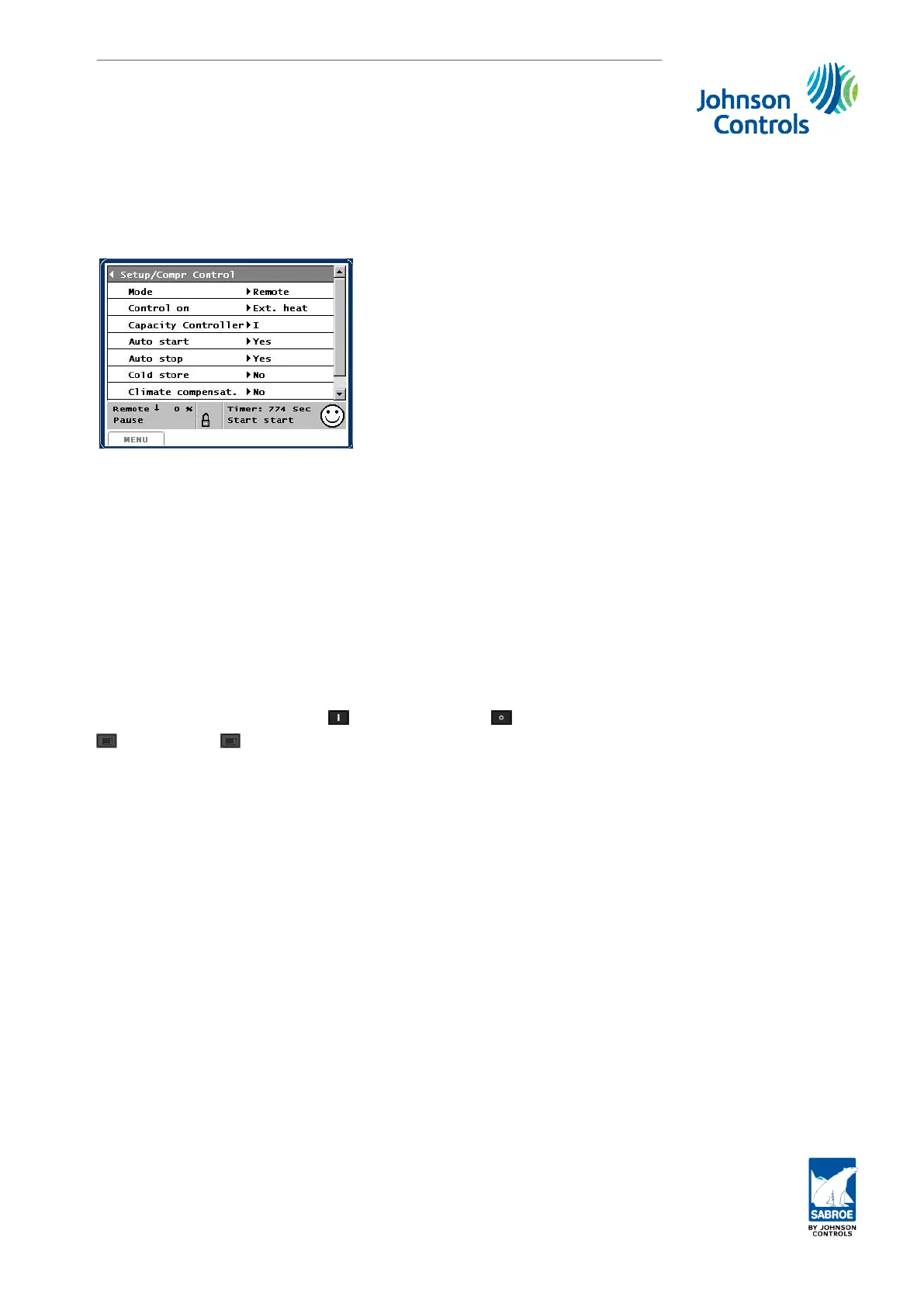6. Set-up
6.1. Compressor control
The Compr. Control menu includes parameters for setting up compressor and plant operation.
6.1.1 Compressor operating set-up
1: Mode
Stop
Manual
Auto
Remote
Stop means that the compressor is blocked and thus cannot start.
Manual means that the compressor only operates manually, i.e. it is not possible to switch to
another mode by means of the Manual Mode switch in Favourites/Default. The compressor
can, however, be started with and stopped with . Capacity is increased/decreased with
F2
/CAP. UP and
F3
/CAP. DOWN in Favourites/Default.
Auto means that the compressor runs in local automatic operation according to the form of
regulation chosen (suction pressure, process temp. etc). It is possible to change to Manual
with the Manual Mode switch in Favourites/Default.
Remote means that the compressor works together with one or more compressors in a com-
mon multisab control system. It is possible to switch to Manual with the Manual Mode switch
in Favourites/Default. See also section 3.1.1. Control mode set-up.
2: Control on
Suction pressure
Process out
Discharge pressure
Hot water
Ext. cool
Ext. heat
Suction pressure is measured by the built-in pressure transducer on the compressor suction
side. Set point is set in the picture Control values/Suction/Pressure Deg./Control.
Process out (Brine) temperature is measured by a Pt 100 sensor in the water output of the
evaporator. Set point is set in the picture Control values/Process temp./Process out temp./
Control.
Discharge pressure is measured by the built-in pressure transducer on the compressor dis-
charge side. Set point is set in the picture Control values/Discharge/Pressure Deg./Control.
Set-up
Engineering manual - Unisab III 1.10
001930 en 2014.09
163/319
