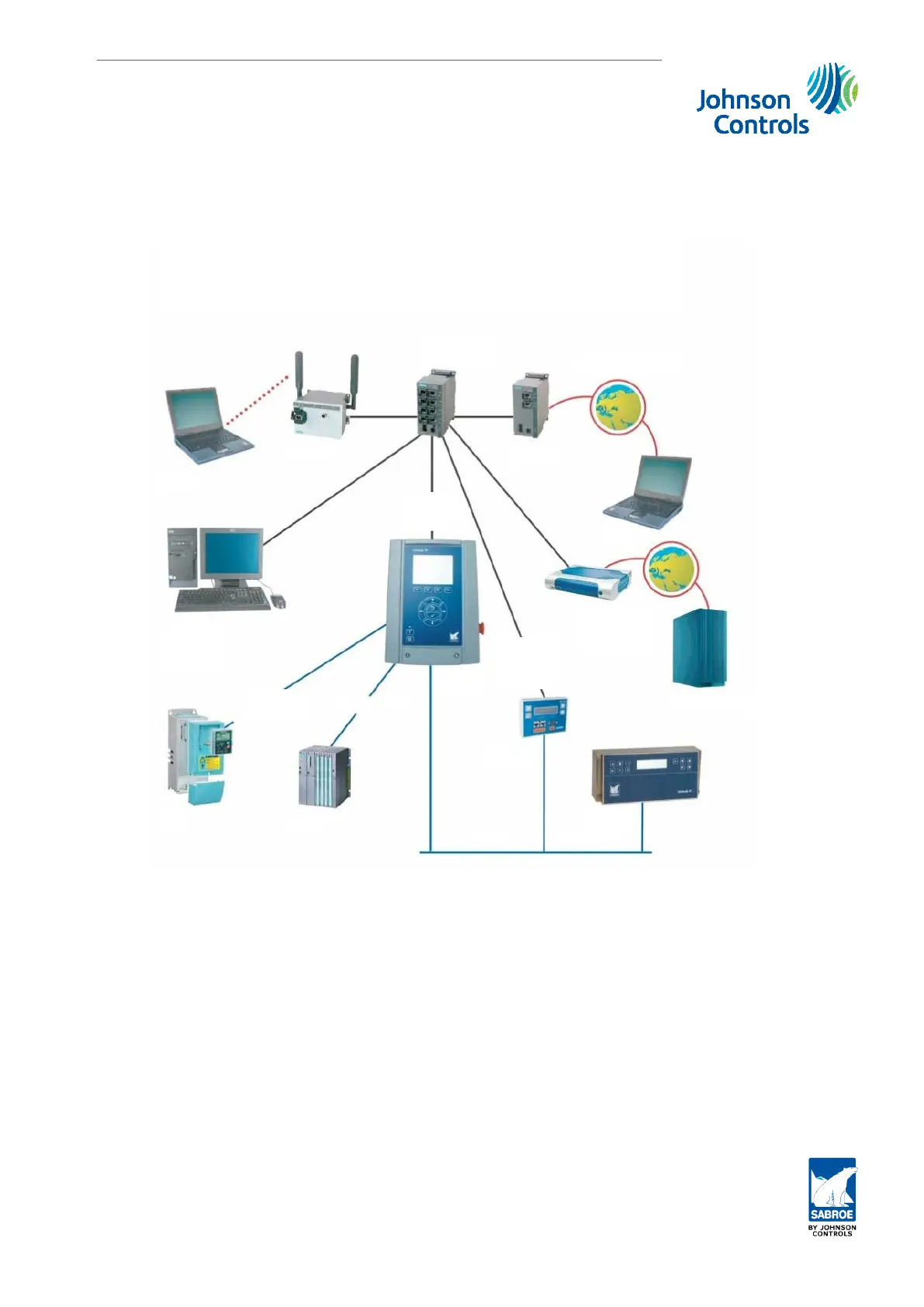8.5. Communication set-up
8.5.1 Connection overview
Internet/Intranet
Firewall
Switch Ethernet
(10/100-Base-T)
SCADA
Laptop
RADAR
Remote
Assistance
Diagnostics
and
data
Unisab II
SCADA
data
Response
Central server
Gateway
Unisab III
Profibus/DP
Modbus/RTU
RS485
RS485
VFD
PLC
Unisab II
Sequence
link
Sabvisual
YSAC
YORK
Standard
Automation
Concept
Wireless
Laptop
Unisab III compressor controller
- ultimate connectivety
Fig. 38: Unisab III communication channels
Fig. 38 is an overview of the communication channels in Unisab III:
• An Ethernet channel connected by a switch or router
• An RS485 port used for sequencing communication between Unisab III and Unisab II
• An RS485 port used for e.g. connection to a VFD (Variable Frequency Drive)
• A Profibus/DP port used for connection to a PLC or other Profibus device
Through the Ethernet switch/router Unisab III can communicate by Modbus/TCP with e.g. oth-
er Unisab III units, SCADA applications, UniHMI, UniSim and Johnson Controls RADAR.
For more information, see the relevant manuals for Modbus/TCP, Profibus/DP or RS2LAN.
8.5.2 Configuration of Ethernet channel
See subsection 8.4.2. on how to set up the Unisab III IP address. You may use different rang-
es of “free” IP addresses intended for small closed LAN nets, e.g. you may use the
Unisab III (boot) and communication set-up
Engineering manual - Unisab III 1.10
001930 en 2014.09
263/319
