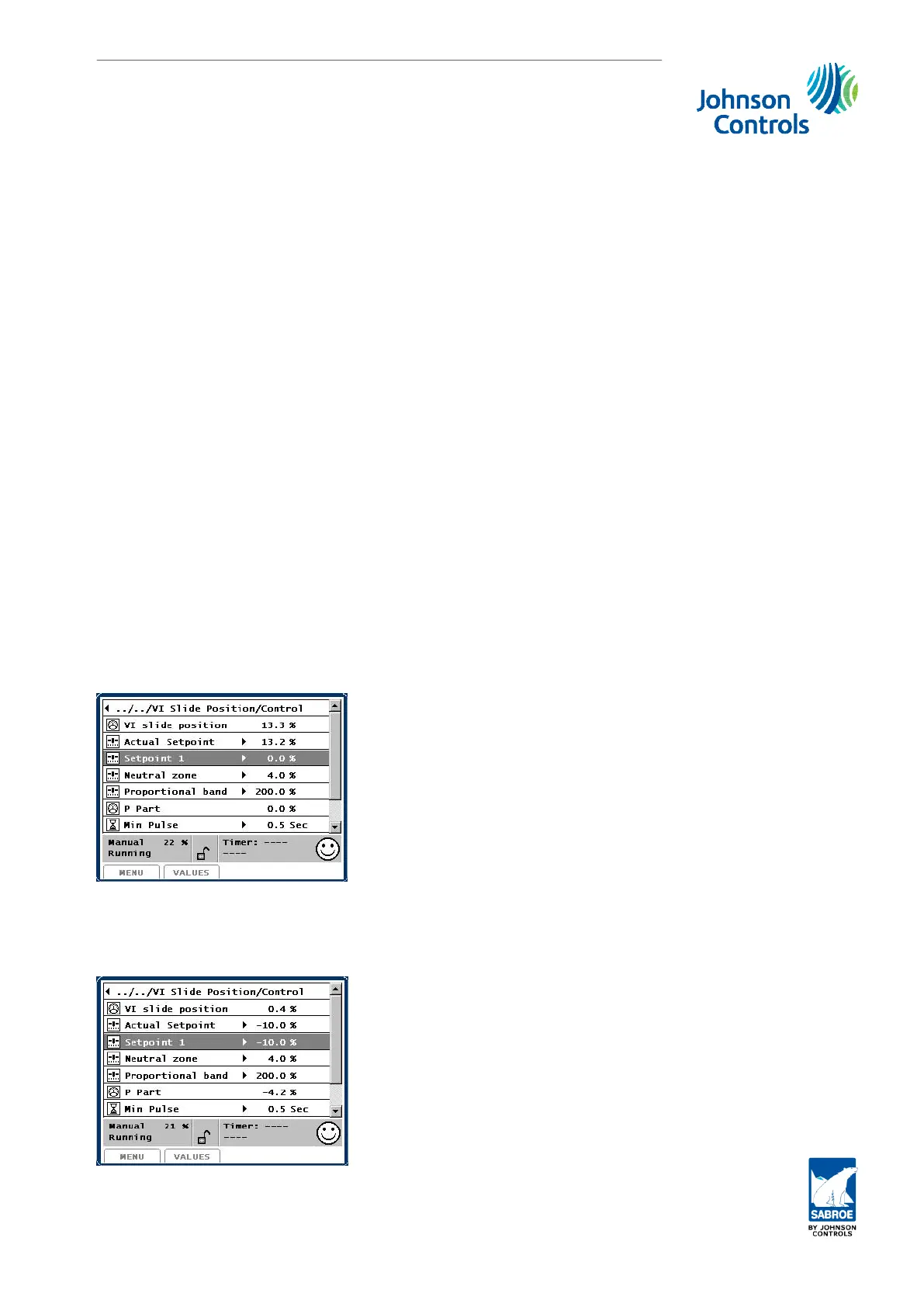ply more than 20 mA.) If capacity could be increased, cf. above, calibrate the slide again from
point 1 but keep -10% in Cap. 100 Adj.
Reset Cap. 100 Adj to what it was before calibration or adjust it until capacity shows 100%.
7.5.3 Capacity slide adjustment, auto zero point
For SAB 202 compressors with automatic zero point setting, there are two applicable methods
to ensure that the automatic zero point setting does not influence the adjusting of the trans-
mitter minimum position.
• Do not adjust the minimum position on the transmitter until the compressor has stop-
ped and the slide is in mechanical zero.
• Start the compressor in Manual and disconnect the automatic zero point setting while
adjusting the minimum position on the transmitter. Do this by setting Manual zero =
0.1 in the picture Setup/Configuration/Compressor block.
Adjust the minimum position on the transmitter. Now bring the capacity slide to its maximum
position (i.e. when the current consumption is no longer rising) and adjust the maximum po-
sition on the transmitter. Return the slide to minimum and check.
Remember to set Manual zero = 0.0 as soon as the capacity slide adjustment is accomplished.
It is important that the compressor only runs for a short period of time when the automatic
zero point setting is disconnected.
7.5.4 Capacity slide adjustment, auto Vi
To adjust the movement of the capacity slide, the Vi slide must be in minimum position. The
Vi slide is brought to minimum the following way: Start the compressor in Manual, select Con-
trol/values/Capacity/Vi slide position/Control. The following picture will appear:
If Setpoint 1 is 0.0% in this picture it indicates that Unisab III adjusts the Vi slide automati-
cally. Change Setpoint 1 to -10.0% which will change the Vi adjustment to manual and place
the Vi slide in minimum position. The following picture will appear:
Calibration
Engineering manual - Unisab III 1.10
001930 en 2014.09
241/319
