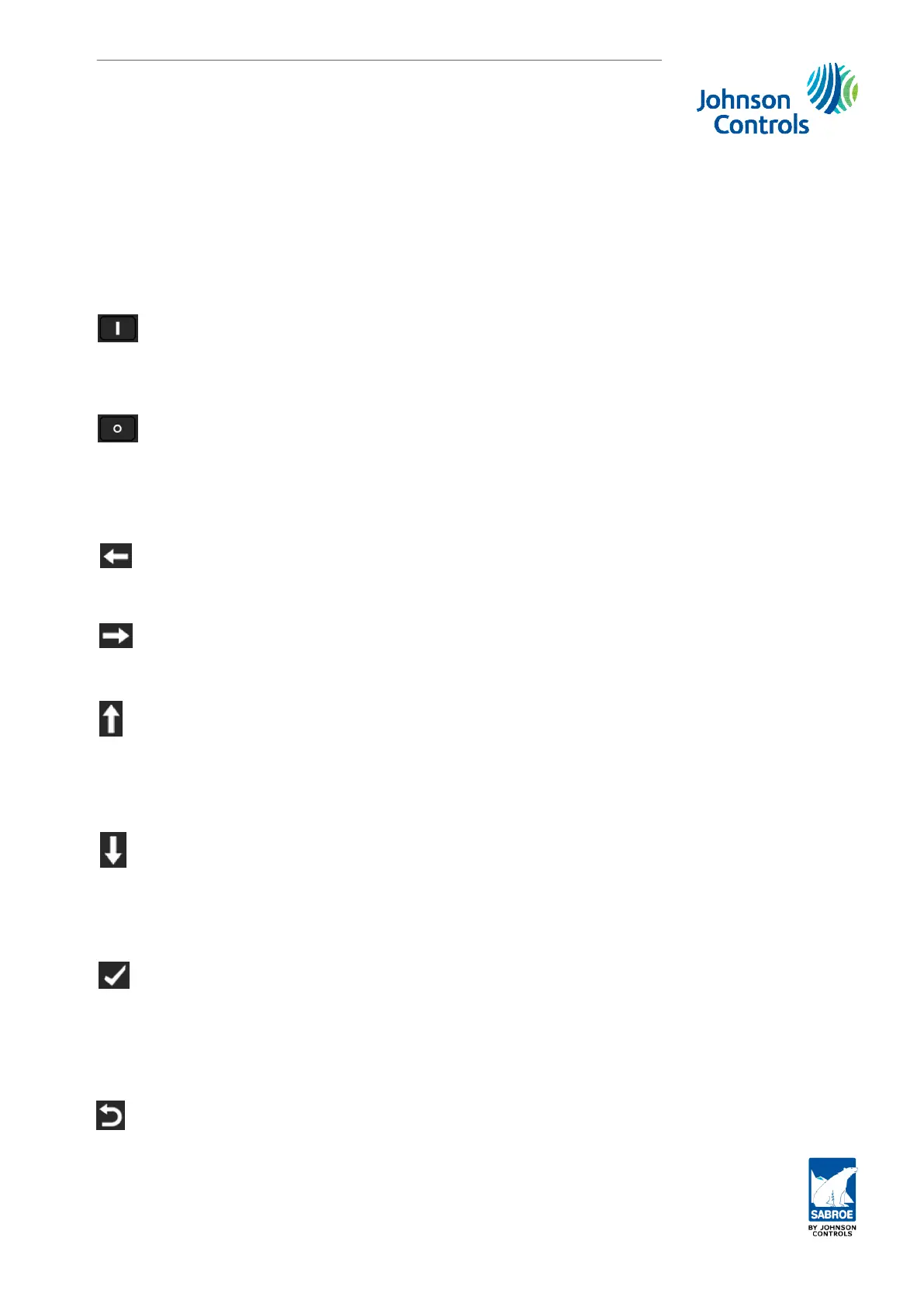Control section
Light above start key
Off/green/yellow/red light indicating whether the compressor is stopped, running, in
alarm mode or in shutdown. At start-up this light flashes green until Unisab III has received
feedback from the motor starter. At the same time the text Starting (light flashes) and Run-
ning (light steady) can be seen at the bottom line of an operating picture.
Yellow flashes = alarm. Red flashes = shutdown.
The compressor starts in manual operation when pressing this key once. Works only if the
compressor is set at manual mode.
The compressor stops at manual operation when pressing this key once. Works only if the
compressor is set at manual mode.
Menu section
Moves left in the menu system. Used to select pictures.
Moves right in the menu system. Used to select pictures or a value.
Moves up in a menu or in a picture in order to point to a certain line, or when changing a set-
ting to a higher value. When changing a setting, the value will accelerate when pressing the
key continuously.
Moves down in a menu or in a picture in order to point to a certain line, or when changing a
setting to a lower value. When changing a setting, the value will accelerate when pressing the
key continuously.
The Enter (check) key has several functions. When changing the set values, pressing this key
will enter the change into the Unisab III memory. To make changes, you must use the pass-
word provided by Johnson Controls Denmark. As to the encoding of a password, see subsec-
tion 1.2.6. Changing set values.
The Escape/step back (full turn) key has several functions. Normally, it has a step back func-
tion and jumps back to the previous picture. You can go back 5 steps. When changing the set
values, pressing this key will discard your changes. See subsection 1.2.6. Changing set val-
ues.
Unisab III control
Engineering manual - Unisab III 1.10
001930 en 2014.09
17/319
