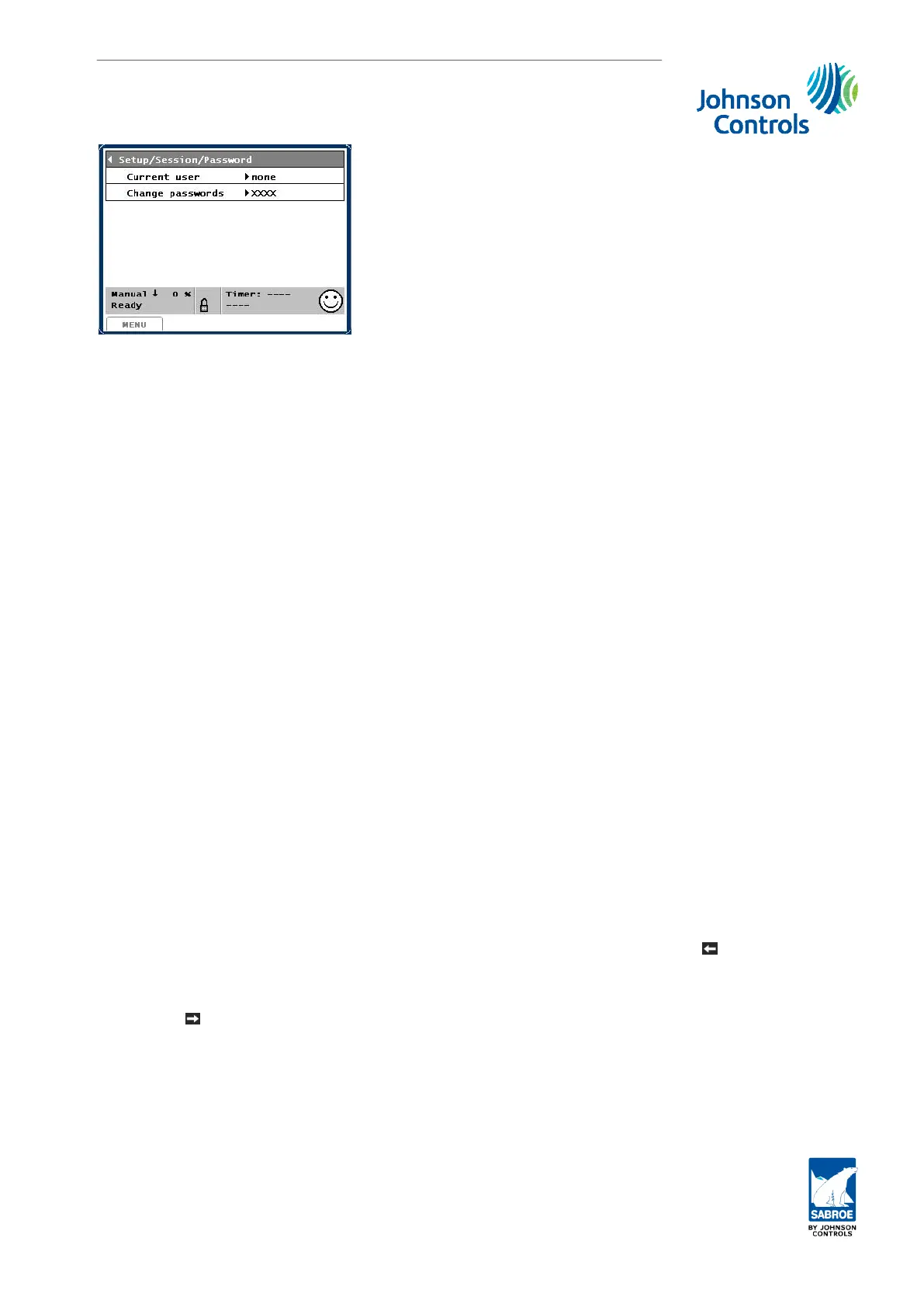You may change the predefined password for a password level. Choose Change passwords in
the Password picture in the Session menu. Log in at the level where you want to change your
password and enter your new password. Make sure you remember your new password as you
will need to contact Johnson Controls Denmark in order to have the password re-established if
you forget it.
User interface
The user interface appearance can be changed (see subsection 1.2.6. Changing set values).
This may be carried out even when the compressor is running.
Idle view timer. When Unisab III has not been operated for some time the build in screen
saver will be activated. The screen saver is a full screen “Smiley”. The time before the screen
saver is activated is controlled by this “Idle view timer”. The Idle view timer can be set be-
tween 0 and 3600 seconds. If you set the timer to zero the screen saver will be disabled.
Menu Auto Expand. If this feature is set to “No” the automatic expansion and collapse of the
menu tree will be disabled. The menu system will no longer automatically open to a lower
menu level or close a lower level when you continue to the next higher level.
Menu Auto Continue. If this feature is set to “No” you will not automatically continue from a
lower level menu into the next higher level menu, without using the level up (left) arrow key.
Rem. Man. Allowed. In Unisab III you may give access to Manual remote control from a ‘Re-
mote HMI’. Remote manual operation is as default blocked in the Unisab III, but can be acti-
vated by setting Rem. Man Allowed to Yes. Manual operation is defined as:
• Change to and from Manual mode
• Start/stop the compressor
• Regulate Up and Down in capacity
• Acknowledge shutdown
On the Unisab III remote connection is indicated in the info bar with a left arrow
beside the
LOCK symbol.
On the SabHMI application remote connection to a Unisab III is indicated in the info bar with a
right arrow beside the LOCK symbol. Above the arrow is a number indicating the connected
Unisab III compressor number.
If Rem. Man Allowed is set to No in the Unisab III then the Manual Remote operation from a
SabHMI application will be blocked and you will get the following indication on the SabHMI:
“Remote manual operation not allowed”. All other remote commands (operation) can still be
performed.
Unisab III control
Engineering manual - Unisab III 1.10
001930 en 2014.09
27/319
