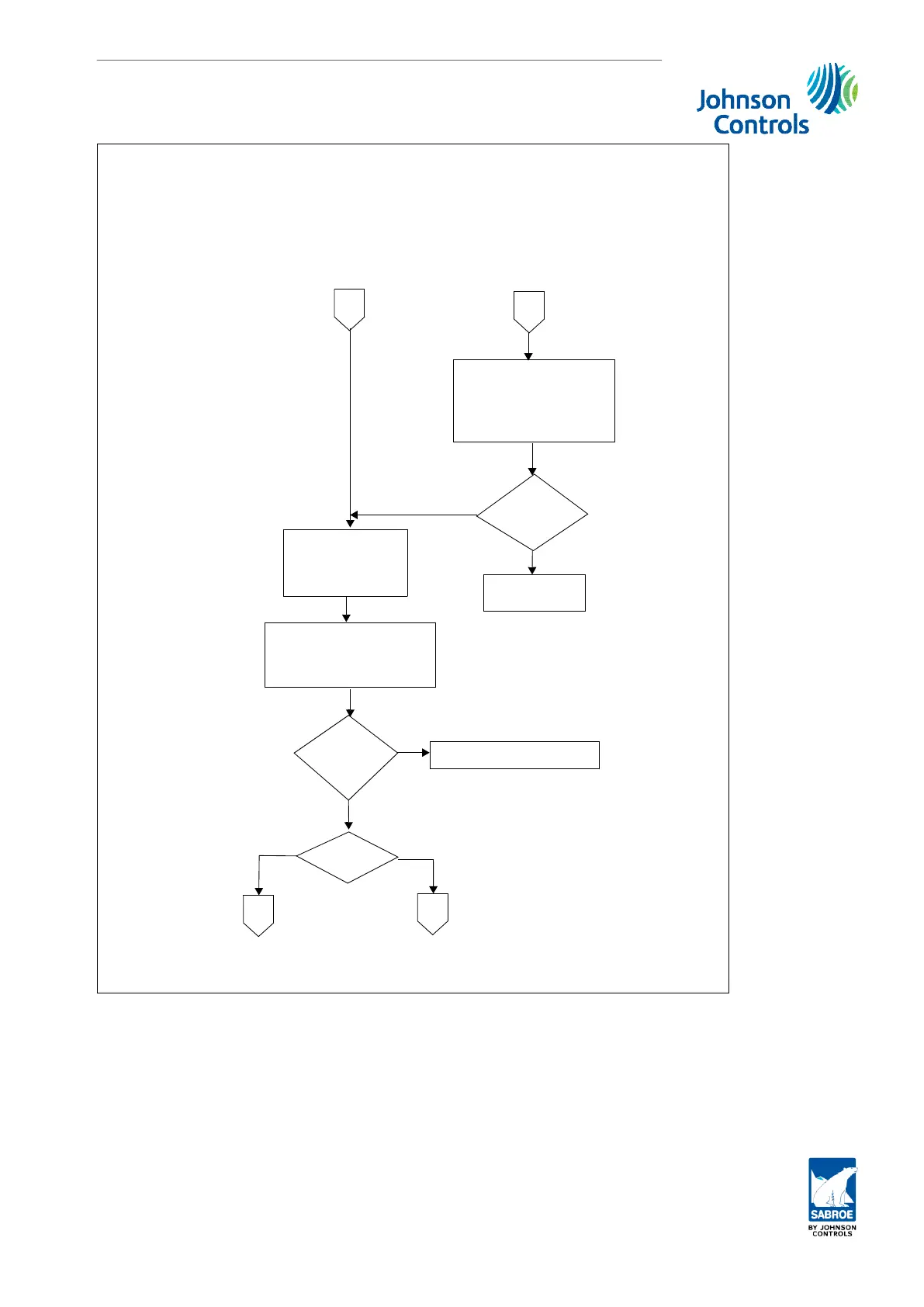Start ing reciprocatin g/screw compressor in AUTO mode, continued
Check tha t input
Ext. Sta rt, norm.
stop
, terminals (X3/11-12), is
close d. Ca n be checked in picture
Service /Dia gnosis/Ha rdware/
Digital inp ut/Ext. sta rt-Norm. s top
=1.
Display =
Ready
?
Contac t
Johnso n Controls
Denmar k
Go to picture
Favourites/
Default
and select
Manua l
mode = No.
Status in info ba r will s witch
from
Manual
to
Auto.
Compresso r can now begin start-up
pha s e depending on setting of re gu-
lator. REMEMBER tha t start is de -
layed by time r
Start delay
.
Is
cooling/heating
required?
Chan ge se t point or wait for cool-
ing/heating requireme nt.
Prelubrication
4 5
Yes
No
No
Ye s
7
6
Screw
Recipr./s crew
No
Yes
Fig. 52: Error diagram no. 5
Troubleshooting
Engineering manual - Unisab III 1.10
001930 en 2014.09
291/319
