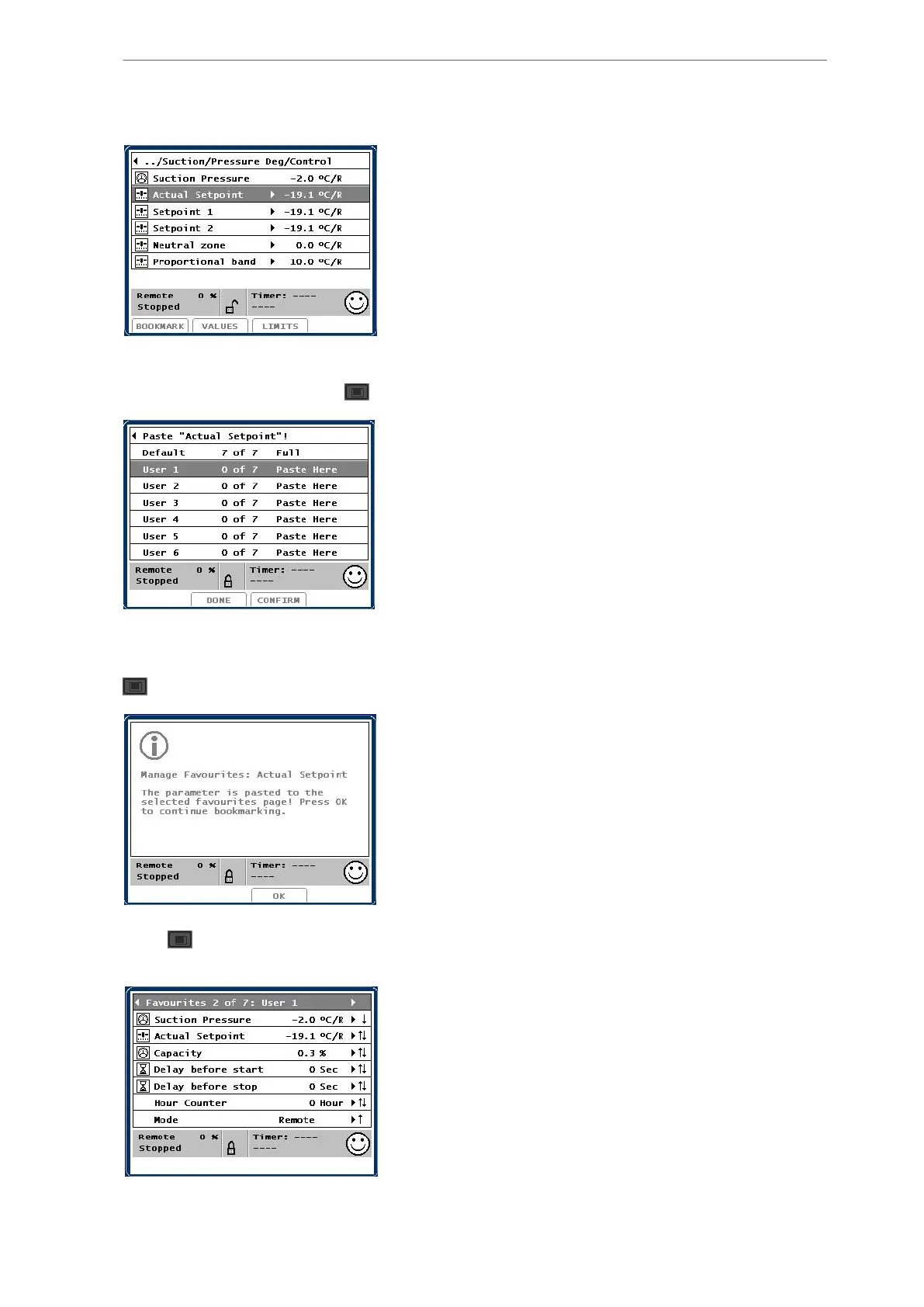Place the cursor on the value you want to insert from (almost) any picture, e.g. a suction
pressure set point, and press
F1
/BOOKMARK.
Unisab III automatically skips back to the Manage Favourites picture. In this picture, place the
cursor on the user picture you want to insert the value into, e.g. the User 1 favourite. Press
F3
/CONFIRM to insert the actual setpoint into User 1.
Press
F3
/OK to continue bookmarking. Repeat this operation up to seven times, i.e. until the
User 1 picture is full as shown below.
Unisab III control
32/319
Engineering manual - Unisab III 1.10
001930 en 2014.09
