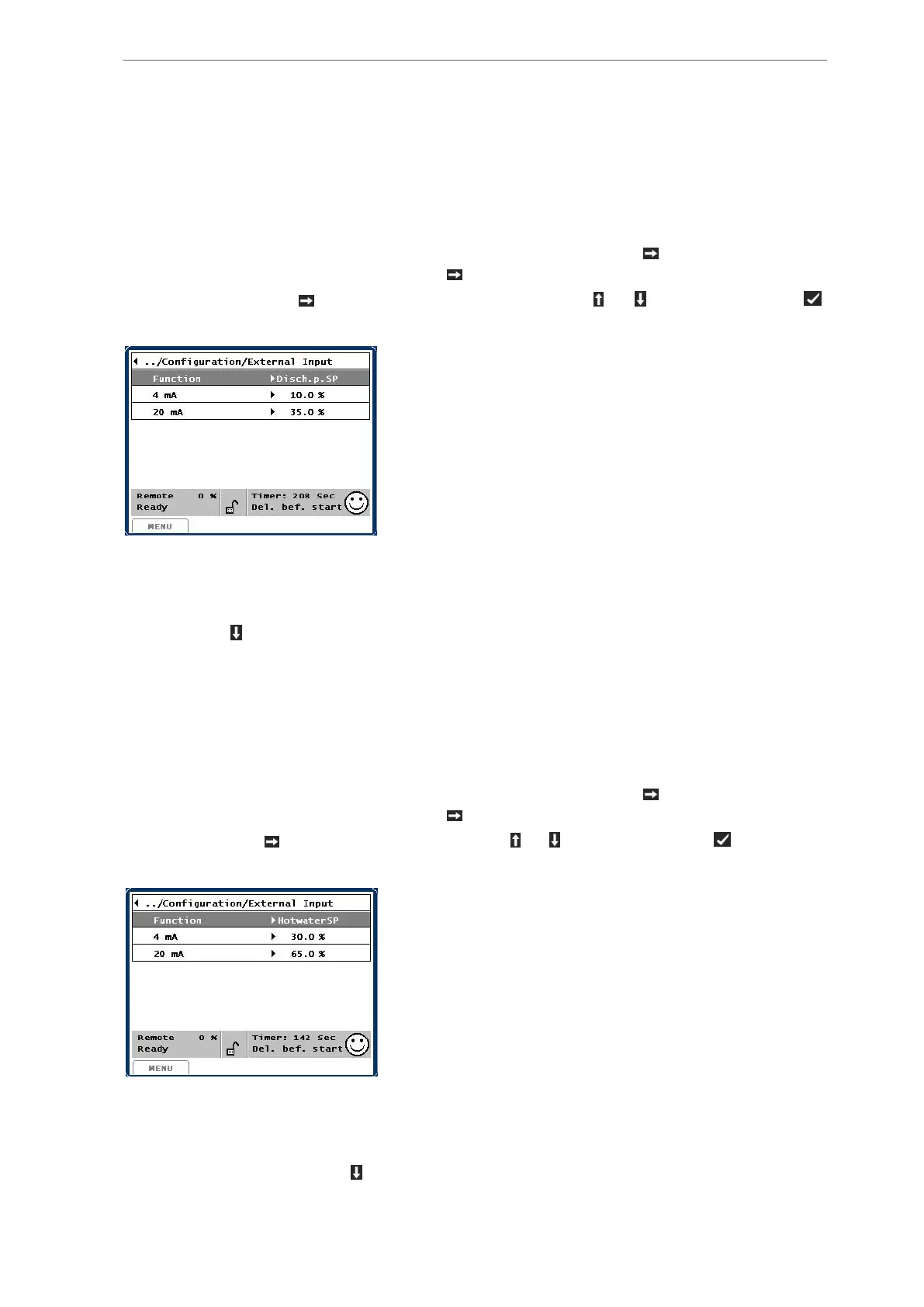Discharge pressure
In the picture Setup/Compr. Control the parameter Control on must be set to Discharge Side.
Select Setup/Configuration/External input and choose discharge pressure set point control.
Ex.: The actual discharge set point is to vary from +10 to +35°C/R corresponding to a change
in the current signal from 4-20 mA. Move the cursor to 4 mA, press and change the value
to +10. Move the cursor to 20 mA, press and change the value +35. Move the cursor to
the second line, press and select Disch. Pressure SP with or . Finish by pressing .
The picture will now look like this:
The set point of the discharge pressure regulator is to vary from +10 to +35°C/R correspond-
ing to a change in the current from 4-20 mA. It is possible to follow the set point value by
selecting Control values/Discharge/Pressure Deg./Control and pressing downwards to Actual
set point with .
Process out (Hot water) temperature
In the picture Setup/Compr. Control the parameter Control on must be set to Process out
temp (Hot water). Select Setup/Configuration/External input, and choose process out temper-
ature set point control.
Ex.: The actual process out set point is to vary from +30 to +65°C corresponding to a change
in the current signal from 4-20 mA. Move the cursor to 4 mA, press
and change the value
to +30. Move the cursor to 20 mA, press
and change the value +65. Move the cursor to
second line, press
and select Hot water SP with or . Finish by pressing . The picture
will now look like this:
The actual set point of the hot water regulator is now going to change from +30 to +65°C cor-
responding to a change in the current from 4-20 mA. It is possible to follow the set point val-
ue by selecting Control values/Process temp/Process out temp./Control and pressing down-
wards to Actual set point with
.
Compressor control and surveillance
78/319
Engineering manual - Unisab III 1.10
001930 en 2014.09
