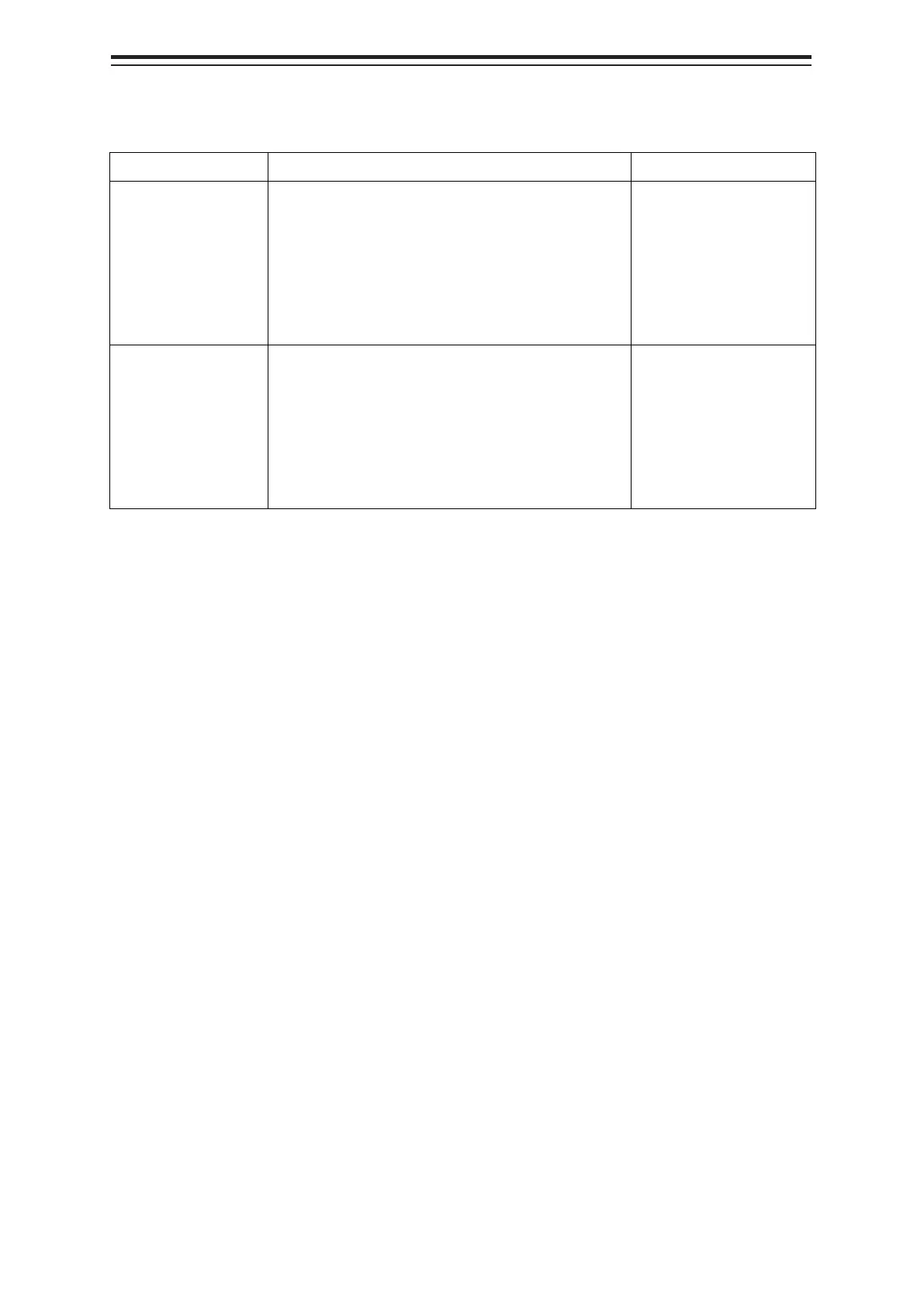Section 17 Adjusting and Setting up Equipment (for Services) 17-14
Setting serial ports on SLC/ALC
Set the serial ports on SLC/ALC that is installed as follows.
Setting item Setting contents Setting value
CH1 to CH8
(RS-422)
1. Click on any of the tabs, SLC1(M) to
SLC4(M)/SLC1(S) to SLC4(S)/ALC1 to ALC4.
2. Enable the serial port of the channel by selecting the
check box.
3. Select a sensor
*1
to be connected to the channel on
the [Sensor] combo box. When not selecting a
sensor, select [ - ].
Enable: Selected
Disable: Clear
CH9/CH10
(RS-422/RS485)
1. Click on any of the tabs, SLC1(M) to
SLC4(M)/SLC1(S) to SLC4(S)/ALC1 to ALC4.
2. Enable the serial port of the channel by selecting the
check box.
3. Select a sensor
*1
to be connected to the channel on
the [Sensor] combo box. When not selecting a
sensor, select [ - ].
Enable: Selected
Disable: Clear
*1: The sensors that can be selected on SLC/ALC are indicated below.
However, the sensors that can be actually selected vary depending on the equipment setting.
Heading Sensor 1, Heading Sensor 2, Log 1, Log 2, GPS 1, GPS 2, GPS 3, GPS 4, Ship's Clock, Echo
Sounder(Depth), Echo Sounder2(Depth), AIS, NAVTEX, Anemometer(Wind), Water Temperature
Meter, Current Meter, Climate Meter, TRI, Autopilot, Rudder, Engine/Propeller, Engine Telegraph,
Thruster, Azimuth Thruster, Generator, Fin Stabilizer, YEOMAN Digitizer, RADAR1(TT RX), Gyro
Switch, RADAR2(TT RX), Alert(to CAM), Alert(from Subsystem), Alert(to BNWAS), DSC,
IAS(MODBUS), IAS(NMEA), NAV/Alert, Plotter, GPS Buoy