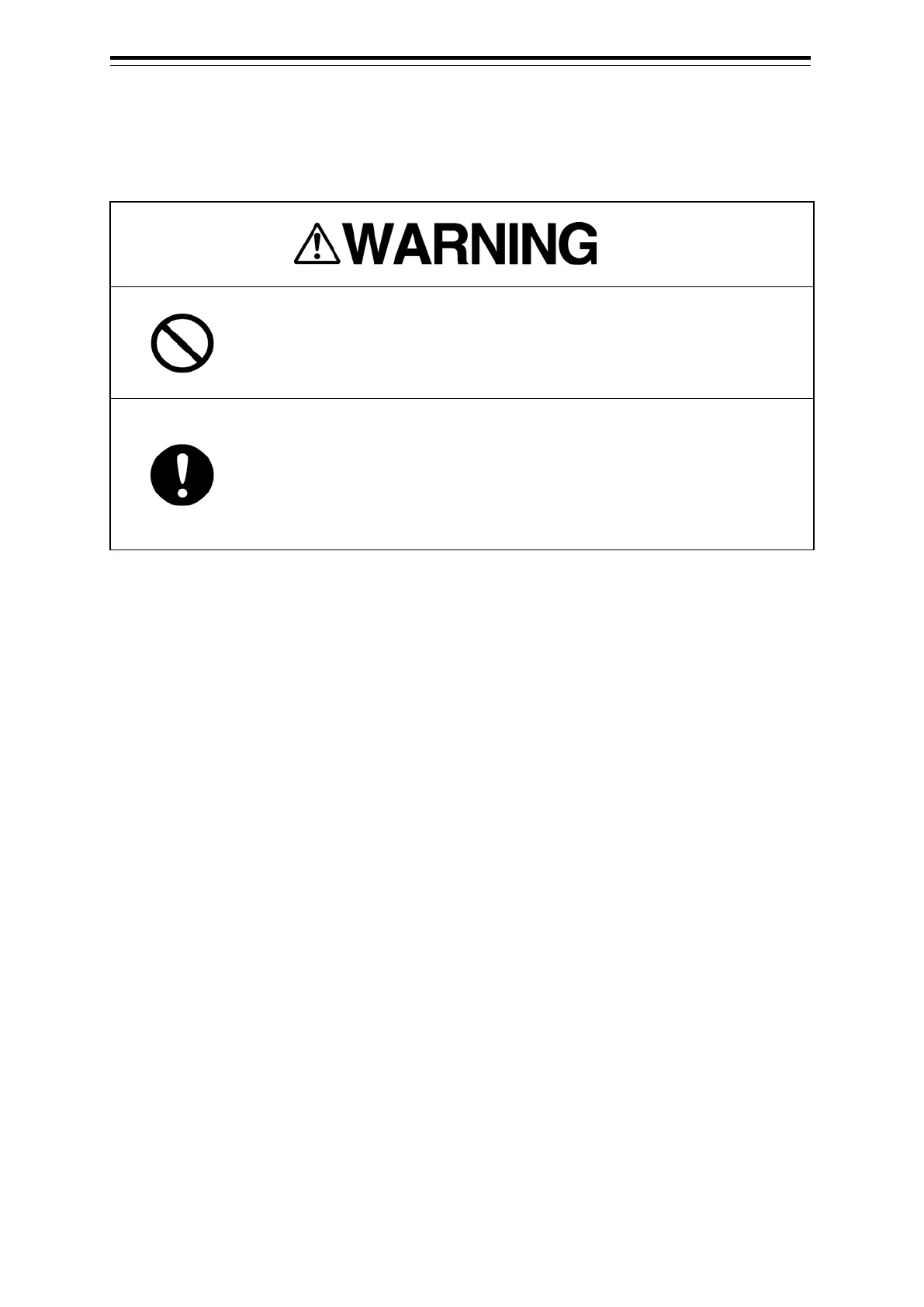Section 19 Maintenance & Inspection 19-20
19.3 Maintenance on Unit
19.3.1 Display unit
When cleaning the screen and Trackball of Operation Unit, do not wipe
hard with a dry cloth. Also, do not use glass cleaner, alcohol, gasoline, or
thinner to clean the screen. Also avoid wiping with water. It may cause
surface damage or equipment failure.
When conducting maintenance work, make sure to turn off the power so
that the power supply to the equipment is completely cut off.
Some equipment components can carry electrical current even after the
power switch is turned off, and conducting maintenance work may result
in electric shock, equipment failure, or accidents.
19.3.1.1 The Screen
Dust accumulated on the screen will reduce clarity and darken the video.
Use a soft cloth such as flannel and cotton to clean the screen to prevent damage or degradation of the
screen coating.