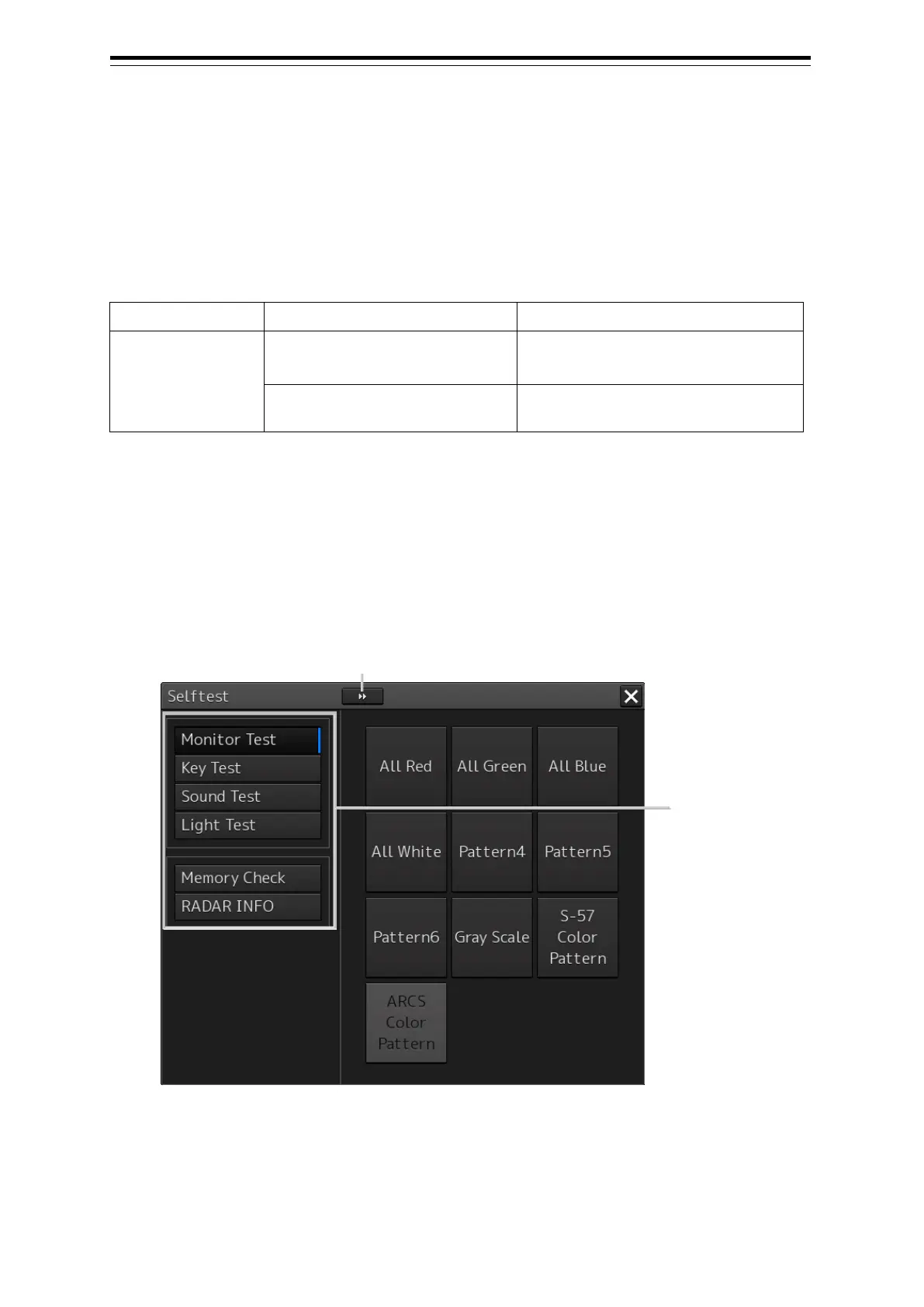Section 19 Maintenance & Inspection 19-22
19.4 Performance Check
Make performance check on the radar equipment regularly and if any problem is found, investigate it
immediately. Pay special attention to the high voltage sections in inspection and take full care that no
trouble is caused by any error or carelessness in measurement. Take note of the results of inspection,
which can be used effectively in the next inspection work.
Carry out performance check on the items listed in the check list below.
Check List
Equipment Item to be checked Criteria
Display unit
Screen image
Screen operation
Can be correctly controlled
Cleaning the DVD drive 19.4.7 Cleaning the lens of the DVD
drive
19.4.1 Starting Selftest functions
1 Click on the [Menu] button on the left Tool Bar.
The menu is displayed.
2 Click on the [Maintenance] - [Selftest] button on the menu.
The [Selftest] dialog box appears.
The Selftest functions are displayed in the left pane.
Click on the disclosure button to hide the left pain.
3 Click on a Selftest function to be executed.
The execution dialog of the selected Selftest function is displayed.
Selftest
functions
Disclosure button