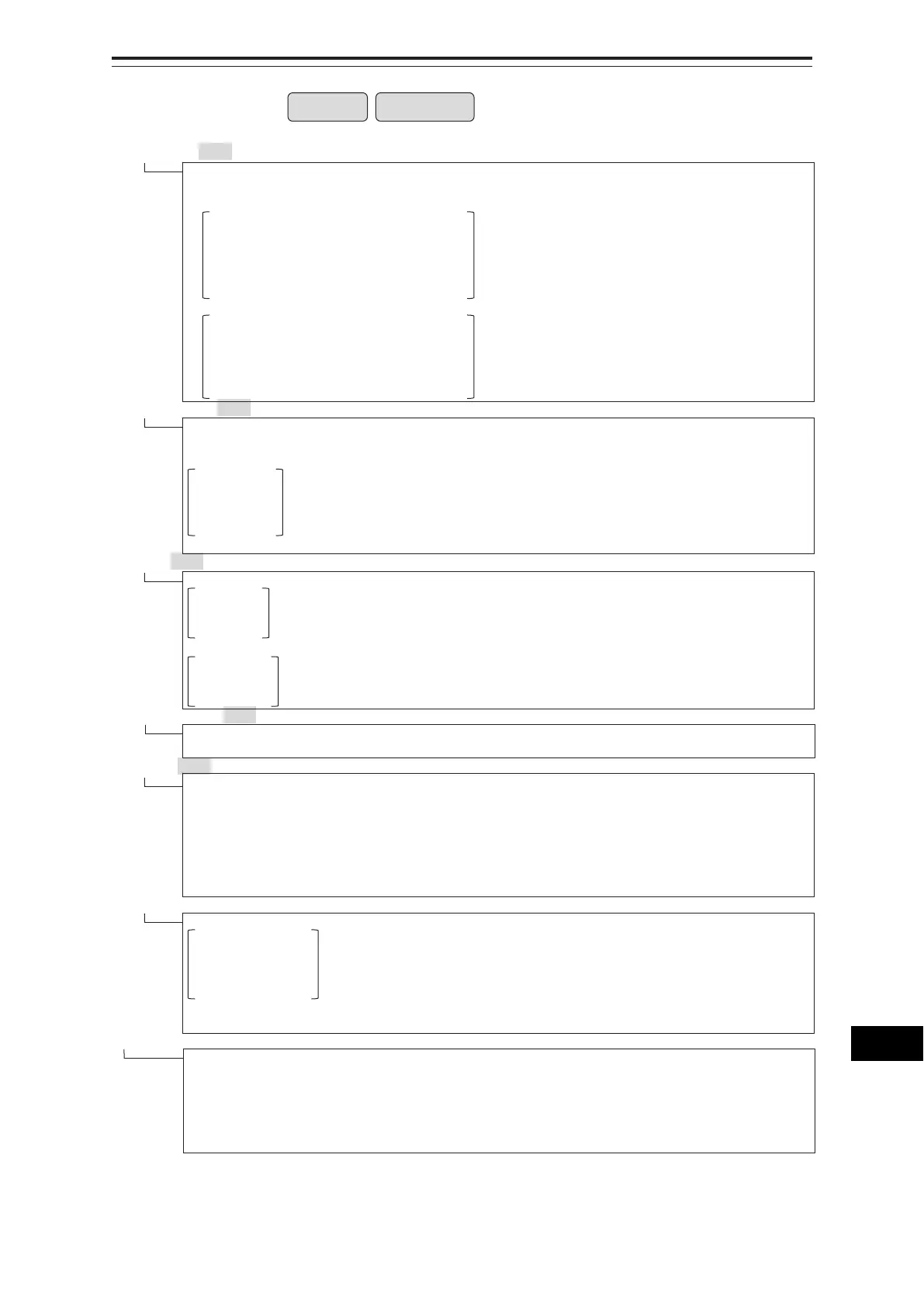B-21 Appendix B Menu List and Materials
1
2
3
4
5
6
7
8
9
10
11
12
13
14
15
16
17
18
19
20
21
22
23
APP B
24
25
27
APP C
B.1.11 Alert
New Target Alarm ECDIS
Use AZ 1
Use AZ 2
1 tab
Make AZ1 Change to the AZ1 range setting mode
Start Angle
End Angle
Start Distance
End Distance
2 tab
Make AZ 2 Change to the AZ2 range setting mode
Start Angle
End Angle
Start Distance
End Distance
Depth/Safety Contour ECDIS
*
(Depth Below Keel Alarm)
Depth Below Keel
(Crossing Safety Contour Alarm)
Shallow Contour
Safety Depth
Safety Contour
Deep Contour
View Settings for Chart Common
Look-ahead ECDIS
*
( Area(Rectangle)
Use Area(Rectangle
Length
Width
(Area(Sector)))
Use Area(Sector
Radius
Width
Special Condition Area ECDIS
*
Special Condition Area
Alert Priority
Track Control ECDIS
(Course difference warning)
*
[Course difference limit]
(End of track warning)
*
[End of track limit]
(Early course change warning)
*
[ECC limit]
* Case where [Show Alert On/Off for Track Control] on the utilities menu is set to [On].
Position Integrity
(Position monitor warning)
POSN Discrepancy Limit
Radius Limit (GPS)
Radius Limit (DGPS)
Time Limit
(HDOP exceeded caution)
[HDOP Limit]
AMS
(Reactivation of Silenced Alert)
Time Limit
(Transfer to BNWAS)
Time Limit
(Repetition of UNACK Warning)
Time Limit
ECDIS RADAR