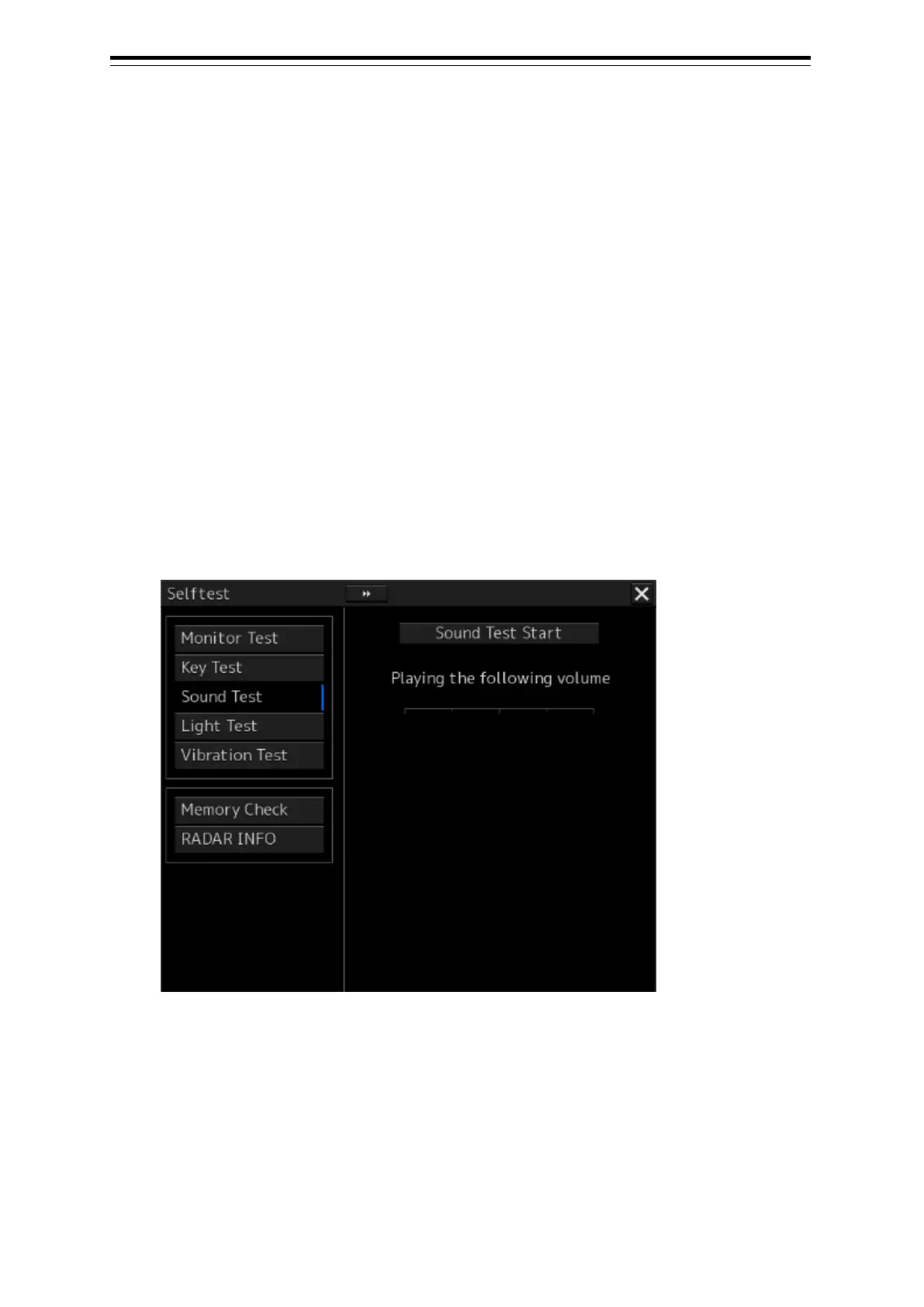Section 19 Maintenance & Inspection 19-28
4 Operate the keys, buttons and dials in the operation unit.
If the performance of the operation unit is normal, the colors of the keys, buttons and dials are
changed.
5 Click on the [Key Test Stop] button after the operation check.
Returns to the [Selftest] dialog box.
19.4.4 Confirming the alert sound [Sound Test]
Confirm the alert sound.
1 Click on the [Menu] button on the left Tool Bar.
The menu is displayed.
2 Click on the [Maintenance] - [Selftest] - [Sound Test] button on the menu.
3 Click on the [Sound Test Start] button.
A sound test starts. All the available beep sound volumes can be tested by increasing the level
from 0.