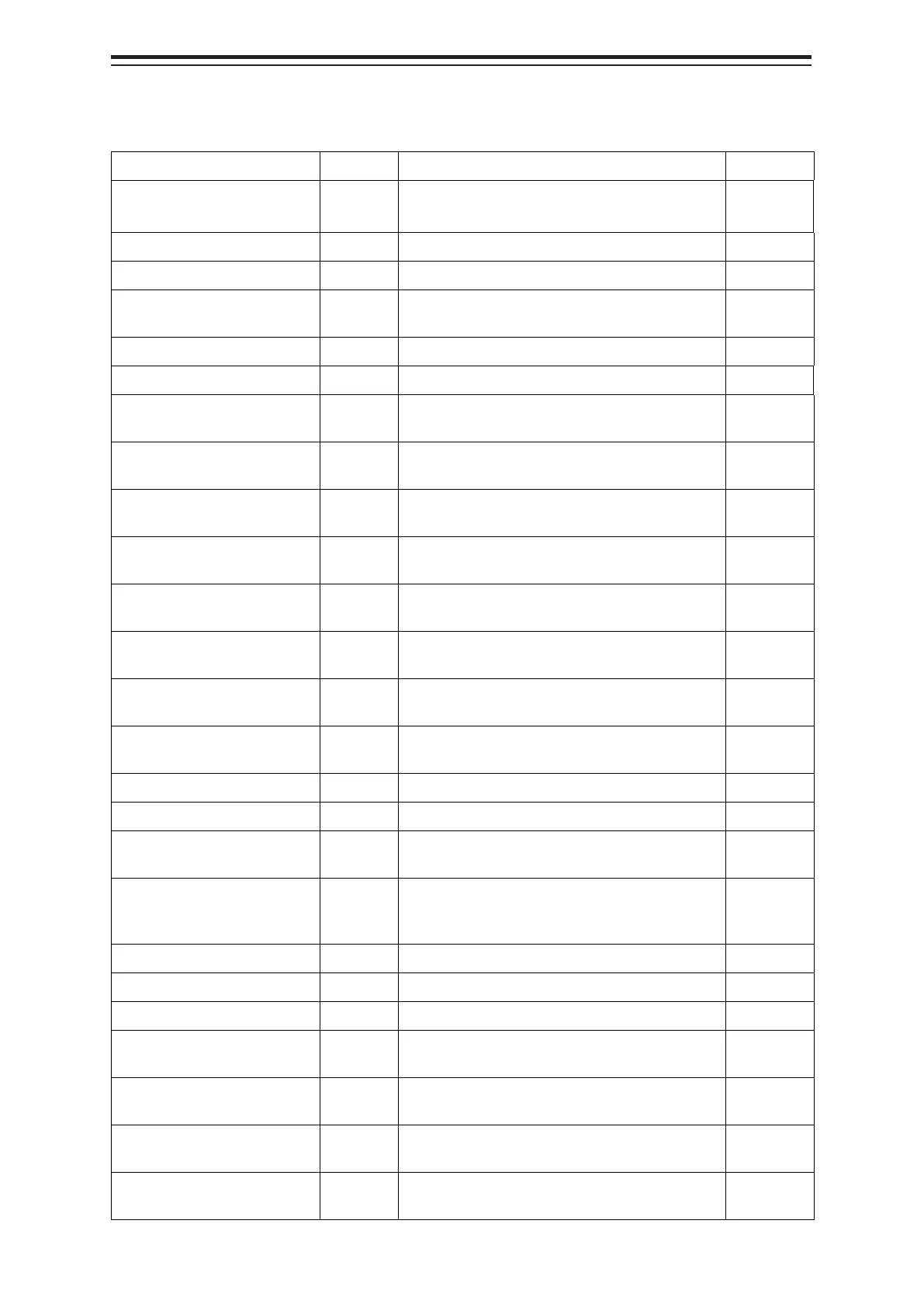Appendix A Alert and Maintenance INFO List A-4
A.2 Warnings
Message Subject Explanation
Category
Actual course change TCS Arrival at Wheel Over Line alarm
30 seconds prior to the arrival at WOL
A
AIS(invalid) INS AIS data validity error B
AIS(unavailable) INS AIS data not received yet B
AIS maximum capacity RADAR/
AIS
The AIS target count exceeded the maximum
target display count
A
ARCS Security failed ECDIS [ARCS] Alert related to ARCS security B
Arrived at WOL ECDIS Approach to the Wheel Over Line A
Autopilot malfunction S-JOY/M
JS-9000
AP equipment malfunction B
Blizzard(Process Error)
Control
section
The control circuit in the radar antenna is
abnormal.
B
Blizzard(SYNC Signal Lost)
Control
section
ASIC for radar detected an error in an
interrupt signal.
B
Blizzard#n-DSP#m(Commu
nication error)
Control
section
Communication error with the DSP
(Blizzard#n - DSP#m)
B
Blizzard#n DSP#m (Load
Failed)
Control
section
The transfer of the DSP program did not
succeed. (Blizzard #n - DSP#m)
B
Blizzard#n High TEMP Control
section
Blizzard#n temperature rise B
CCU Fan Control
section
Drop in CCU fan revolution per speed B
Change Autopilot steering
mode
TCS Manual steering prompt alert B
Chart Shift ECDIS ARCS chart shift B
Chart Shift to WGS84 ECDIS Chart shift to WGS84 in ARCS chart B
CIF(Communication error) Control
section
Communication error between the CPU and
the Companion MPU
B
CMP
RelaySoftware(Communicat
ion error)
Control
section
Communication error between the
Companion MPU relay software and the MFD
B
COG/SOG(invalid) INS COG/SOG data validity error B
COG/SOG(not plausible) INS COG/SOG data plausibility error B
COG/SOG(unavailable) INS COG/SOG data not received yet B
Course difference(heading
deviates from track course)
TCS Course difference (ship's heading deviates
from track course)
A
CPU Core#n Clock down Control
section
CPU Core#n clock down B
CPU Core#n High TEMP Control
section
CPU Core#n temperature rise B
CPU Fan Control
section
The RPS fan revolution per minute has been
decreased.
B